According to the other posts found ... https://www.mql5.com/en/search#!keyword=command%20check%20error
... it seems related to MQL5 Cloud testing.
According to the other posts found ... https://www.mql5.com/en/search#!keyword=command%20check%20error
... it seems related to MQL5 Cloud testing.
Thanks Fernando for clarifying it. I was wondering when my EA was not giving me any problem and yet the error message pops up.
Any way to stop Cloud testing, if I have activated by mistake.
Regards.
Similar thread ---> https://www.mql5.com/en/forum/221965
Yes, I think this error is exclusively a remote agent error (local farm or cloud), this is understood at this point.
->Your Terminal on local machine communicates with remote agents using commands and the remote agent may reply with [agent name header] : port "command check error"
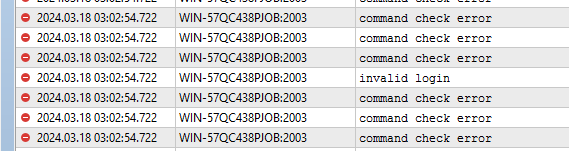
->I am using 3 VPS window machines (4-cores each) so 12 remote agents on local farm
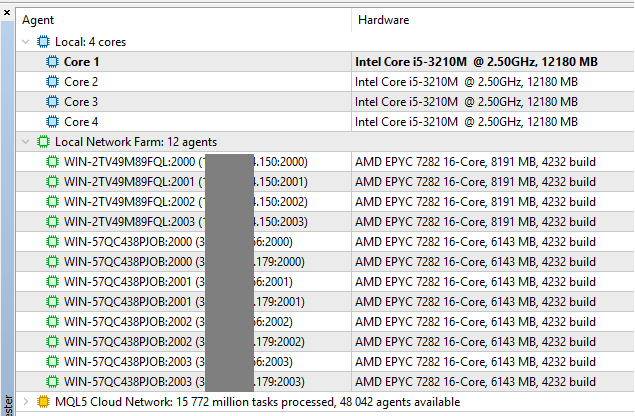
->This error only appears if a remote agent is selected for testing.
->When I rerun the test on the same remote agent again, the error disappears.
->I have reason to believe that I am getting this error due to presence of a script file IMPORT function in the EA, this a separate file (.ex5) and not part of the EA and not a resource. However it is not being counted as a DLL import because I am getting different error for DLL imports and I have removed DLLs.
->Solution: When using remote agents try using only one EA file with all resource files embedded in the EA file and no function imports from script .ex5 file(s).

- 2017.12.07
- Dan Firac
- www.mql5.com
- Free trading apps
- Over 8,000 signals for copying
- Economic news for exploring financial markets
You agree to website policy and terms of use
Dear Members
Any clue what is 'command check error'?
Below is extract from log file.