Could it be a new bug introduced when MetaQuotes fixed their site to resolve the issue with the recent Google Chrome update?
I don't think so , i've encountered it in the past , but i stumbled upon in today in a thread and took the opportunity to capture it .
You can see it too its on a recent thread , the OP's profile displays like this .
It seems to be the case on any and all profiles that has a "Friends" section on the right, including my own profile ...
Its not a question of resolution but of viewport size. If you start with the browser window at maximum width and then gradually reduce the window width, it changes layout several times to different formats, and at one point it will be as you described and as I posted in the example.
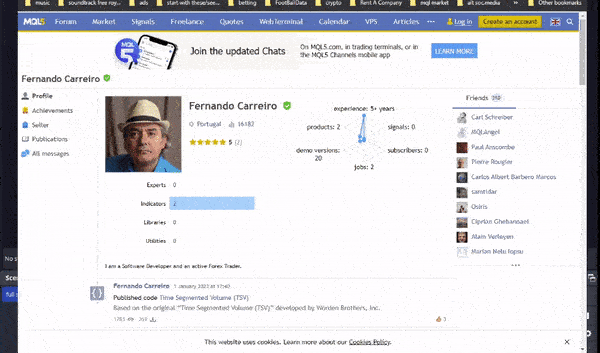
I set
"div user_page_avatar","div user_page_info" ,"div user_page_chart_info", width and height to match the picture , float:auto , margin:auto
This fixes the overflow but the info is not removed when shrinking it down.
anyway . lol
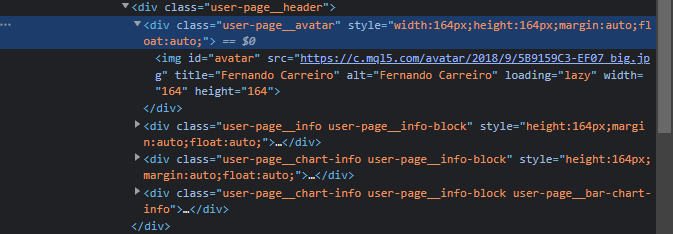
- Free trading apps
- Over 8,000 signals for copying
- Economic news for exploring financial markets
You agree to website policy and terms of use
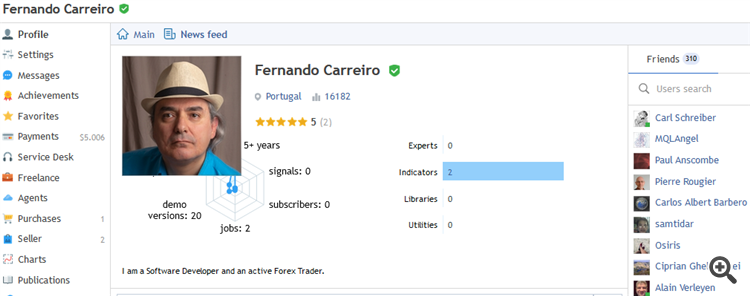
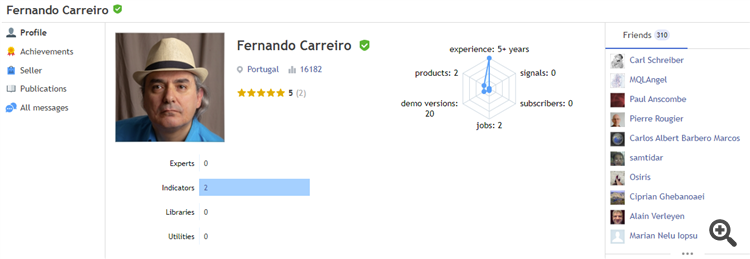
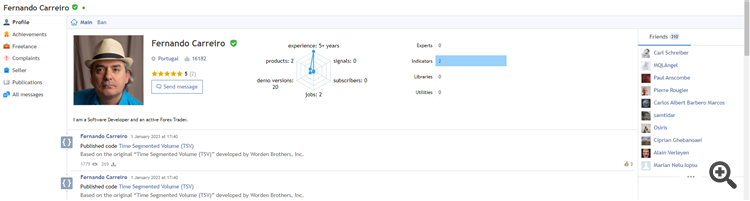
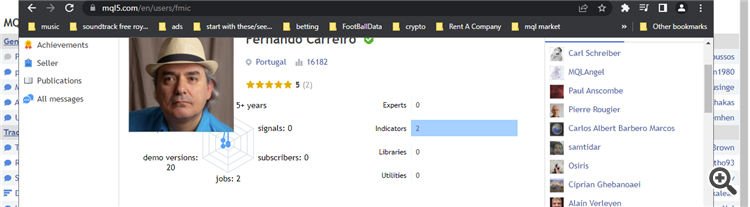
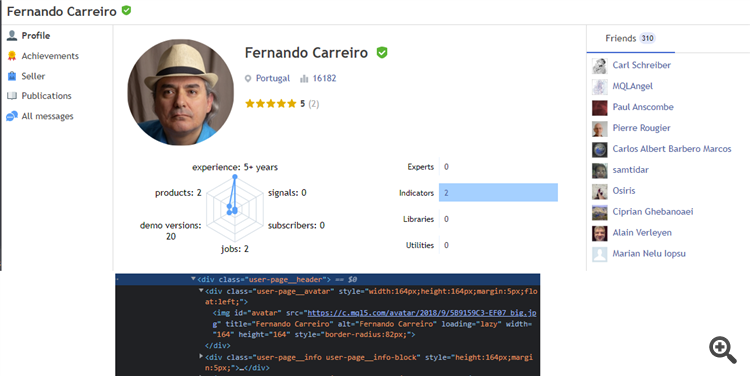
Hi admin .
In some profiles their picture is displayed above their stats web .On pc , in Edge Chrome and FireFox