[ENTER] on the keyboard or double-click with your mouse.
However, it will only auto-complete the function name, not the entire parameter list (which is unfortunate). It wont even replace the return type if you select another option. It will only do the function name in this example.
[ENTER] on the keyboard or click with your mouse. However, it will only auto-complete the function name, not the entire parameter list (which is unfortunate).
Thank you @Fernando Carreiro , yeah i was asking for the params too.why is there a symbol with an arrow though ? after i hit enter , just noticed
![]()
That appears even if you just do normal typing without the auto-complete, but I'm unsure what it stands for.
There are so many things missing in the documentation, and on the other hand, there are things in the documentation but were never implemented. It is frustrating!
Eureka! I've figured it out. Hit [TAB] and the parameters (and example codeblock) are filled in for you! (EDIT: Apparently I'm in the stone age and 12 years too late to this discovery 😅).
Eureka! I've figured it out. Hit [TAB] and the parameters (and example codeblock) are filled in for you!
holy .... nice catch @Fernando Carreiro

It seems that instead of [ENTER] for the function selection you can also use [TAB].
So a double [TAB] when the auto completion list appears will auto complete the function name, parameters and example code block.
- Free trading apps
- Over 8,000 signals for copying
- Economic news for exploring financial markets
You agree to website policy and terms of use
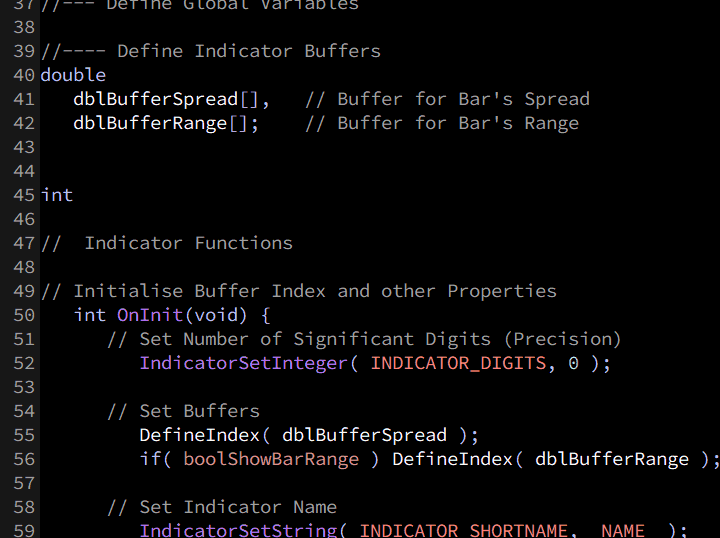
When typing out a function name and it shows up in the suggestions popup box , and i navigate to select it what should i press for the function
to be added to the code ?
Thank you