Can we navigate to a specific trade in a backtest without having to scroll through the chart like a weirdo?
Yes, just double-click on the order or deal in the trade history and the chart will jump to it (in the Strategy Tester Visualization).
Does a Mac not support a double-click on virtualised Windows applications?
Thanks for the follow up.
Ok, I tried a different double click action in the terminal (opening a folder in the Navigator) and it worked.
THEN I realized you said this only works when the Visual Mode is used. I can confirm that this works for me.
I was hoping this would work for a backtest against the resulting chart that is produced once the backtest is completed (i.e., when not using Visual Mode).
But this will do for now if that is not possible.
Thanks again. Appreciate that support. 😊
It also works for the final resulting chart produced in the terminal, even if you don't use the "Visual Test" mode.
- Free trading apps
- Over 8,000 signals for copying
- Economic news for exploring financial markets
You agree to website policy and terms of use
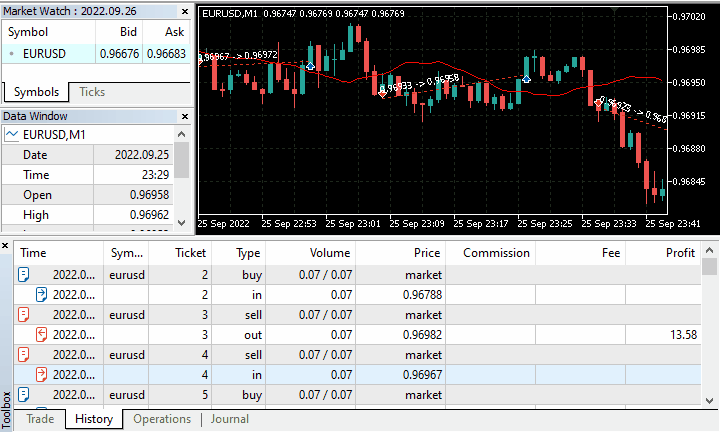
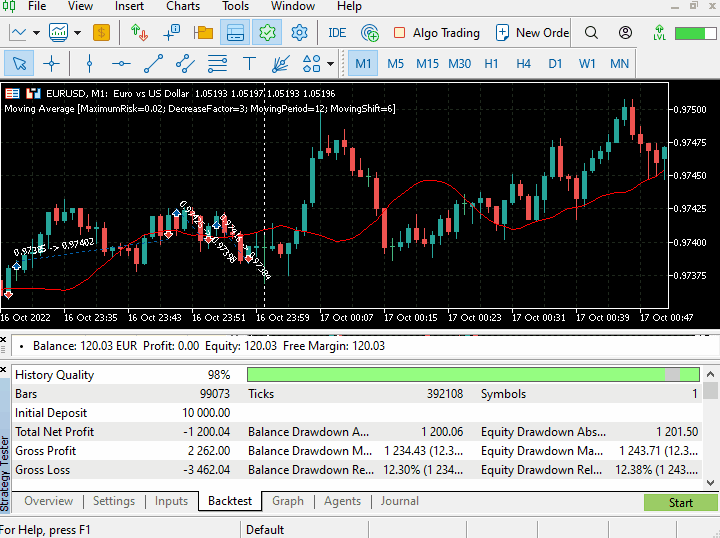
Hi! I want to examine specific trades my EA took on the resulting chart produced after the backtest is completed.
In e.g. TradingView.com, I just have to click on the trade in the strategy tester report, and it navigates me to the location of it on the chart where the trade was placed.
I can't figure out how to do something similar in MT5.
Thank you.