Install it from within MetaTrader instead of doing from the website, but remember to log into your MQL5 Community account on MetaTrader.
Click on the "Market" tab (at the bottom of the Terminal toolbox) and then click on the "Purchased" tab on the top and do the installation from there.
Thanks very much for the help Fernando, but I tried that and still didn't want to download and install (plse see screen shot).
Remember, "Show Pips" is a free indicator, so could also not find it under "Purchased"
Thanks very much for the help Fernando, but I tried that and still didn't want to download and install (plse see screen shot).
Remember, "Show Pips" is a free indicator, so could also not find it under "Purchased"
What screenshot?
Search for it in the top right of the Market tab window.
Then go to the "Main" section of the "Market" tab, and search for the product (in the search bar in the top-right) ...
Then select and click on the product, then click on the "Download" button.
Also tell us what build of MetaTrader you are using and what operating system, or just just show that information from the Journal log ...
Also tell us what build of MetaTrader you are using and what operating system, or just just show that information from the Journal log ...
Thanks for the replies:
System Info:
Edition: Windows 10 Pro
Processor: AMD A9-9425 RADEON R5, 5 COMPUTE CORES 2C+3G 3.10 GHz
Installed RAM: 8.00 GB (6.89 GB usable)
System type: 64-bit operating system, x64-based processor
Attached:
- Built Image
- Journal Image
Hope this helps
There is an HTTP 403 error which signifies some communication and authentication problems on your end.
There have been many posts having this problem in the past. Here are some links to threads about it that may help ...
There is an HTTP 403 error which signifies some communication and authentication problems on your end.
There have been many posts having this problem in the past. Here are some links to threads about it that may help ...
- Free trading apps
- Over 8,000 signals for copying
- Economic news for exploring financial markets
You agree to website policy and terms of use
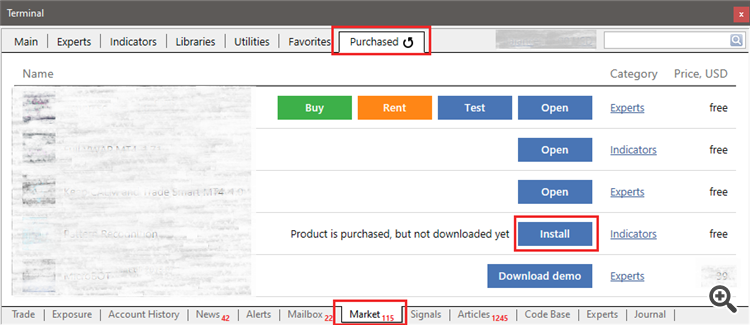
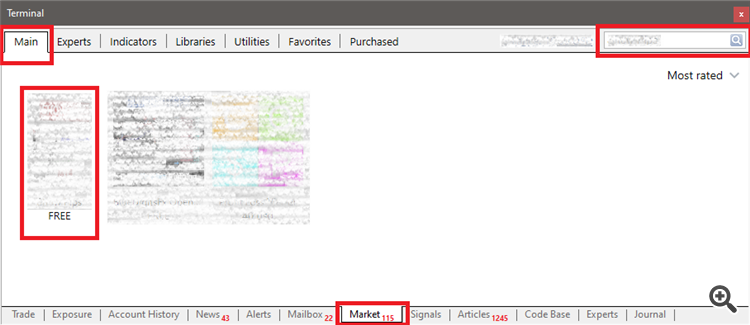
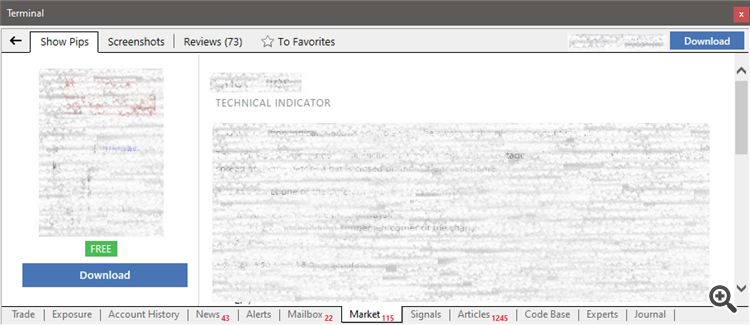
Hi friends,
Please I need help.
I can't seem to install a free indicator (Show Pips) and keep on getting a popup asking me if I have MT4 installed.
I have it installed and it's running while I'm trying to install the indicator (see attached screen shot).
I was thinking of uninstalling and reinstalling MT4...
What can I do to get the indicator installed?
Tx