Forum on trading, automated trading systems and testing trading strategies
After Backtest didnt show any report
Fernando Carreiro, 2017.10.28 14:18
Just resize/expand your Strategy Tester sub-window until the text shows. It is currently too narrow and not showing all the items, so make it bigger:
Before:
After:
Forum on trading, automated trading systems and testing trading strategies
Cant make strategy tester window smaller
Fernando Carreiro, 2021.06.23 12:33
Re-enabe the other visual elements (Market Watch, Navigator, etc.) from the "View" menu or use the keyboard shortcuts, and then readjust your Strategy Tester window by dragging it down again (place the mouse cursor at the very top of the Strategy Window until it changes to a double up/down arrow, then click and drag down).
No no, it disapeared, even it I left some space :
https://www.mql5.com/en/charts/16880639/us100-z22-m5-fxpro-financial-services

- www.mql5.com
Your window needs to expand to the right! Click on image below to see animation.
I tried that, It is alway the same.
I opened older plateform, same problem : no optimisation button in strategy tester
It seems that your screen size is too small or your font size is too large and the window can't expand enough to display the optimise option.
What are the specifications for your screen display?
I can also see from your screenshot that you are using a non-standard display ratio.
You will have to reduce it or set it to the default 100%, if you want the "Optimize" option to reappear.
If your screen is so large then reduce the display ratio. You seem to be using 150%. Reduce it to 125% or lower if you want MetaTrader to fit all the necessary components.
That's it, I reduced texte size from 150% to 125%, and I now I get the optimisation button.
Thank's for your help.
- Free trading apps
- Over 8,000 signals for copying
- Economic news for exploring financial markets
You agree to website policy and terms of use
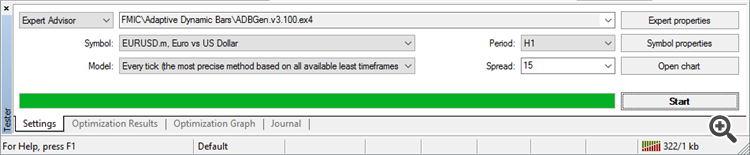
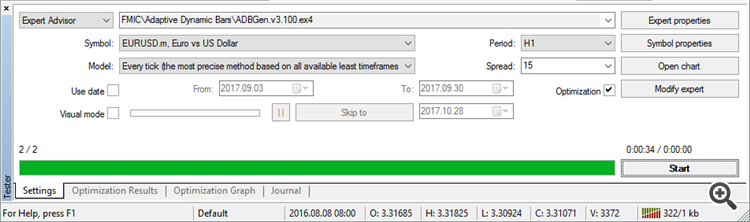
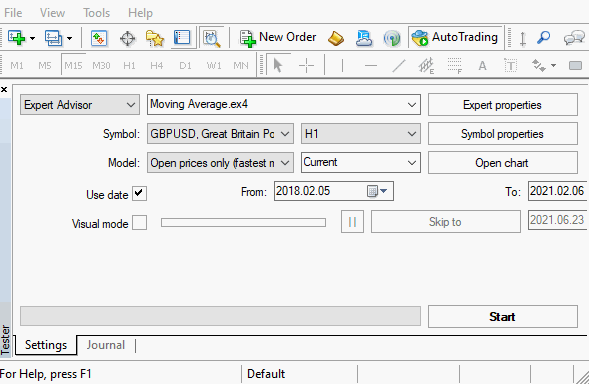
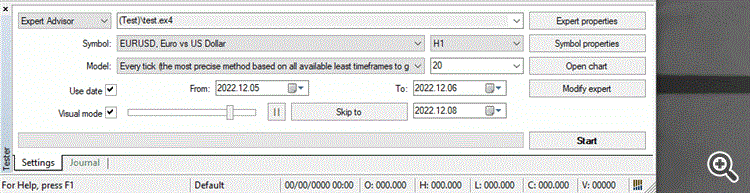
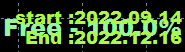
Here is an image, the button should be down on the right
https://www.mql5.com/en/charts/16879879/us2000-z22-h1-fxpro-financial-services