above the for loop there are these 4 boys :
int Price=0; int Mode=1; int ShortPeriod=5; int LongPeriod=13; for(int i=0; i<limit; i++)
which override whatever your inputs are
If you place
#property strict
on top of mql4 code it will inform you of things like that
above the for loop there are these 4 boys :
which override whatever your inputs are
If you place
on top of mql4 code it will inform you of things like that
Thank you for the answer. I have really no experience in coding. I added the #property strict on top of the code, and got this result.
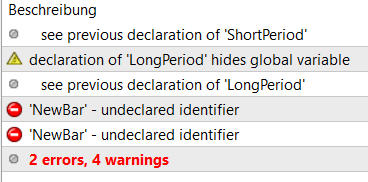
I try to understand but I have no knowlede about coding. Can you maybe modify the code for me? I dont know how to do that right.
Thank you for the answer. I have really no experience in coding. I added the #property strict on top of the code, and got this result.
I try to understand but I have no knowlede about coding. Can you maybe modify the code for me? I dont know how to do that right.
Sorry , i meant in general if you add the strict property . For now you can just delete the 4 highlighted lines above the for loop .
- Free trading apps
- Over 8,000 signals for copying
- Economic news for exploring financial markets
You agree to website policy and terms of use

Hi at all.
This is my first try to add some changes to an code. But I really dont konw how to do this. I tryed some things, but without success.
I downloaded this code from the net. It works. But I want to see the input propertys in the indicator options window. There is ony the Alert true/false option.
The Indicator have some other functions I want to be able to change in that window also.
This I want to add:
extern int Price=0;
extern int Mode=1;
extern int ShortPeriod=5;
extern int LongPeriod=13;
I already added it, and see in the opions window, but when I cange the values, nothing happens...
This is the code I want to add the input settings:
This I tryed, but the changes have no affect to the indicator at all.
Many thanks for help.
It would be nice to understand, how this works.
With kind regards
Robert