PS: This is my personal "way out", but only for my own usage and not yet planned to become a commercial product.
Currently it consists of an intelligent browser as shown, a full-featured parser/pre-compiler which understands the entire syntax of MQL, a search-replace with preview and a script-engine for batch processing of script-conditioned-compiling, backups, deploy, obfuscation etc.
But I am not sure if MetaQuotes would like it, even if it´s not "hacking" the editor.
Sample #1 - Files of a project.
Opened files are highlighted to accelerate access to files I need to edit
Sample #2 - Navigation through namespaces, objects and structures.
Tree shows definitions, public objects of classes, inheritances ...
Sample #3 - Search through all the project by highlighting occurences
Context menu helps to find definitions and usages. Project wide replace is also possible including preview.
There have been changes in that regard. There are now two compilation modes:
- A "Fast" compilation without optimisations similar to how it was done on MQL4.
- A "Slow" compilation that undergoes several layers of underlying optimisations.
You can choose which one to use under the "Build" menu option ...
So, during the development cycle, you can use the "Fast" mode, and later when in a more final stage use the "Slow" but optimised mode.
There have been changes in that regard. There are now two compilation modes:
- A "Fast" compilation without optimisations similar to how it was done on MQL4.
- A "Slow" compilation that undergoes several layers of underlying optimisations.
You can choose which one to use under the "Build" menu option ...
So, during the development cycle, you can use the "Fast" mode, and later when in a more final stage use the "Slow" but optimised mode.
I did. This is the fast compilation mode I am already using.
Update 0 - freeze
After I made sure all the includes and definitions are accessible from that file while editing, I could create the function, but the first line which shall make a call to that function, again brings the editor to freeze and crash. How is it possible to work like that, really?!?!
- Free trading apps
- Over 8,000 signals for copying
- Economic news for exploring financial markets
You agree to website policy and terms of use
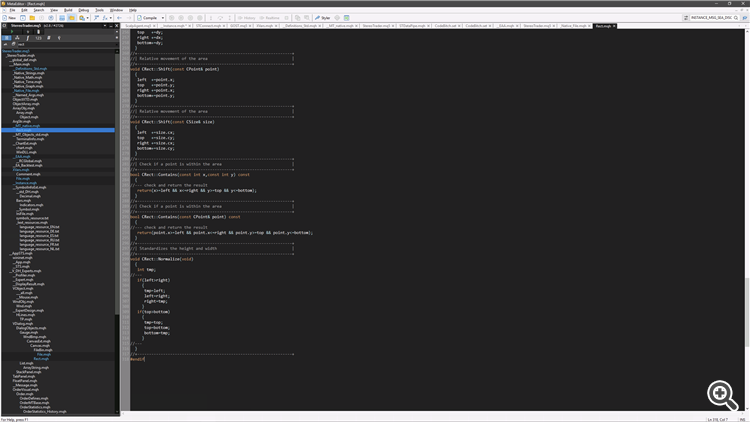
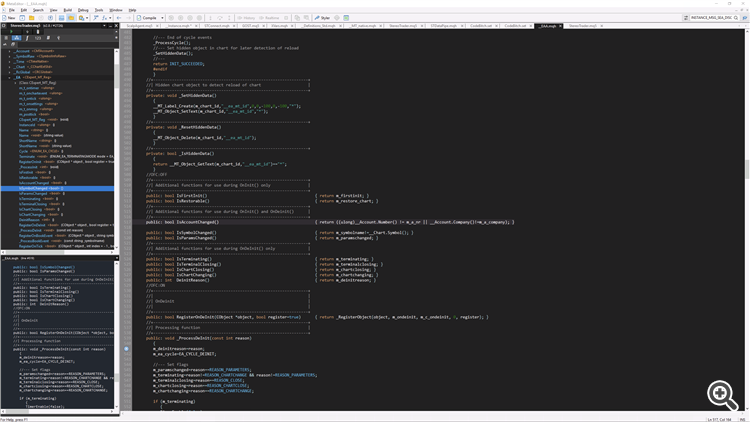
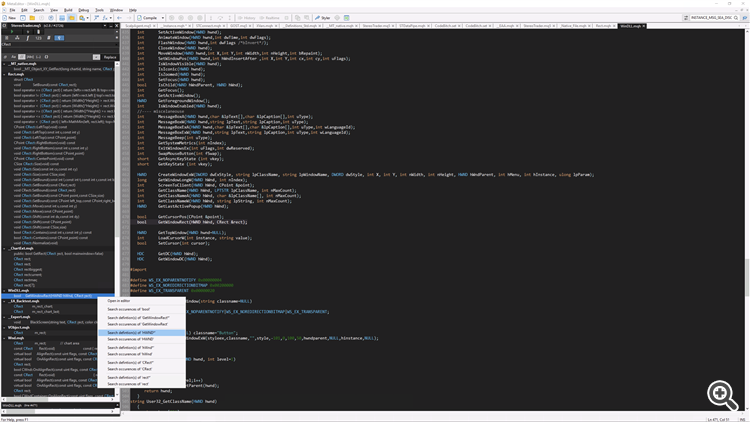
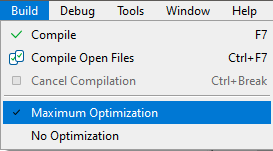
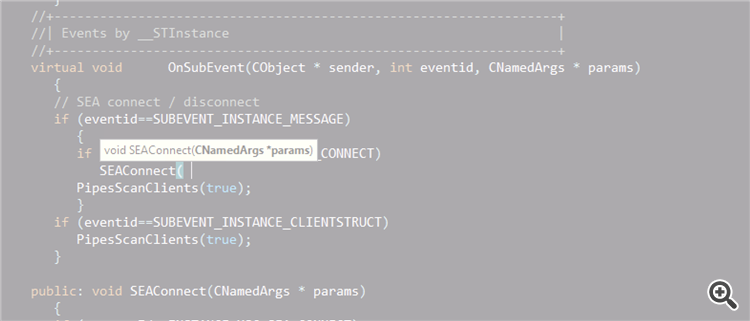
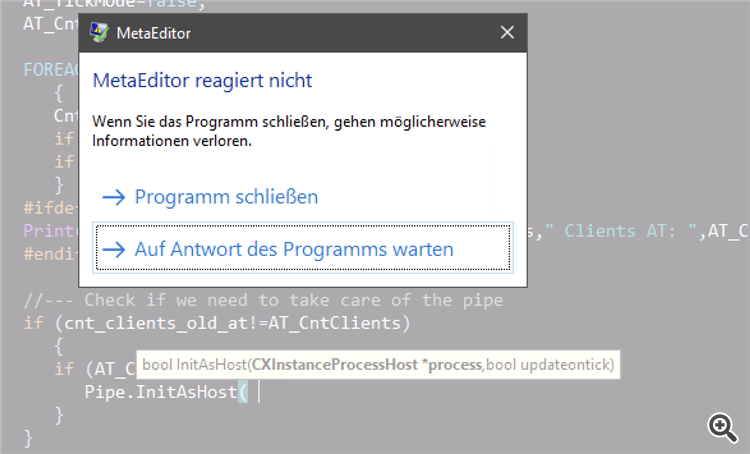
Hi MetaQuotes,
I was sticking to Build 2755 for almost two years coz it was the most stable version, until I was forced now to update the latest build, since a connection to most of the brokers was not possible anymore. Now I have to use MT5 Build 3521 and I am wondering, that my "problem-list" seems to be unchanged since two years. Early 2021 I made severeal reports, including video to demonstrate the bugs of the editor, which was even crashing here and there. All further builds had other problems, like unbelievably high compile time which made it impossible to use the builds, crash of MT when loading EA and indicators same time and so on.
I was wondering how often there were new builds of MT and lost interest to update, since I don´t see the big fixes or real improvements. It might all be kind of "ok" with small test-projects, but not anymore when one tries to develop seriously and/or code gets more complex.
0. FREEZE / CRASH while editing.
1. Local variable definitions within functions of classes are mostly not recognized by the autofill-feature of the editor.
2. The compile time increased by 500%
3. The "Find" window still covers 25% of a notebook screen
4. The files section of the menu "File"
5. The functions browser is not useable
6. Still no possibility to see the content of string vars entirely within the Toolbox/Debug
7. Still different behavior within code in debugger vs. run - OnDeinit() etc.
These points are just the most obvious for me, maybe other developers have others. But I am also sure, there are lots of coders out there who would agree here.
I´d be happy and grateful if someone of MetaQuotes would take care.