Here is more about alternative ways of installation from cmd line:

- 2022.10.03
- www.mql5.com
What can I do?
And it may be related to this thread Missing "MQL5 Cloud Network" tab (you can read it with in-build online translation feature located in every forum post).
Forum on trading, automated trading systems and testing trading strategies
Missing "MQL5 Cloud Network" tab
MetaQuotes , 2022.09.29 09:59
We are preparing for the transition of the MQL5 Cloud Network to 100% use of AVX.
Therefore, they limited the participation in the network of old processors without AVX.
Forum on trading, automated trading systems and testing trading strategies
Missing "MQL5 Cloud Network" tab
Renat Fatkhullin , 2022.10.03 15:44
We will return agents without AVX to the cloud, we will simply determine which tasks to send to whom, depending on the needs of the robots.Hi, same problem here in 2024. All my MetaTrader terminals, and separately installed MetaTester 5 Agents Manager build 4570 AVX, are missing community tab. Can't log in, cloud is disconnected. How to fix?
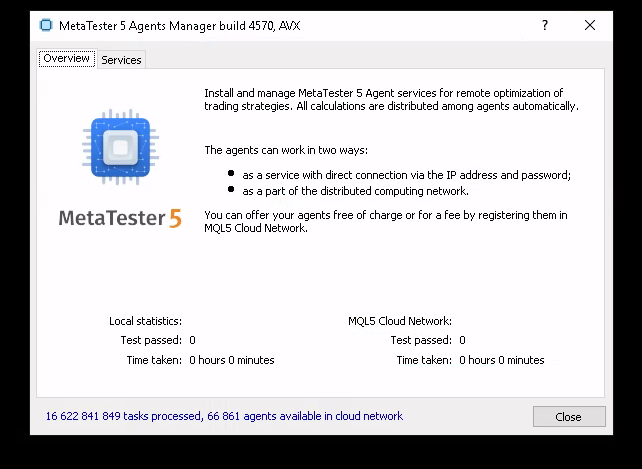
You seem to be using build 4540 which is "beta". The latest officially release build is 4570. See if that helps.
Your screenshot also reports only supporting AVX instead of AVX2 in accordance with your CPU-ID report. Are you using MetaTester in a "virtual" environment perhaps?
You seem to be using build 4540 which is "beta". The latest officially release build is 4570. See if that helps.
Your screenshot also reports only supporting AVX instead of AVX2 in accordance with your CPU-ID report. Are you using MetaTester in a "virtual" environment perhaps?
I´m using a bare metel server. Where could I find the 4570 version ?
Please show your MetaTester Manager log output. Here is mine ...
CS 0 12:07:28.068 Startup MetaTester 5 build 4570 (27 Sep 2024) CS 0 12:07:28.068 Startup Windows 10 build 19045, 8 x Intel Core i7-4790T @ 2.70GHz, AVX2, 9 / 15 Gb memory, 240 / 893 Gb disk, touchable, UAC, admin, GMT+0 CS 0 12:07:28.074 Startup MQL5 account: FMIC, cloud network mode is on CS 0 12:07:28.074 Startup initialization finished
- Free trading apps
- Over 8,000 signals for copying
- Economic news for exploring financial markets
You agree to website policy and terms of use
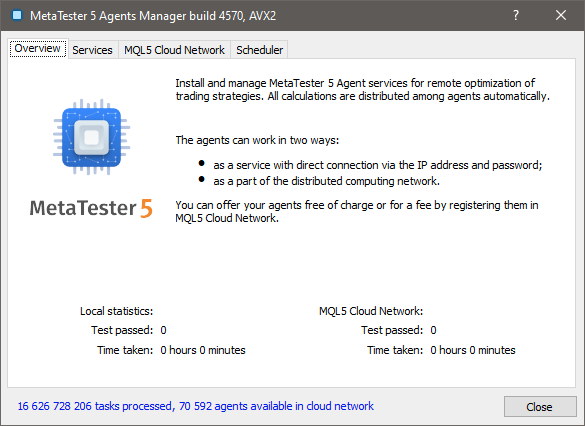
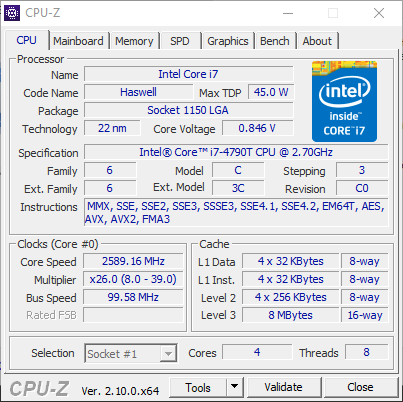
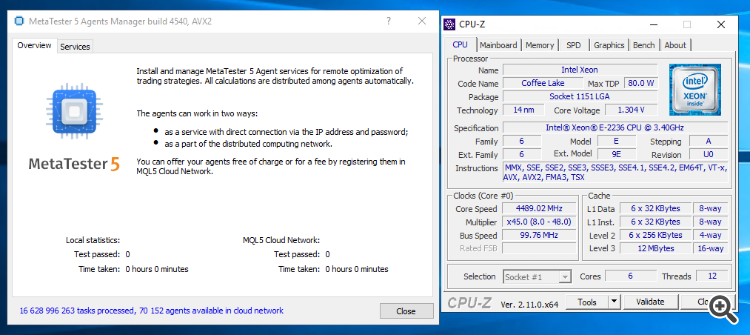
What can I do?