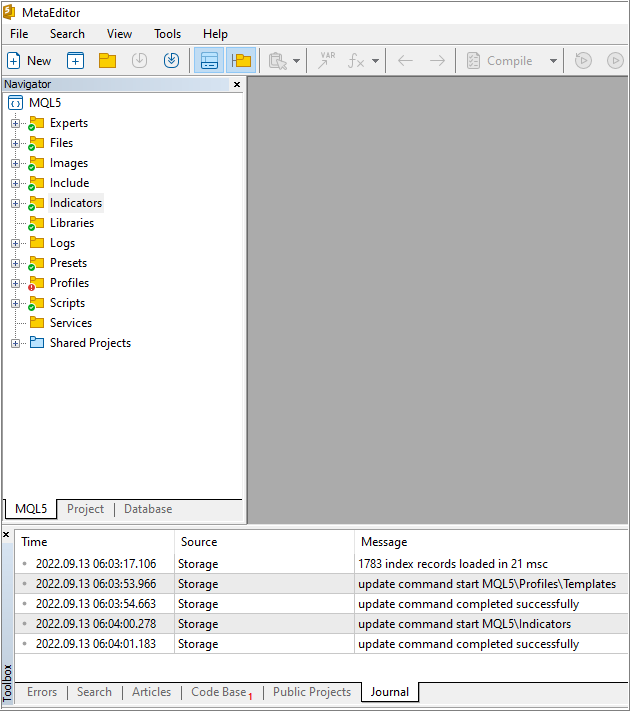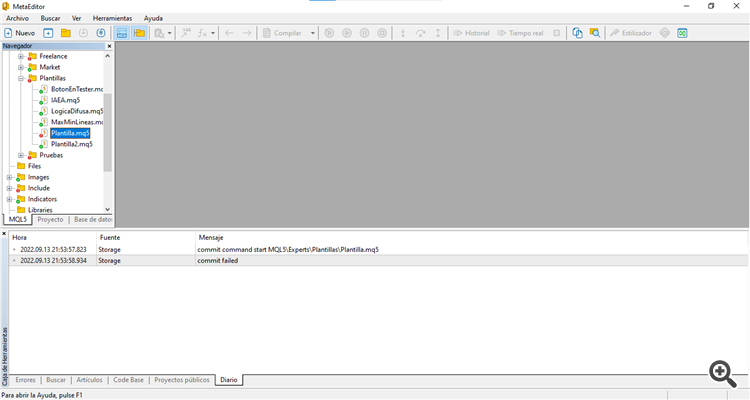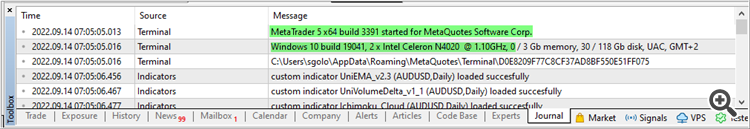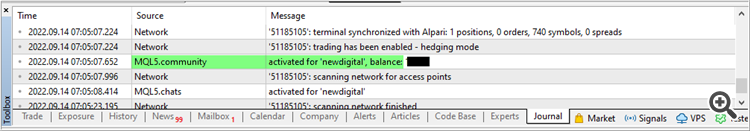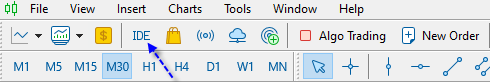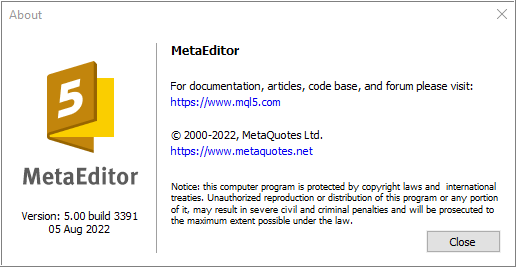- www.metatrader5.com
- Objects - Charts - MetaTrader 5 for Android
- MQL Storage - commit failed
- Problems with storage (repository) Sync
Edit the file again (some little change) and make sure it is not corrupt. And then try again.
Make sure the file is not open anywhere else.
Also try restarting your PC as well.
Edit the file again (some little change) and make sure it is not corrupt. And then try again.
Make sure the file is not open anywhere else.
Also try restarting your PC as well.
Make a backup of all your files, then instead of a commit, do an update from storage.
Then make a small change and commit. If it works, then make the full change and commit again.
Thank you Fernando. I already did that and nothing. I tried with other files and it's the same problem. I tried with another MT5 and neither. With MT4 it works.
When I work with storage for Metatrader 5 (with new computer for example) so I am checking the following:
1. Windows version. I know that MT5 may not work on old Windows version, and it is 64-bit OS/Windows required for MT5/MetaEditor to work.
So, I restart MT5 and I see that I have Windows 10 64-bit.
And my MT5 is having 3391 build - Metatrader 5 is telling me that:
2. Filling Community tab in Metatrader.
I am checking it as well (Community tab is not affected on storage but I am checking everything in case of new computer or Windows updates or something crushed or anything).
Yes, the MT5 is telling that I sucessfully filled Community tab:
- Free trading apps
- Over 8,000 signals for copying
- Economic news for exploring financial markets
You agree to website policy and terms of use