- Installation is failed
- Errors, bugs, questions
- MT4 not showing any products in the Terminal Market Tab
This link works for me https://storage.mql5.io/!/# (it is very slow but it works):
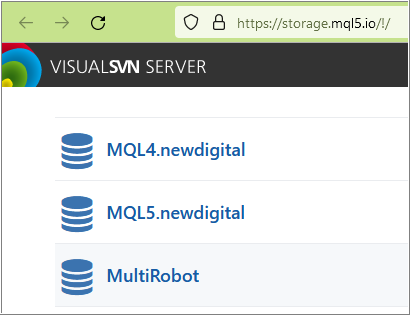
And it works in MetaEditor in very fast way.
Quoting "Alexander Martinez" from another discussion in case this helps: https://www.mql5.com/en/forum/5155/page2
For anyone wanting to skip the long wait time: once you log in, bookmark the URL (ex: https://storage.mql5.io/!/#MQL4.<your_user_name_here>) and just use that; it's instantaneous.
hello
Thanks Everybody
Using the VPN, can i access to storage, and using the correct path, i saved time
after, understand that my problem was a errors in the name of the files, which were changed by i use a especial Character in the name
i had that filter it, using a third computer (or third Metatrader) and now, all is ok
thank you for your responses
- Free trading apps
- Over 8,000 signals for copying
- Economic news for exploring financial markets
You agree to website policy and terms of use