MQL5 VPS only starts when you migrate a valid and active setup to it, so attach your EAs on your charts or setup your signal and then migrate them to your MQL5 VPS.
Then you will see your MQL5 VPS icon turn green and you can check the MQL5 VPS (right click) >> Journal to confirm that everything was migrated successfully.
Thank you for your prompt response.
Yes I did it but still the same issue...please see my screenshot attached.
Regards
Marco
Sever has changed to New York and now it's working.
Many thanks!
Marco
Thank you for your prompt response.
Yes I did it but still the same issue...please see my screenshot attached.
Regards
Marco
Then either your EA is not MQL5 VPS compatible (due to dll or something) or your MQL5 VP server has an issue.
For the first contact the author/seller of the EA, for the second move your MQL5 VPS to another server (Change Server option) and try the whole migration setup again.
https://www.mql5.com/en/vps/subscriptions
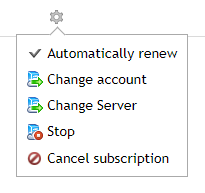
- Free trading apps
- Over 8,000 signals for copying
- Economic news for exploring financial markets
You agree to website policy and terms of use
Hello Team,
My VPS is not starting ,please could you help?
I've attached some screenshots.
Thanks
Marco
Error Message
2022.06.17 09:40:35.934 Virtual Hosting 6373876: failed to get status for 6373876 failed to execute the migrate command