I rented VPS directly from metatrader platform
I think I did everything but it seems to me not working...
CPU use is always at zero
push notifications dont arrive on my phone...they arrive perfectly when pc in on but not when pc is off
can anybody help?
I rented VPS directly from metatrader platform
I think I did everything but it seems to me not working...
CPU use is always at zero
push notifications dont arrive on my phone...they arrive perfectly when pc in on but not when pc is off
can anybody help?
You already have this thread https://www.mql5.com/en/forum/426961 on same issue so why did you open the second thread?
As to your issue so as far as I know - this MQL5 VPS is "Metatrader in cloud", and it is mostly for automated trading by EA and/or for signal subscription.
And any dll is prohibited on this MQL5 VPS. I mean: your push notification may not work in case it is using any kind of dll.

- 2022.06.14
- www.mql5.com
You have not migrated anything on your MQL5 VPS, that's why no EA is working on it.
Follow my instructions below please:
When you use MQL5 VPS you do not need to keep your computer on.
You must synchronize properly your EAs and/or indicators in order to work on the virtual server.
Your MQL5 VPS's journal log will begin recording after your first synchronization.
In order to synchronize an Expert Advisor with your MQL5 VPS server, you need to attach your EA on a chart, click the Auto Trading button and then right click on your VPS server >> Synchronize experts, indicators.
After the synchronization you check the VPS (right click) >> Journals, that you are getting the following message: 1 (or whatever) chart, 1 (or whatever) EA, 0 (or whatever) custom indicators, signal disabled.
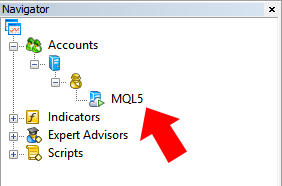
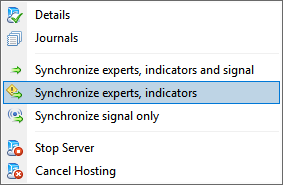
After the synchronization with your MQL5 VPS you DO NOT keep the Auto Trading button ON.
You have not migrated anything on your MQL5 VPS, that's why no EA is working on it.
Follow my instructions below please:
When you use MQL5 VPS you do not need to keep your computer on.
You must synchronize properly your EAs and/or indicators in order to work on the virtual server.
Your MQL5 VPS's journal log will begin recording after your first synchronization.
In order to synchronize an Expert Advisor with your MQL5 VPS server, you need to attach your EA on a chart, click the Auto Trading button and then right click on your VPS server >> Synchronize experts, indicators.
After the synchronization you check the VPS (right click) >> Journals, that you are getting the following message: 1 (or whatever) chart, 1 (or whatever) EA, 0 (or whatever) custom indicators, signal disabled.
After the synchronization with your MQL5 VPS you DO NOT keep the Auto Trading button ON.
here whats going on.
I did what you said...
Did you do that?
You must synchronize properly your EAs and/or indicators in order to work on the virtual server.
Your MQL5 VPS's journal log will begin recording after your first synchronization.
In order to synchronize an Expert Advisor with your MQL5 VPS server, you need to attach your EA on a chart, click the Auto Trading button and then right click on your VPS server >> Synchronize experts, indicators.
After the synchronization you check the VPS (right click) >> Journals, that you are getting the following message: 1 (or whatever) chart, 1 (or whatever) EA, 0 (or whatever) custom indicators, signal disabled.
If you've done, you wouldn't have a message like that in your MQL5 VPS Journal:
0 charts, 0 EAs, .....
Did you do that?
You must synchronize properly your EAs and/or indicators in order to work on the virtual server.
Your MQL5 VPS's journal log will begin recording after your first synchronization.
In order to synchronize an Expert Advisor with your MQL5 VPS server, you need to attach your EA on a chart, click the Auto Trading button and then right click on your VPS server >> Synchronize experts, indicators.
After the synchronization you check the VPS (right click) >> Journals, that you are getting the following message: 1 (or whatever) chart, 1 (or whatever) EA, 0 (or whatever) custom indicators, signal disabled.
If you've done, you wouldn't have a message like that in your MQL5 VPS Journal:
0 charts, 0 EAs, .....
- Free trading apps
- Over 8,000 signals for copying
- Economic news for exploring financial markets
You agree to website policy and terms of use
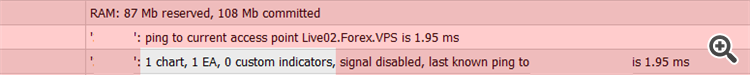
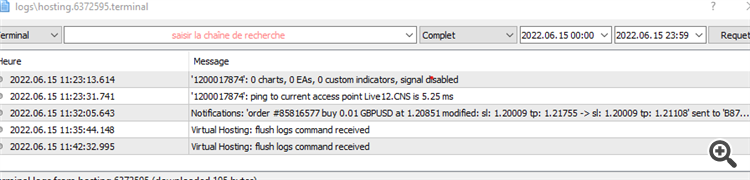
I rented VPS directly from metatrader platform
I think I did everything but it seems to me not working...
CPU use is always at zero
push notifications dont arrive on my phone...they arrive perfectly when pc in on but not when pc is off
can anybody help?