That is already possible. All the windows (except for Symbol Charts), can already be dragged off and away from the terminal's main window and placed anywhere including on secondary monitors. This includes the Tick Chart / Depth of Market window.
That is already possible. All the windows (except for Symbol Charts), can already be dragged off and away from the terminal's main window and placed anywhere including on secondary monitors. This includes the Tick Chart / Depth of Market window.
The issue I face with the current solution is that it is not possible to position them with window managment (snapping), and they are always pushed behind active charts if they are placed ontop of a chart.
Could there maybe be an option to make a window "always on top" by right clicking a window that has been dragged out of the terminal?
Please show a screenshot or GIF animation, as I do not understand your point.
EDIT: OK, now I understand what your mean! I was under the impression that the DOM window could also be moved off screen, but apparently I was wrong. I does not seem it can leave the Chart area of the main window. Sorry for providing misinformation.
EDIT2: Correcting myself for the second time! It can be put off-screen, but it is a little finicky. It sometimes snaps back onto the main window and sometimes to is able to stay off it. Its a little temperamental.
EDIT3: It seems that if any part of the DOM window is overlaying the terminal's main window it snaps back into it. Only if it is not overlapping any part will it stay outside of the window. After that you can use windows keyboard short-cuts to have it snap to the left or to right or to a different monitor.
Please show a screenshot or GIF animation, as I do not understand your point.
EDIT: OK, now I understand what your mean! I was under the impression that the DOM window could also be moved off screen, but apparently I was wrong. I does not seem it can leave the Chart area of the main window. Sorry for providing misinformation.
EDIT2: Correcting myself for the second time! It can be put off-screen, but it is a little finicky. It sometimes snaps back onto the main window and sometimes to is able to stay off it. Its a little temperamental.
EDIT3: It seems that if any part of the DOM window is overlaying the terminal's main window it snaps back into it. Only if it is not overlapping any part will it stay outside of the window. After that you can use windows keyboard short-cuts to have it snap to the left or to right or to a different monitor.
I did not think of trying the keyboard shortcuts! That's very helpful thank you.
Would still be nice to have a way to keep a window ontop. For example if I wanted to have the DOM ontop of a chart area to stop it going behind the chart when the chart is selected :)
Maybe I am misunderstanding you, but on my setup it does stay on top. Can you show a screenshot of your case?
Expand the image below to view the animation:
Chart window undocked, DOM dragged out of the terminal ontop of undocked chart window.
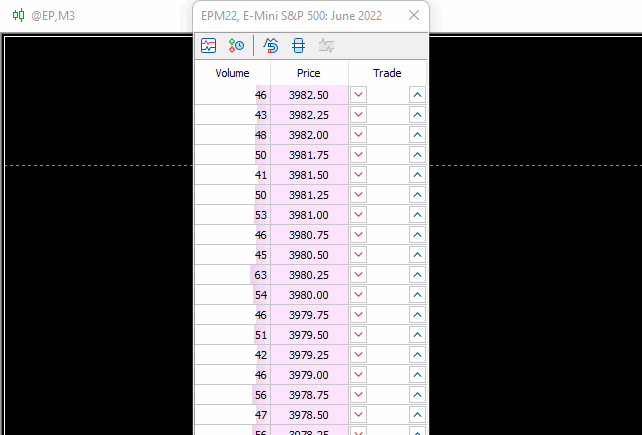
When you click the undocked chart window, the DOM goes behind the undocked chart window. I want to force the DOM to be "always on top".

As you can see in my animation, that does not happen in my case and it remains on top. However, I'm using Windows 10 and you are using Windows 11.
Could there be a difference in the Windows 11 is now handling the windows that is causing the issue?
What build of MT5 are you using? I'm using build 3280.
EDIT: OK! I have been able to recreate your issue. I was unaware that the chart windows could also be undocked. Only when you wrote it did I then see that that they can also do that now.
Now that they are undocked, then I see the problem. When Undocked they do indeed come to the top and hide the DOM window.
EDIT2: It seems that when both the chart and the DOM are undocked, then they behave as normal interdependent desktop windows so none of them can dominate the other. I will assume that there is no easy way around this problem, nor do I see MetaQuotes dedicating much effort to it.
- Free trading apps
- Over 8,000 signals for copying
- Economic news for exploring financial markets
You agree to website policy and terms of use
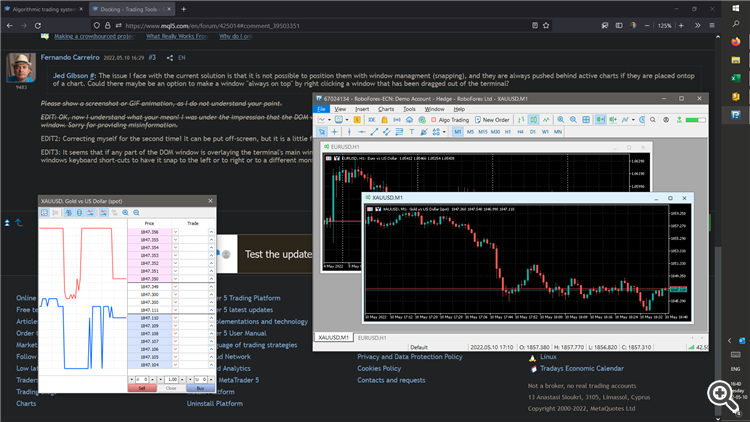
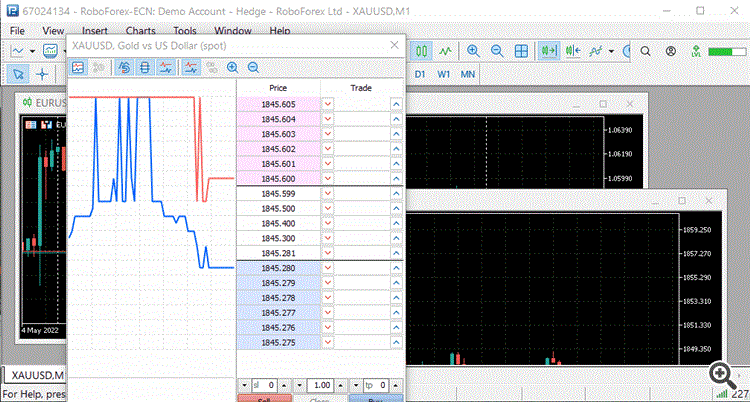
Hello,
Could all windows be made "dockable"? I wish to drag the DOM out of the terminal and manage it as a seperate window on my desktop to reduce clutter and have better window managment.
Similar with the toolbox so trade managment can be better managed without having to have it docked to the main terminal window.