You are missing trading opportunities:
- Free trading apps
- Over 8,000 signals for copying
- Economic news for exploring financial markets
Registration
Log in
You agree to website policy and terms of use
If you do not have an account, please register
I got it. I'm gonna get it.
Let's do it.
Come on.
added the results in that post
added the results in that post
Ok, also this advisor needs https://www.mql5.com/ru/forum/319777/page6#comment_12824771
And, you have"No F core+flow" there the pass took more than a minute - check the result again for robustness - the data is taken from the average.
Post the data, I'll update the table.
OK, also this advisor needs https://www.mql5.com/ru/forum/319777/page6#comment_12824771
And, you have"No F core+flow" there the pass took more than a minute - check the result again for robustness - the data is taken from the average value.
Post the data, I'll update the table.
I want to repeat required test then optimizer was hidden.
had to recompile expert
now writes this line
2019.10.16 00:39:41.368 Tester Experts\Tree_Brut_TestPL.ex5 math calculations test means no history and no symbol info for EURUSD
I don't have the file for some reason)
can't open "C:\Users\Pavel\AppData\Roaming\MetaQuotes\Terminal\908CDDF6DEF089609CFD48700109B47\MQL5\Include\Math\Stat\Normal.mqh" include file Tree_Brut_TestPL_F_Fast.mq5
I want to repeat the desired test, the optimizer was hidden.
I had to recompile the Expert Advisor
Now he writes the following line
2019.10.16 00:39:41.368 Tester Experts\Tree_Brut_TestPL.ex5 math calculations test means no history and no symbol info for EURUSD
I'm missing a file for some reason)
can't open "C:\Users\Pavel\AppData\Roaming\MetaQuotes\Terminal\908CDDF6DDEF089609CFD48700109B47\MQL5\Include\Math\Stat\Normal.mqh" include file Tree_Brut_Test_FPL_Fast.mq5
If I receive a symbol, please check if I have enabled the Mathematical Calculations mode.
I am attaching the file that is missing for some unknown reason - it seems to be a standard one.
In fact, it could be commented out.If it says symbol, check that Mathematical Calculations is switched on.
I am attaching a file that is missing for unknown reasons - it seems to be standard.
In general, it can be commented out.I've hidden the file with comments, because there's a lot of stuff following it. I don't have the Math folder for some reason.
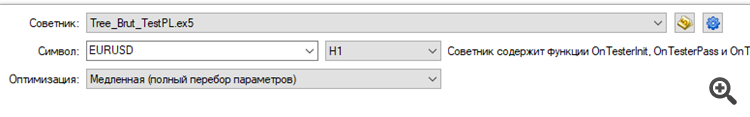
strange things happen(
This is what the tester looks like...
The compiler hangs when opening these files, it takes a long time to compile.
I tried to recompile it and got so many errors. It's probably because the Math folder is missing.
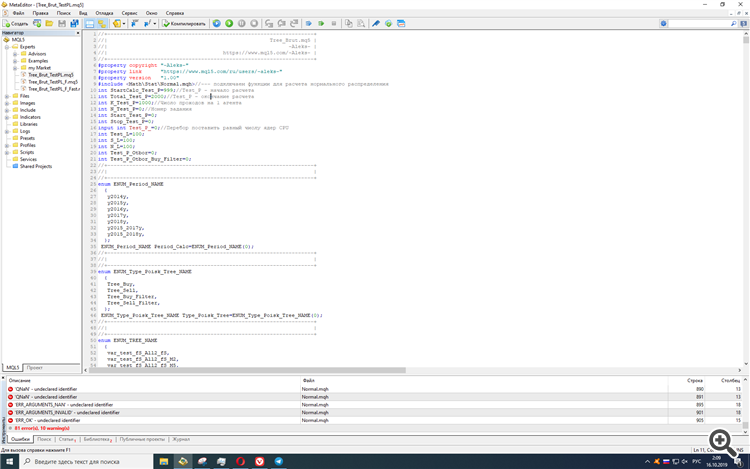
I will tell you right away the problems are only with the terminal (build 2170)
The file is hidden by comments. because i have many things behind it. for some reason i don't have Math.
Strange things happen(
This is how the tester looks like...
The compiler freezes when opening these files, it takes a long time to compile.
I tried to recompile it and got so many errors. Apparently because of the absence of Math folder.
only problems with the terminal (build 2170)
I attach all the files from Math.
ME sometimes worth reopening, but as expected it slows down - the file is large.
Why aren't you optimising again with "Mathematical calculations"?I attach all the files from Math.
ME is sometimes worth reopening, and so it is expected that it slows down - the file is large.
Why is your optimization not "Math Calculations" again?I had a file that took 8 hours to compile and then I wrote to the CA that it took a long time to compile because of the large stat array and the next update fixed it. so I'm not afraid of long compilation)
i found a virus in my system and will check the terminal behavior again
I had a file that took 8 hours to compile and then I wrote to the CA that it took a long time to compile because of the large stat array and the next update fixed it.
I found a virus in my system and will check the terminal behavior again.
I understand that it's different, but it happens to me when the code files are large.
I understand that it's different, but I get this when the code files are large.
The folder back in place, brakes are gone, with respect to mathematical calculations for some reason the tester is confused need to open it by clicking on any of the icons and there select the settings c mat. calculations.
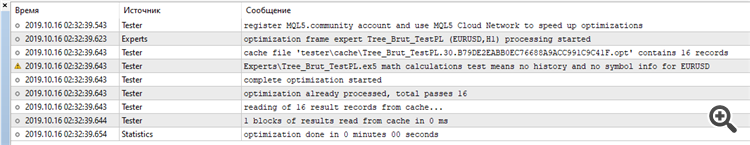
Now I tried to do it again without F
The result is shown in the picture:
It's clear that something is going wrong)