Any rookie question, so as not to clutter up the forum. Professionals, don't pass by. Nowhere without you - 6. - page 1145
You are missing trading opportunities:
- Free trading apps
- Over 8,000 signals for copying
- Economic news for exploring financial markets
Registration
Log in
You agree to website policy and terms of use
If you do not have an account, please register
@Andrey Dik
Yes, thanks. Damn sclerosis, I've forgotten - I'm doing what MQL did for me before. ;)
@Andrey Dik
Thanks I tried to display it in the tester and it shows exactly 300 seconds but no counting! What to do?
Thanks I tried to display it in the tester and it displays exactly 300 seconds but there is no countdown! What to do?
No countdown from what??? Well, read the documentation .
Returned value
The number of seconds in the specified period.
Good afternoon to all!
I want to put the EA on the market here, but when I load the file on the market I get an error (OrderSend 131) when testing the EA. The EA itself compiles without any problems and works in practice. I tried to upload a native EA (from MetaQuotes) MACD Sample and got the same error when testing the EA on the Market. Has anybody had similar problems? Any ideas how to solve it?
Good afternoon to all!
I want to put the EA on the market here, but when I load the file on the market I get an error (OrderSend 131) when testing the EA. The EA itself compiles without any problems and works in practice. I tried to upload a native EA (from MetaQuotes) MACD Sample and got the same error when testing the EA on the Market. Has anybody had similar problems? Any ideas how to solve it?
The solution is very, very simple. You have to wait a long time until you learn to understand errors and write them in such a way that you do not ... sorry, can't put it like that today, the whole marketplace and/or CodeBase.
Nothing personal, but posting such code won't help your reputation.
Good evening! I can't read the indicator buffer through iCustom in the tester, always 0. In real history it removes arrows (buffers). There are 20 and two colours in indicator variables. When I am running in the tester, I wait for the arrow on the bar 1, but iCustom(NULL,0, "turning",20,0,0, 0, 1); it returns 0. The arrow is a buffer, not an object, there are two buffers up and down in the indicator. I want to know about the arrow appearance without attaching the indicator to the chart, especially it has no alert.
Didn't look at the indicator, but try this
It's not readable. Here it is on bar 1, buffer 1.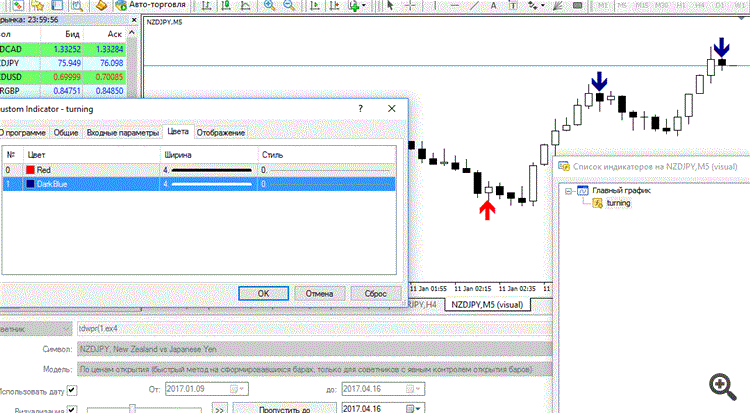
double iz60_2=iCustom(NULL,0, "turning",20,0,0, 1, 1);
no way :(Alert(iz60_2);
iz60_2=iCustom(NULL,0, "turning",1,1);
Alert(iz60_2);
It's not readable. Here it is on bar 1, buffer 1. picture attached.
double iz60_2=iCustom(NULL,0, "turning",20,0,0, 1, 1);
no way :(Alert(iz60_2);
iz60_2=iCustom(NULL,0, "turning",1,1);
Alert(iz60_2);
Attach the indicator to the chart. Open the data window in the terminal (Ctrl+D) and put the cursor on the arrow. What does the buffer show?
Forgot, thank you for your attention.
A new trick for me. here is the result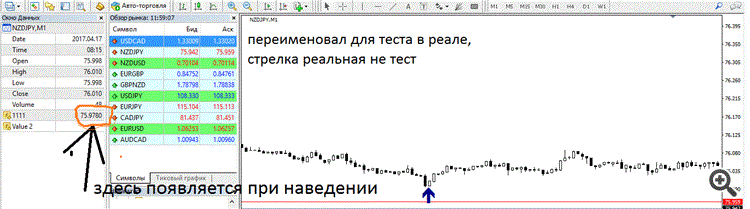
The indicator still changes the colouring of the chart. If you restore the standard one and tap through iCustom it re-colours the chart in its own way again.