Nguyễn Thanh Sang :
1. First you need to read the line from the file into a variable
2. Further work according to the example from the documentation ( StringSplit )

Documentation on MQL5: String Functions / StringSplit
- www.mql5.com
StringSplit - String Functions - MQL5 Reference - Reference on algorithmic/automated trading language for MetaTrader 5
So an example:
Stage number 1:
Let's start with the location of the text file: in the MetaEditor 5 editor in the ' File ' menu, select the item ' Open Data Folder r':
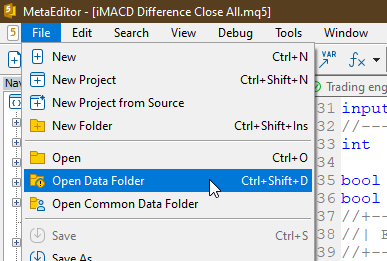
in explorer click on folder ' MQL5 '
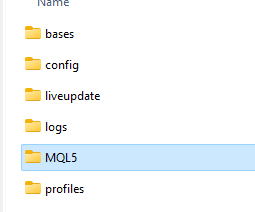
in explorer click on the folder ' Files '
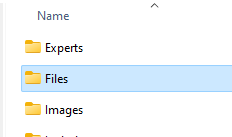
in the folder that opens, create our file 'ForexSymbol.txt' and write a string with symbols into it
AUDCAD,AUDCHF,AUDJPY,AUDNZD,AUDUSD,CADCHF,CADJPY,CHFJPY,EURAUD,EURCAD,EURCHF,EURGBP,EURJPY,EURNZD,EURUSD,GBPAUD,GBPCAD,GBPCHF,GBPJPY,GBPNZD,GBPUSD,NZDCAD,NZDCHF,NZDJPY,NZDUSD,USDCAD,USDCHF,USDJPY
Stage number 2:
Let's launch our Expert Advisor:
//+------------------------------------------------------------------+ //| CFileTxt test Read.mq5 | //| Copyright © 2022, Vladimir Karputov | //| https://www.mql5.com/en/users/barabashkakvn | //+------------------------------------------------------------------+ #property copyright "Copyright © 2022, Vladimir Karputov" #property link "https://www.mql5.com/en/users/barabashkakvn" #property version "1.000" //--- #include <Trade\SymbolInfo.mqh> #include <Files\FileTxt.mqh> //--- CSymbolInfo m_symbol; // object of CSymbolInfo class CFileTxt m_file_txt; // file txt object //--- input parameters input string InpFileName = "ForexSymbol.txt"; // File name //--- string m_array_symbols[]; //+------------------------------------------------------------------+ //| Expert initialization function | //+------------------------------------------------------------------+ int OnInit() { //--- if(!m_file_txt.Open(InpFileName,FILE_READ)) { Print("Error open ',",InpFileName,"' #",GetLastError()); return(INIT_FAILED); } Print("File ',",InpFileName,"' opened successfully"); string sep=","; // A separator as a character ushort u_sep; // The code of the separator character //--- Get the separator code u_sep=StringGetCharacter(sep,0); while(!m_file_txt.IsEnding()) { //--- read and print the string string to_split=m_file_txt.ReadString(); Print(to_split); string result[]; // An array to get strings //--- Split the string to substrings int k=StringSplit(to_split,u_sep,result); //--- Show a comment PrintFormat("Strings obtained: %d. Used separator '%s' with the code %d",k,sep,u_sep); //--- Now output all obtained strings if(k>0) { for(int i=0; i<k; i++) { ResetLastError(); if(!m_symbol.Name(Symbol())) // sets symbol name { Print(__FILE__," ",__FUNCTION__,", ERROR: CSymbolInfo.Name"); continue; } PrintFormat("result[%d]=\"%s\"",i,result[i]); int size=ArraySize(m_array_symbols); ArrayResize(m_array_symbols,size+1,10); m_array_symbols[size]=result[i]; } } } m_file_txt.Close(); Print("- - -"); ArrayPrint(m_array_symbols); //--- return(INIT_SUCCEEDED); } //+------------------------------------------------------------------+ //| Expert deinitialization function | //+------------------------------------------------------------------+ void OnDeinit(const int reason) { //--- } //+------------------------------------------------------------------+ //| Expert tick function | //+------------------------------------------------------------------+ void OnTick() { //--- } //+------------------------------------------------------------------+
Result:
File ',ForexSymbol.txt' opened successfully AUDCAD,AUDCHF,AUDJPY,AUDNZD,AUDUSD,CADCHF,CADJPY,CHFJPY,EURAUD,EURCAD,EURCHF,EURGBP,EURJPY,EURNZD,EURUSD,GBPAUD,GBPCAD,GBPCHF,GBPJPY,GBPNZD,GBPUSD,NZDCAD,NZDCHF,NZDJPY,NZDUSD,USDCAD,USDCHF,USDJPY Strings obtained: 28. Used separator ',' with the code 44 result[0]="AUDCAD" result[1]="AUDCHF" result[2]="AUDJPY" result[3]="AUDNZD" result[4]="AUDUSD" result[5]="CADCHF" result[6]="CADJPY" result[7]="CHFJPY" result[8]="EURAUD" result[9]="EURCAD" result[10]="EURCHF" result[11]="EURGBP" result[12]="EURJPY" result[13]="EURNZD" result[14]="EURUSD" result[15]="GBPAUD" result[16]="GBPCAD" result[17]="GBPCHF" result[18]="GBPJPY" result[19]="GBPNZD" result[20]="GBPUSD" result[21]="NZDCAD" result[22]="NZDCHF" result[23]="NZDJPY" result[24]="NZDUSD" result[25]="USDCAD" result[26]="USDCHF" result[27]="USDJPY" - - - [ 0] "AUDCAD" "AUDCHF" "AUDJPY" "AUDNZD" "AUDUSD" "CADCHF" "CADJPY" "CHFJPY" "EURAUD" "EURCAD" "EURCHF" "EURGBP" "EURJPY" "EURNZD" [14] "EURUSD" "GBPAUD" "GBPCAD" "GBPCHF" "GBPJPY" "GBPNZD" "GBPUSD" "NZDCAD" "NZDCHF" "NZDJPY" "NZDUSD" "USDCAD" "USDCHF" "USDJPY"
Files:
You are missing trading opportunities:
- Free trading apps
- Over 8,000 signals for copying
- Economic news for exploring financial markets
Registration
Log in
You agree to website policy and terms of use
If you do not have an account, please register
Hi All!
I have a ForexSymbol.txt file and save 28 forex paird. "
How i get data form it to expert with format
End with
SYMBOL[1]="AUDCAD"
SYMBOL[...]=...
SYMBOL[28]="USDJPY"