Greetings,
To begin with, I purchased an EA, when I activated it, I got the mesage "Auto Trading Disabled by Server".
So I thought maybe it requires a VPS, so I went and rented a VPS from MQL5 and Migrated all.
Re-attached the EA to a forex pair and still go the same message "Auto Trading Disabled by Server".
Is there a fix or my local broker screwed me on this?
If it's a broker issue, then I can change to another broker like FXTM.
Question is how do I migrate the VPS and EA that I got under the 1st broker account to the new account?
Thanks
First ask your broker in case they haven't enabled trading properly in your trading account.
If that doesn't work you can use another broker/terminal.
You need to login into your MQL5 account in your other terminal with your dbkjor login and install your EA in the Market tab, under the Purchased option.
Then you can move your MQL5 VPS subscription to your new trading account here: https://www.mql5.com/en/vps/subscriptions
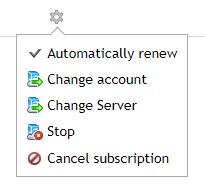
First ask your broker in case they haven't enabled trading properly in your trading account.
If that doesn't work you can use another broker/terminal.
You need to login into your MQL5 account in your other terminal with your dbkjor login and install your EA in the Market tab, under the Purchased option.
Then you can move your MQL5 VPS subscription to your new trading account here: https://www.mql5.com/en/vps/subscriptions
First ask your broker in case they haven't enabled trading properly in your trading account.
If that doesn't work you can use another broker/terminal.
You need to login into your MQL5 account in your other terminal with your dbkjor login and install your EA in the Market tab, under the Purchased option.
Then you can move your MQL5 VPS subscription to your new trading account here: https://www.mql5.com/en/vps/subscriptions
Hi Eleni,
I signed with a new broker and got my vps and EA up and running, thank for the help.
I do have another question though.
When I switch between my live accounts, the EA moves with me, is that normal? Or is there a way to keep it where it is on the new broker?
Hi Eleni,
I signed with a new broker and got my vps and EA up and running, thank for the help.
I do have another question though.
When I switch between my live accounts, the EA moves with me, is that normal? Or is there a way to keep it where it is on the new broker?
Your MQL5.com purchased EA is bound to your MQL5 account, not to a trading account.
So, as long as you are logged into your MQL5 account in your terminal, your MQL5.com purchases will be there.
- Free trading apps
- Over 8,000 signals for copying
- Economic news for exploring financial markets
You agree to website policy and terms of use
To begin with, I purchased an EA, when I activated it, I got the mesage "Auto Trading Disabled by Server".
So I thought maybe it requires a VPS, so I went and rented a VPS from MQL5 and Migrated all.
Re-attached the EA to a forex pair and still go the same message "Auto Trading Disabled by Server".
Is there a fix or my local broker screwed me on this?
If it's a broker issue, then I can change to another broker like FXTM.
Question is how do I migrate the VPS and EA that I got under the 1st broker account to the new account?
Thanks