It was updated for me on two computers.
How to force update:
1. login or create demo account on MetaQuotes-Demo:
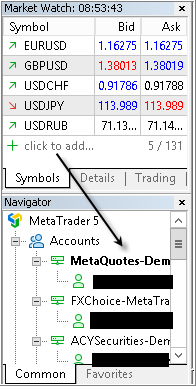
2. go to Help - Check Desktop Updates - Latest ... Version (click on that)

3. and MT5 will be updated:
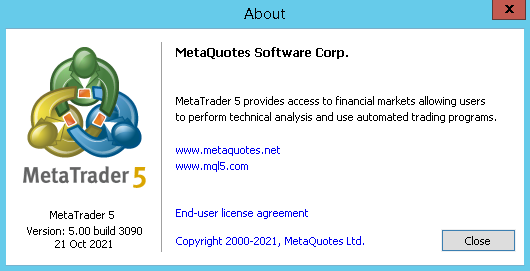
It was updated for me on two computers.
How to force update:
1. login or create demo account on MetaQuotes-Demo:
2. go to Help - Check Desktop Updates - Latest ... Version (click on that)
3. and MT5 will be updated:
Yes, I know about forced update but I don't prefer this method.
Because the Metaquotes (demo) creates many unnecessary folder directors, subfolders, files and profiles that I will never use.
I don't like it when the system looks like garbage with loads of files, folders etc.
Frankly, I'm "obsessed" the clean system (!)
Yes, I know about forced update but I don't prefer this method.
Because the Metaquotes (demo) creates many unnecessary folder directors, subfolders, files and profiles that I will never use.
I don't like it when the system looks like garbage with loads of files, folders etc.
Frankly, I'm "obsessed" with the clean system (!)
If we download "clean" MT4 or MT5 (clean from any brokers) so it will be clean system.
But if we download Metatrader directly from the brokers' website so it will not be clean Metatrader (and it will not be clean system).
Clean Metatrader = clean from any brokers.
Anyway, up to you.
If we download "clean" MT4 or MT5 (clean from any brokers) so it will be clean system.
But if we download Metatrader directly from the brokers' website so it will not be clean Metatrader (and it will not be clean system).
Clean Metatrader = clean from any brokers.
Anyway, up to you.
If you are going to trade in the live market, I strongly recommend you to use the MT5 setup file of the broker firm you are working with.
Because each broker has some unique nuance differences that determine the trading conditions, (swap, slippage, leverage etc.) and these differences are only available in the broker's own setup file.
If you do all the optimization and backtesting with the standard metaquotes setup file, there will be significant differences between the results you will get and the trade results you will get in the real market.
If you are going to trade in the live market, I strongly recommend you to use the MT5 setup file of the broker firm you are working with.
Because each broker has some unique nuance differences that determine the trading conditions, (swap, slippage, leverage etc.) and these differences are only available in the broker's own setup file.
If you do all the optimization and backtesting with the standard metaquotes setup file, there will be significant differences between the results you will get and the trade results you will get in the real market.
Clean Metatrader can be connected with the trading account (to the brokers) too (to any trading account of any broker).
Because the charts, price on the chart, time of the price on the chart, symbols to propose for trades to trade, name of the symbols, specifications of the symbols - all of them are related to the brokers.
But if you download Metatrader directly from the broker so you will never know which changes the broker made with this Metatrader software
(I know some examples and there is some small thread about it).
And if we have some bug with Metatrader downloaded from the broker - we should go to the broker's support first, we will listen everything what they will tell to us, and after that - we may go to this MQL5 website to ask for fixing this bug.
But the true is the following: some bugs may be related to the brokers only (and we will never know from the broker about what, how and where to fix it).
----------------
I am recommending to all the trades:
always use clean MT4 and clean MT5 (clean from brokers); do not rely on the brokers.
Because this software was developed (and is developing) by MetaQuotes (not by the brokers).
Yes, we can easy connect clean Metatrader to any brokers (to trading account) with not a problem at all.
----------------
Because the charts, price on the chart, time of the price on the chart, symbols to propose for trades to trade, name of the symbols, specifications of the symbols - all of them are related to the brokers.
If we do not like quality of the data/quotes or symbols' specification or any of one broker - we can easy change this broker to an other one by having clean Metatrader (clean from any broker) to connect this Metatrader to any broker (any trading account created with any broker) we want.
----------------
Anyway (I can repeat) - it is up to you ...
(if you are fully reply on some broker and if you are feeling that some broker is your friend so it means that you are the part of this broker working for them against all of us);
If you are going to trade in the live market, I strongly recommend you to use the MT5 setup file of the broker firm you are working with.
Because each broker has some unique nuance differences that determine the trading conditions, (swap, slippage, leverage etc.) and these differences are only available in the broker's own setup file.
If you do all the optimization and backtesting with the standard metaquotes setup file, there will be significant differences between the results you will get and the trade results you will get in the real market.
Which situation?
I do not like to get an other bug coming from any beta build of Metatrader.
But if I connect to MetaQuotes-Demo so my Metatrader will automatically be updated to the new build ... and it may be beta build for beta testing ...
So, I was keeping build 3021 during the long time without connecting my Metatrader to MetaQuotes-Demo
(and my Metatrader was updated only if the broker decided to update it for me by new release/stable version).
By the way, I know some reasonable situation which prevent me to connect to MetaQuotes-Demo account all the time.
Which situation?
I do not like to get an other bug coming from any beta build of Metatrader.
But if I connect to MetaQuotes-Demo so my Metatrader will automatically be updated to the new build ... and it may be beta build for beta testing ...
So, I was keeping build 3021 during the long time without connecting my Metatrader to MetaQuotes-Demo
(and my Metatrader was updated only if the broker decided to update it for me by new release/stable version).
I respect your opinions and suggestions.
I'm giving this advice because of some bad experiences I've had in the past, and of course it's everyone's own preference.
Further discussion will only distort the point. None of us are aiming to "force-convince" anyone with our ideas :)
In short, if I'm going to trade in the real market, I have many valid reasons to work on the broker's own MT5 file.
Broker can't change the core of MT. All MTs work identically.
Live and tester results only depend on current connection.
Don't mislead people, please.
There is an important article on this topic in the mql5 articles.
I read it a long time ago, but unfortunately I did not save the page (as pdf) If I can find the article I mentioned, you can be sure that I will share it with you.
Broker can't change the core of MT. All MTs work identically.
Live and tester results only depend on current connection.
Don't mislead people, please.
I am not about the core of Metatrader.
I am about some things which the brokers are changing in Metatrader.
Example (this is example for MT4 sorry).
- Some brokers do not allow the signal service, and they disabled Signal tab (Signal tab does not exist on the Metatrader installed from the broker's website), and the brokers did not tell it to any clients. There is the thread about it related to one broker (the thread is about the following: "where is my signal tab?".
- Market tab in MT4?
It was a lot of posts about Metatrader - "where is my Market tab?" ... and I was replying ... but the brokers (who disabled the Market tab) did not tell it to their clients ... - The other example.
Some brokers do not allow to use "their Metatrader" with the trading account of the other broker, and there is the thread about it too.
It is all that we know only ...
----------------
more?
all the symbols, the symbols specification, the price/datafeed, the time of the price on the chart, the charts - all of them are related to the brokers only.
Live testing results depend on the following: which broker we use for testing and/or for trading (because data feed is fully related to the broker, especially on MT5 with "Every tick based on real ticks" read this article (one EA may be profitable with one broker and not profitable with the other broker).
----------------
So, sorry ...
The brokers are having support for "their platform" (they are talking on their websites as the following: "download our trading platform"),
and I am not involved in support of any broker.
----------------
The other example: go to Chinese forum and read about what they are talking:
- "I am having some bug in my Metatrader 5 ... can anyone help me?"
- and reply: "which platform are you using?" ("which platform" means the following: where did you download your Metatrader;
and it is not about MT4 and MT5 ... it is about trading platforms downloaded from the brokers' websites).
----------------
Don't mislead people, please.
I am not about the core of Metatrader.
I am about my suggestion:
download and install "clean Metatrader" directly from MQL5 portal, and connect them to any broker you want.

- www.mql5.com
- Free trading apps
- Over 8,000 signals for copying
- Economic news for exploring financial markets
You agree to website policy and terms of use