MQL5 VPS does not work as a traditional VPS. You can use it in order to upload your MT4/5 trading environment onto a virtual server.
So you need to prepare your charts and EAs (or signal subscription settings), that you want to migrate to the virtual server.
After you uploaded and properly setup your EAs on the appropriate currency pairs charts, you click the Auto Trading button on your local MT4/5 terminal.
Then you right click on the MQL5 VPS details in the Navigator window (for MT4) >> Synchronize experts, indicators (or Synchronize signal only, for a signal subscription) or tick the appropriate Migrate option down below in the VPS tab of your Toolbox window for MT5.
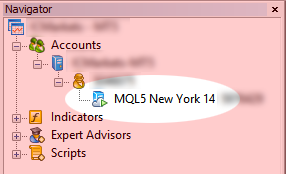
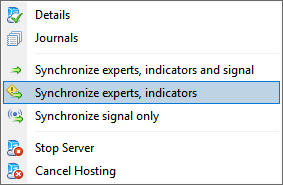
Finally you can check that everything was done perfectly in the MQL5 VPS (right click) >> Journal and see if you've got something like below, indicating that your migration was succesful.
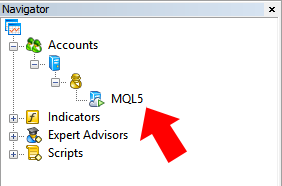
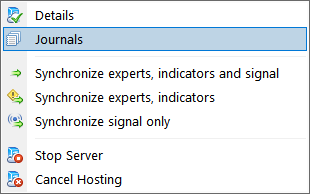
for experts, indicators

for a signal subscription
I subscribed to VPS and received a message that it has been registered yesterday (06th October 2021). My desktop application indicates that the status of the server is stopped. Please advise how to proceed. Also I need to know if I will be given a user name and password in order to login to VPS via remote desktop connection.
- Free trading apps
- Over 8,000 signals for copying
- Economic news for exploring financial markets
You agree to website policy and terms of use
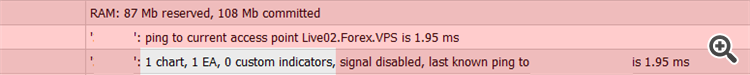
I subscribed to VPS and received a message that it has been registered yesterday (06th October 2021). My desktop application indicates that the status of the server is stopped. Please advise how to proceed. Also I need to know if I will be given a user name and password in order to login to VPS via remote desktop connection.