I just paid this indicator below. The problem is that when you click install on terminal (i believe this is the place to download it nothing happens).
Can somebody help me?
thank you
c
Make sure that you are logged into your MQL5 account with your calster4 login and NOT your email or any other and then go down in the Market tab of your terminal, click the Purchased option on the left and the blue Install button of your purchase on the right to install it.
I just paid this indicator below. The problem is that when you click install on terminal (i believe this is the place to download it nothing happens).
Can somebody help me?
thank you
c
Did you purchased this indicator for MT4? Because from "just paid" to "already bought" may pass some time for example.
If yes so - check on your profile here: https://www.mql5.com/en/users/calster4/market
Fill Community tab of your Metatrader with your forum login and forum password (do not use your email for login).
And read post #692 about how to install

- www.mql5.com
I can’t find the toolbox where is it? Ty
i bought the indicator but i can't see where i have to activate it. This thing is not easy. Thank you!
I can’t find the toolbox where is it? Ty
i bought the indicator but i can't see where i have to activate it. This thing is not easy. Thank you!
read my post below:
Forum on trading, automated trading systems and testing trading strategies
Can't download indicator ORDERS INDICATOR for MT4
Sergey Golubev, 2021.10.04 11:57
Did you purchased this indicator for MT4? Because from "just paid" to "already bought" may pass some time for example.
If yes so - check on your profile here: https://www.mql5.com/en/users/calster4/market
Fill Community tab of your Metatrader with your forum login and forum password (do not use your email for login).
And read post #692 about how to install
I still couldn't activate the indicator lol. My question is isn't this toolbox only for mt5 bc i can't find it on mt4! Where is it?
Find your indicator here: https://www.mql5.com/en/users/calster4/market
(about MT4 or MT5).
If MT4 so open MT4 and fill Community tab of Metatrader with your forum login and forum password.
Your forum login is calster4 (do not use your email for login.
This is my example about how to fill Community tab and what to check:
Forum on trading, automated trading systems and testing trading strategies
...
Sergey Golubev, 2021.01.04 16:50
...
1. I made Community login:
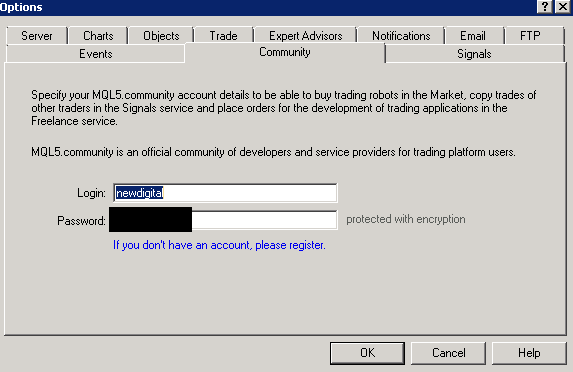
2. and checked in Metatrader journal:
3. I checked Internet Explorer installed on computer:

4. I checked the settings of Internet Explorer: yes, I can use the chat with not a problem by sending/receiving the messages:
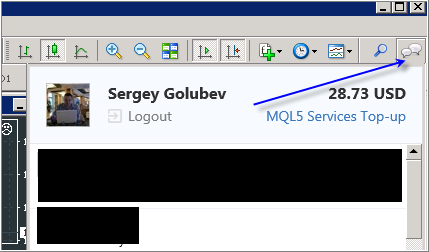
5. Signal tab works:
6. Market tab works:
...
- www.mql5.com
I still couldn't activate the indicator lol. My question is isn't this toolbox only for mt5 bc i can't find it on mt4! Where is it?
After that (look at my previous post) go to the Market tab - Purchased tab
and install your indicator.
Forum on trading, automated trading systems and testing trading strategies
How to Start with Metatrader 5
Sergey Golubev, 2019.10.10 10:48
I just discovered about how to fix it:
go to the Journal in Metatrader to see the recommendation:
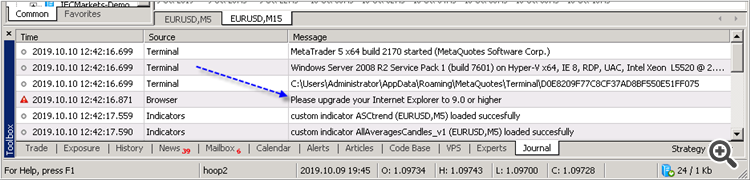
And I use this link to install the latest Internet Explorer:
https://www.microsoft.com/en-us/download/internet-explorer-11-for-windows-7-details.aspx
and I got the Market tab -
----------------
So, if you do not see the Market tab on the latest build of Metatrader (or if you are having the error with this Market tab for example) - install (or re-install) Internet Explorer to the latest version (to the version 11 for example).
Forum on trading, automated trading systems and testing trading strategies
Purchased Indicator is no longer in store and it has stopped working
Sergey Golubev, 2020.08.08 12:10
You can search this product by name: use search on the top right corner of Metatrader -
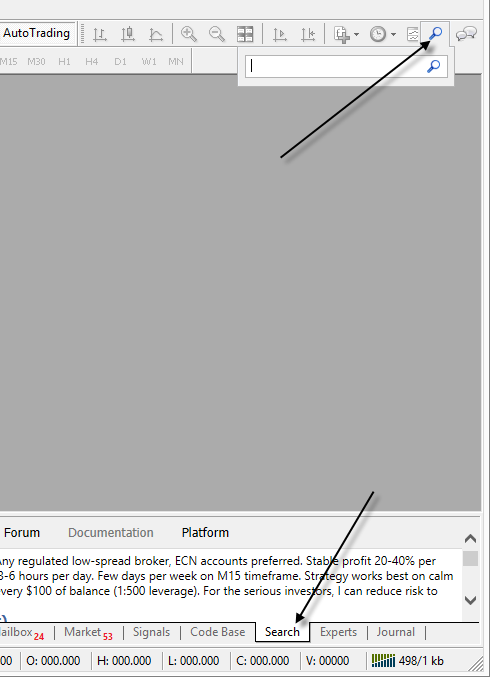
I still couldn't activate the indicator lol. My question is isn't this toolbox only for mt5 bc i can't find it on mt4! Where is it?
This is Market Tab in MT4:
----------------
If something is wrong (look at my two previous posts) so - post the detailed technical information on this thread and the users will help you:
MT4 build, your Windows 10 version (32 bit or 64 bit), screenshot of logs/journals, and proofs that you bought this product (screenshot from this page https://www.mql5.com/en/users/calster4/market ), screenshot of the Market tab and more.
Because no one will help you without technical details.

- www.mql5.com
I can’t find the toolbox where is it? Ty
i bought the indicator but i can't see where i have to activate it. This thing is not easy. Thank you!
Look at all my posts in your thread.
Besides -
Forum on trading, automated trading systems and testing trading strategies
Can't download indicator ORDERS INDICATOR for MT4
Sergey Golubev, 2021.10.05 05:57
...
----------------
If something is wrong (look at my two previous posts) so - post the detailed technical information on this thread and the users will help you:
MT4 build, your Windows 10 version (32 bit or 64 bit), screenshot of logs/journals, and proofs that you bought this product (screenshot from this page https://www.mql5.com/en/users/calster4/market ), screenshot of the Market tab and more.
Because no one will help you without technical details.
----------------
This thread is closed without technical details (the discussion is useless without technical details from you).
Finally i made it!!! Thank you.
Let me sum up for everyone who is installing on MT4.
1. You have to be logged in to MQL5 community (website and platform).
2. you pay for your indicator.
3. You open your MT4 and from inside your MT4 you go to MARKETS (lower bottom) and you have to be logged to MQL5 community from inside your mT4. If this is true you will be able to see your balance when you click signals (lower bottom too).
4. From the tab MARKETS you have to click PURCHASED (and not that tool box s*(*( present only on MT5 which is not the case here).
Then you will be able to see the indicator you bought.
5. You click install and you should be happly ever after.
THE END.
Thanks guys.
- Free trading apps
- Over 8,000 signals for copying
- Economic news for exploring financial markets
You agree to website policy and terms of use
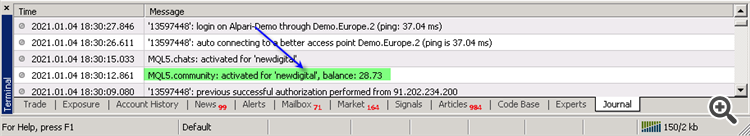
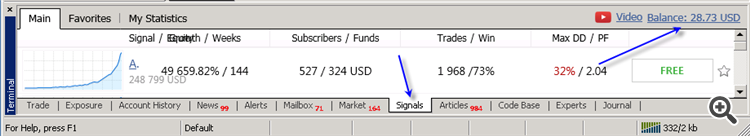

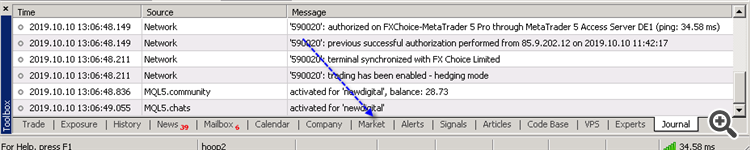
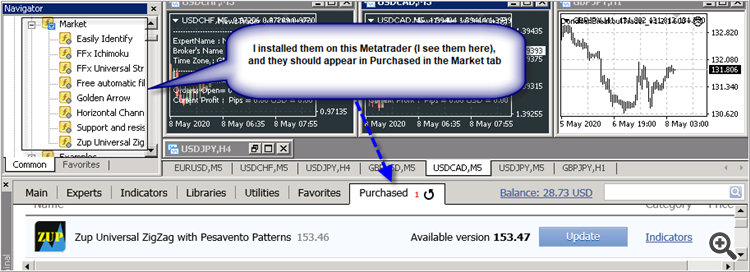
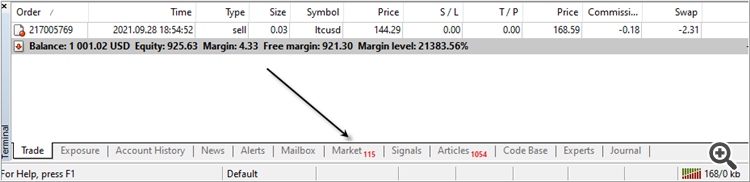
I just paid this indicator below. The problem is that when you click install on terminal (i believe this is the place to download it nothing happens).
Can somebody help me?
thank you
c