Double click by mouse on the Value number to select the parameters:
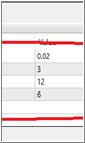
In my EA have parameter for setting. But I can not set it.
In the picture is default. how to delete it ?
1. Attach the Full MQL5 Code
2. Attach Two screenshots from the "Tester" tab - "Setting" and 'Inputs "
3. Explain in detail WHERE you click.
4. Attach information about your operating system and your terminal. Example:
Forum on trading, automated trading systems and testing trading strategies
Vladimir Karputov, 2021.03.16 04:20
If you have a question, first of all you should show the first three lines from the 'Journal' tab
(select these lines, copy to the clipboard and paste into the message using the button ![]() ). It should look like this:
). It should look like this:
2021.03.16 05:13:07.133 Terminal MetaTrader 5 x64 build 3003 started for MetaQuotes Software Corp. 2021.03.16 05:13:07.134 Terminal Windows 10 build 19042, Intel Core i7-9750H @ 2.60GHz, 26 / 31 Gb memory, 842 / 947 Gb disk, IE 11, UAC, GMT+2 2021.03.16 05:13:07.134 Terminal C:\Users\barab\AppData\Roaming\MetaQuotes\Terminal\D0E8209F77C8CF37AD8BF550E51FF075
- Free trading apps
- Over 8,000 signals for copying
- Economic news for exploring financial markets
You agree to website policy and terms of use
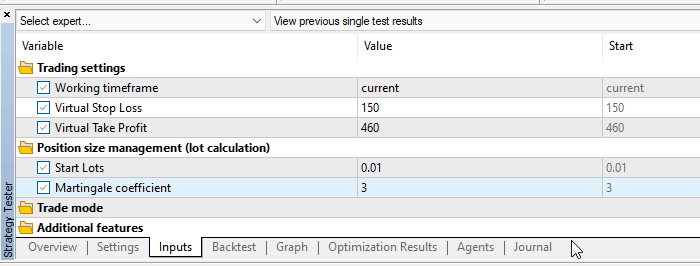
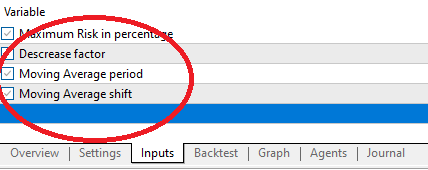

I need your help !!
I install MT5 in new PC.
Then, I selected EA.
In the Input tab. I can not adjust parameter.
Look like Input tab still "default parameter"
How can I do ??