Is Windows and MT5.
I am not sure what it means: " Now I can no longer access the Purchased EAs the way I used to "
EAs does not exist, or EAs are not attaching to the chart? or Market - Purchased tab is empty?
----------------
Just general suggestion:
Delete your purchases from Metatrader and install them once again (from same Metatrader).
I am not sure what it means: " Now I can no longer access the Purchased EAs the way I used to "
EAs does not exist, or EAs are not attaching to the chart? or Market - Purchased tab is empty?
----------------
Just general suggestion:
Delete your purchases from Metatrader and install them once again (from same Metatrader).
I cannot see the "Purchased Tab" at all !
So,
In old Build: When I press "Market" I get a Window with Tabs "Main" "Experts" "Indicators" ... "Purchased".
In new Build: When I press "Market" I get a Window showing EAs that I can purchase, so no "Purchased" Tab is made available to me.
I cannot see the "Purchased Tab" at all !
So,
In old Build: When I press "Market" I get a Window with Tabs "Main" "Experts" "Indicators" ... "Purchased".
In new Build: When I press "Market" I get a Window showing EAs that I can purchase, so no "Purchased" Tab is made available to me.
Make sure that you filled Community tab with your forum login and forum password.
Your forum login is larschristereriksson (do not use your email for login).
My example (the images are from MT4 sorry):
Forum on trading, automated trading systems and testing trading strategies
...
Sergey Golubev, 2021.01.04 16:50
...
1. I made Community login:
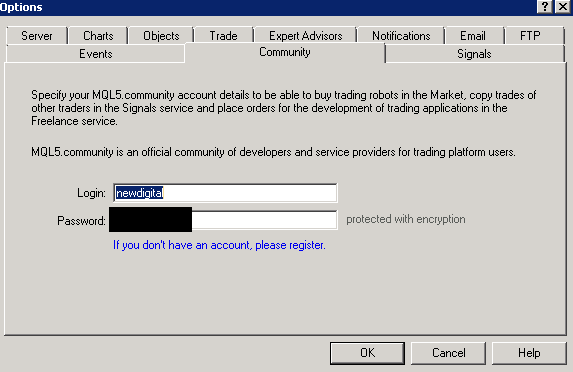
2. and checked in Metatrader journal:
3. I checked Internet Explorer installed on computer:

4. I checked the settings of Internet Explorer: yes, I can use the chat with not a problem by sending/receiving the messages:
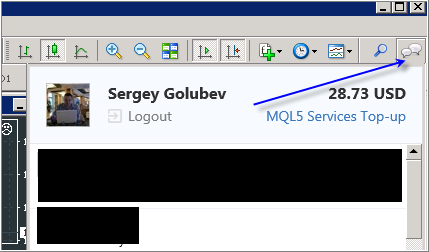
5. Signal tab works:
6. Market tab works:
Besides, there are some limitations related to the Windows version, for example:
----------------
For Metatrader 5 only, limitations:
----------------

- www.mql5.com
Besides, there are some limitations related to the Windows version, for example:
----------------
For Metatrader 5 only, limitations:
----------------
Hi again,
I solved the problem now. The "Purchased Tab" had been moved from the top of the "Market-page" to the Navigator instead. I do not in what Build it was made so, but anyway, working now.
- Free trading apps
- Over 8,000 signals for copying
- Economic news for exploring financial markets
You agree to website policy and terms of use
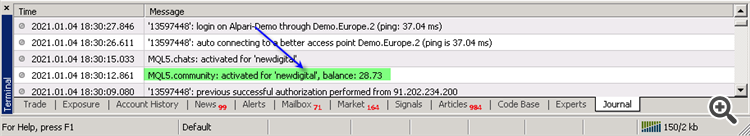
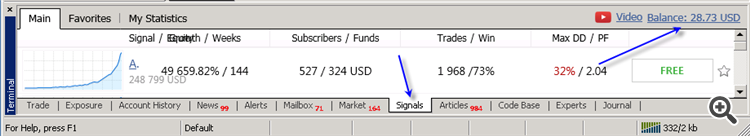

Hi,
I have been using an older Build. When pressing Market in Toolbox I could see my Purchased EAs and reinstall by just selecting what I want.
However, now I installed a new Terminal with Build 3041. Now I can no longer access the Purchased EAs the way I used to. Where did you put this feature now ?
Take care,
Chris