There is the standard procedure about what to reply (I am replying on the same way for several times in a month for example).
----------------
- If you purchased the product using your mql5 forum profile so your product should be in your profile here https://www.mql5.com/en/users/swedtrader74/market
- If you purchased the product using paypal or Visa card so you should wait when the money will come from your bank to mql5 bank (usually - from 1 day to the several days).
Most frequent reason is the following: you did not fill Community tab in Metatrader with your forum login and native forum password.
Your forum login is swedtrader74 (do not use your email for login).
But if your Purchased tab in the Market tab is not automatically refreshed for new products udates so you can use the following procedure from the service desk:
Forum on trading, automated trading systems and testing trading strategies
The purchased tab is only showing the last two purchases
Alexey Petrov, 2021.01.19 11:17
Even if a Market product is removed from the showcase, those who already purchased it, can install it anytime from their MetaTrader terminal (Market \ Purchased section).
In case you don't see the product on the list of your purchases in the terminal, try the following:
- Close all your MetaTrader terminals
- Go to C:\Users\{user name}\AppData\Roaming\MetaQuotes\Terminal\Community
- Delete all files starting from mql4.market.* and mql5.market.*
- Open MetaTrader terminal
- Try to install product again

- www.mql5.com
When I am installing new Metatrader on new computer (I bought laptop some months ago) so I do not see my old purchases in the Market tab in Purchased.
And I am using the following procedure from the service desk from time to time:
Forum on trading, automated trading systems and testing trading strategies
The purchased tab is only showing the last two purchases
Alexey Petrov, 2021.01.19 11:17
Even if a Market product is removed from the showcase, those who already purchased it, can install it anytime from their MetaTrader terminal (Market \ Purchased section).
In case you don't see the product on the list of your purchases in the terminal, try the following:
- Close all your MetaTrader terminals
- Go to C:\Users\{user name}\AppData\Roaming\MetaQuotes\Terminal\Community
- Delete all files starting from mql4.market.* and mql5.market.*
- Open MetaTrader terminal
- Try to install product again
This is my purchase history in MT4:
This is my purchase history in MT5:
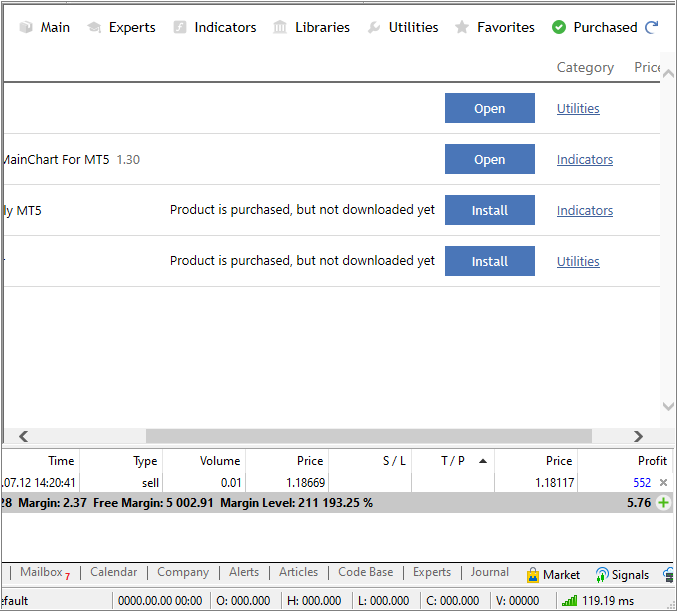
I dont know why suddenly the MT4 market/purchased tab does not show newly purchased EA and updates for already installed EA's anymore. I have tried to change password, logged out and in MQL5 but I only get a small red "1" on the tab. The MQL5.com user webpage Purchases show the product but not inside MT4.
MT4 is from broker and is IG MT4 build 1335
See pictures.
And yes I have used paypal to purchase the EA but that has not been any problems before and if that is the case why does not the update show up in the tab?
Thanks in advance for help
I looked at your screenshots, and I think - it may be good to wait till Monday for example.
But, anyway, you can make the following procedure from the service desk (in case the market tab is not updated or not synchronized in correct way):
Forum on trading, automated trading systems and testing trading strategies
The purchased tab is only showing the last two purchases
Alexey Petrov, 2021.01.19 11:17
Even if a Market product is removed from the showcase, those who already purchased it, can install it anytime from their MetaTrader terminal (Market \ Purchased section).
In case you don't see the product on the list of your purchases in the terminal, try the following:
- Close all your MetaTrader terminals
- Go to C:\Users\{user name}\AppData\Roaming\MetaQuotes\Terminal\Community
- Delete all files starting from mql4.market.* and mql5.market.*
- Open MetaTrader terminal
- Try to install product again
- Free trading apps
- Over 8,000 signals for copying
- Economic news for exploring financial markets
You agree to website policy and terms of use
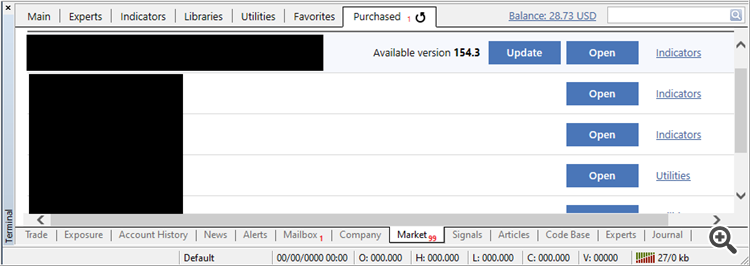
I dont know why suddenly the MT4 market/purchased tab does not show newly purchased EA and updates for already installed EA's anymore. I have tried to change password, logged out and in MQL5 but I only get a small red "1" on the tab. The MQL5.com user webpage Purchases show the product but not inside MT4.
MT4 is from broker and is IG MT4 build 1335
See pictures.
And yes I have used paypal to purchase the EA but that has not been any problems before and if that is the case why does not the update show up in the tab?
Thanks in advance for help