It depends on which indicators.
If any indicator from CodeBase (for example) so place mql4 or mql5 file in indicators folder and compile in MetaEditor, for example:
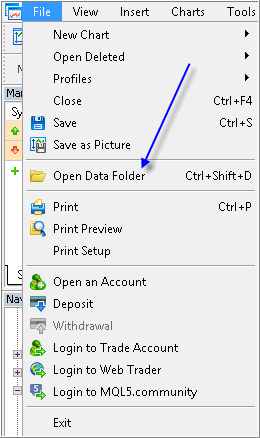
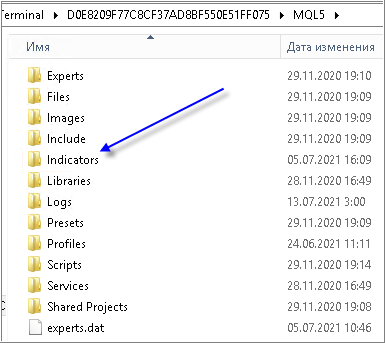
If it is indicator from the Market so there is some speciual procedure about how to download and install (and it also depends on your Windows version and on which MT4 or MT5 you are using for example).
I cant download indicators anymore. Message is FAILED INSTALLATION.
Anybody can kindly help?
Make sure that you've logged into your MQL5 account with your homayount login and NOT your email or facebook, that you have a 64-bit MT5 version (if you use MT5) and that you've got Internet Explorer or Microsoft Edge installed in your PC.
I cant download indicators anymore. Message is FAILED INSTALLATION.
Anybody can kindly help?
and for your information (in case you are using MT5):
For Metatrader 5 only, limitations:
----------------

- www.metatrader5.com
Many thanks for your advices.
I logged out and in. It is working normal now.
I appreciate you.
and for your information (in case you are using MT5):
For Metatrader 5 only, limitations:
----------------
Noted with thanks!
- Free trading apps
- Over 8,000 signals for copying
- Economic news for exploring financial markets
You agree to website policy and terms of use
I cant download indicators anymore. Message is FAILED INSTALLATION.
Anybody can kindly help?