I have been trying to set up a trade copy robot between 2 different accounts. When I make a trade the receiver account shows this error message failed with error code #10027.
I have searched the community for a solution and i get I need to turn auto trading. Problem is I don't have this option where its supposed to be.
Any ideas how to fix this?
This button is on the toolbar:

In order for the advisor to be able to perform trading operations, it is necessary:
1. Press the button on the toolbar
2. Allow trading in the EA settings:
Thats my problem. I dont have that button, only algo button.
There are two places to check autotrading (example/screenshots with/from MT4) -
1. this one (it is your screenshot):

2. and in EA's settings (during the attaching EA to the chart):

----------------
read post #759 for more information and examples about HowTo.

- 2016.08.12
- www.mql5.com
I do have the algo box checked. There is no auto trading button.
Its also checked in the ea properties. The common settings are different to your example, no live trading box just allow algo trading
The button is called Auto Trading in MT4 and Algo Trading in MT5, are you trying to run a MT4 copier in MT5?
If yes, it will not work.
- Free trading apps
- Over 8,000 signals for copying
- Economic news for exploring financial markets
You agree to website policy and terms of use

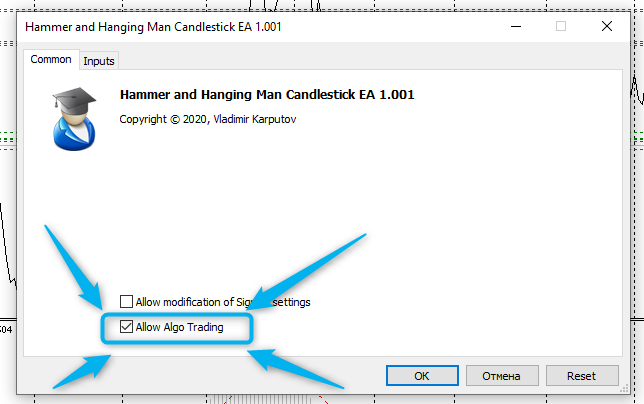
I have been trying to set up a trade copy robot between 2 different accounts. When I make a trade the receiver account shows this error message failed with error code #10027.
I have searched the community for a solution and i get I need to turn auto trading. Problem is I don't have this option where its supposed to be.
Any ideas how to fix this?