Evolance: Hi,I have a problem after installation of ................
Discussing Market products here on the forum is against the forum rules. So, please direct your queries to the product's author. The product page has a Comments section where you can express your concerns and receive support from the author and other users of the product.
I am having the same problem...
was there an answer for this
Evolance: Turn on algorithmic trading in Expert properties".
Enable trading, Tools → Options (control+O) → Expert Advisors → Allow automated trading … and Right-click → Expert Advisors → Properties (F7) → Common → Allow live trading.
Mahmudul Hasan Kamal #: Nice tips in shortcuts. Thanks a lot
Perhaps you should read the manual.
Hot Keys - For Advanced Users - MetaTrader 5 Help
Hello,
It's not working for me,
I always get the message "Turn on algo in Expert properties".
I have to connect, disconnect, reconnect...wait 30sec...
this tool is SO DOS.
I don't know if I can go to a script somewhere...
;-)
You are missing trading opportunities:
- Free trading apps
- Over 8,000 signals for copying
- Economic news for exploring financial markets
Registration
Log in
You agree to website policy and terms of use
If you do not have an account, please register
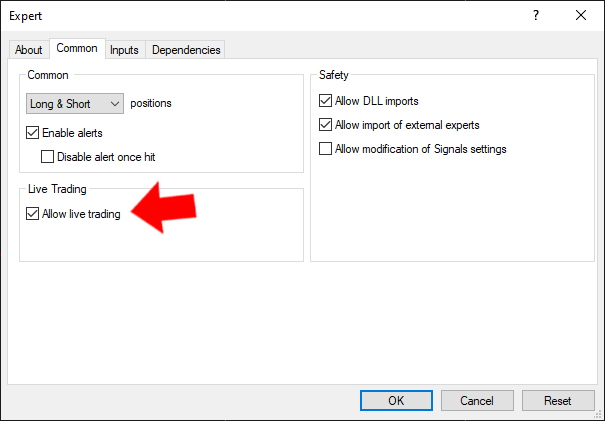
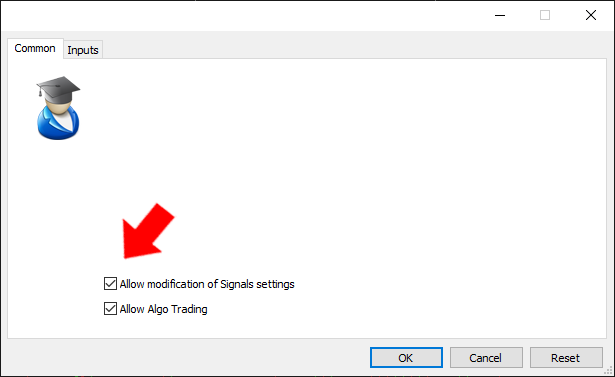
Hi,I have a problem after installation of EA. I cannot trigger a trade using EA. There's a display on the Chart that shows " Turn on algorithmic trading in Expert properties". There's none in my old set-ups. Kindly see attached photo with file name 'trade problem'. There's also a different labels on my EA. The label "Pips" before is now 'Point'. Are these the same? The " Show Lines" before is now 'Lines'. Refer on the second photo attached with file name "TA".
Please I need your help. Thank you.