/* Example using Resource Functions Create a smaller image from a larger image */ #resource "\\Images\\icons.bmp" /*//OR const string myIcons = "Images\\icons.bmp"; //icons resource name ResourceCreate( myIcons, "\\Images\\icons.bmp");//Create icons image resource */ const string myIcons = "::Images\\icons.bmp"; //icons resource name const string newIcon = "Files\\icons_small_new.bmp"; //new resource name uint data[]; //array to store image data int imageW = 0; //variable to store image data width int imageH = 0; //variable to store image height ResourceReadImage( myIcons, data, imageW, imageH ); //Read Image Data; ResourceCreate( newIcon, data, 40, 40, 15 , 15 , imageW, COLOR_FORMAT_ARGB_NORMALIZE ); //Create a new smaller image ResourceSave( newIcon,"icons_small_new.bmp" ); //Save the image to file //ObjectSetString( 0, bitmap_name, OBJPROP_BMPFILE, 0, "::" + newIcon ); // example use of resource( file must exist first to be used as a bitmap image resource ) //---clean up, usually at end of program //ResourceFree( newIcon ); //ResourceFree( myIcons );
The above is example that creates a small( 40px * 40px ) image from a larger( 1008px * 1008px )image :
- ResourceReadImage is used to read image data from an already imported image( either by #resource OR using ResourceCreate )
- ResourceCreate is used to create the smaller image from the image data array( the second variation of the function is used here see documentation here )
data_width is the width of the original image( setting the wrong value here may not produce an image )
- ResourceSave saves the created resource to file( the path is relative to "Files" folder )
- ResourceFree deletes dynamically created resource after you are done with it
Hope this helps

- docs.mql4.com
The above is example that creates a small( 40px * 40px ) image from a larger( 1008px * 1008px )image :
- ResourceReadImage is used to read image data from an already imported image( either by #resource OR using ResourceCreate )
- ResourceCreate is used to create the smaller image from the image data array( the second variation of the function is used here see documentation here )
data_width is the width of the original image( setting the wrong value here may not produce an image )
- ResourceSave saves the created resource to file( the path is relative to "Files" folder )
- ResourceFree deletes dynamically created resource after you are done with it
Hope this helps
Hi you. Can we also change the color of the new resource? how?
- Free trading apps
- Over 8,000 signals for copying
- Economic news for exploring financial markets
You agree to website policy and terms of use
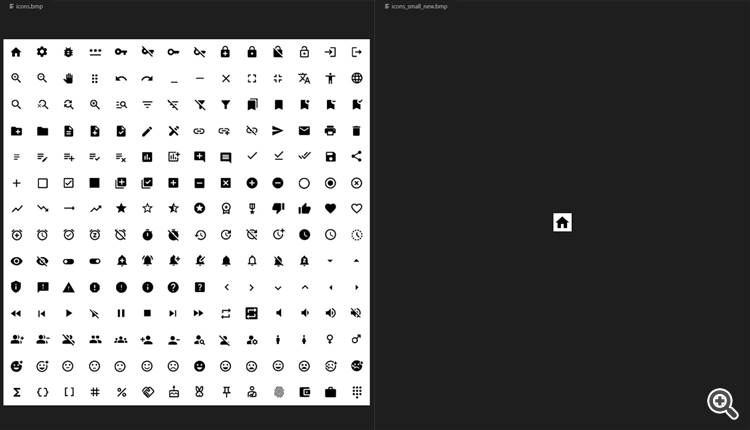
Hi guys
If I call ResourceCreate() function inside another function, it will include bmp file into ex5?
It can be used instead of #resource command?
Anyone can share an example how to use ResourceCreate().
Thanks