You are missing trading opportunities:
- Free trading apps
- Over 8,000 signals for copying
- Economic news for exploring financial markets
Registration
Log in
You agree to website policy and terms of use
If you do not have an account, please register
It stated over and over that your live account was disabled at the time you tried to log in.
Without being connected to a server and without incoming ticks many if not most experts and indicators will not show a lot of movement.
If that was the case the indicators would have worked:
-When I reverted back to demo, which they didn´t
-When I activated the live account, which they didn´t
The indicators got deactivated and started giving a "invalid license" message
I already see in my service desk complaint status a negative sign of unapproved, now I send another message with the evidence and let´s see... But you can´t expect much from a site that protects scammers, how pathetic it is to try and scam you in activations? This whole activations thing is a huge scam , to me... Being connected to your MQL5 community via Metatrader is more than enough to activate an indicator.
I guess this site has at least a couple million users, and they know windows is always pumping out updates so they invented this "activations" thing because they know eventually you would run out of them in windows updates alone, imagine how much money they make when all this people have to BUY AGAIN the indicators they already own? Ridiculous.
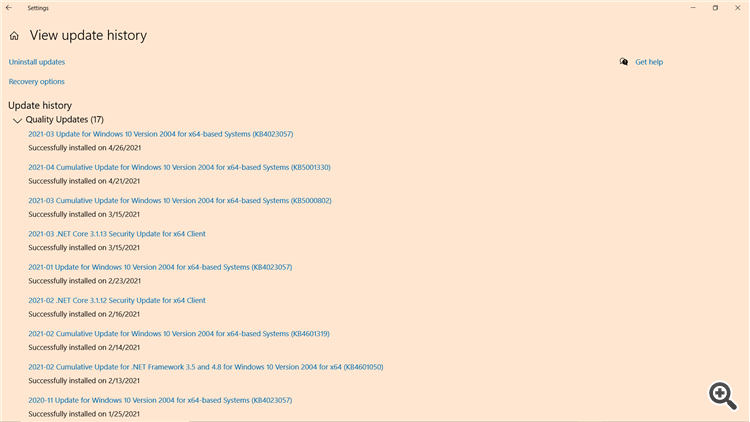
And you can see here that the last update that happened in my PC was on the 26/04/2021 and it wasn´t even a major one that would make the indicators stop working:
I have found the log of the day which proves how the indicators were working on the demo account and started being removed when switching to live account.
It was the day that I asked about a negative sign on the connection icon that I didn´t know why it was happening, but later I discovered it was because I needed to make an internal transfer of landing account to trading account so it would activate the trading account. I did not know I needed to do that with this broker, usually when you wire transfer money to the forex brokers the money is already available in the trading account.
I am attaching here all logs, and anyone can see how it was working fine the whole time it was on demo til the day I tried to connect to my live account, as shown in t he image:
Your problems started when you started working in "Admin" mode. If this was not a conscientious decision on your part, please be aware that some viruses, put windows into "Admin" mode in order for them to gain access to everything on your PC.
I don't know if this is the cause of the activation problem, but according to the logs, that is when you had your first activation error (ref: 20210507.log).
EDIT: Prior to this, you were always in normal user mode:
Your problems started when you started working in "Admin" mode. If this was not a conscientious decision on your part, please be aware that some viruses, put windows into "Admin" mode in order for them to gain access to everything on your PC.
I don't know if this is the cause of the activation problem, but according to the logs, that is when you had your first activation error (ref: 20210507.log).
Good catch, I did put the AMP metatrader in admin mode because it would not let me edit a license file from a third party indicator (not from the community market), I would try to save the file with the key provided and an error message would pop up saying I did not have admin powers to do that (or something like that), then I edited the terminal.exe to run as admin, and then it worked. But I had no clue it would cause any other problems, in fact it shouldn´t at all.
Good catch, I did put the AMP metatrader in admin mode because it would not let me edit a license file from a third party indicator (not from the community market), I would try to save the file with the key provided and an error message would pop up saying I did not have admin powers to do that (or something like that), then I edited the terminal.exe to run as admin, and then it worked. But I had no clue it would cause any other problems, in fact it shouldn´t at all.
Since according to MetaQuotes, the licensing technique used is based on the underlying "hardware specifications", it may just be that the "admin mode" is part of the "specification" they are analysing.
The fact that it appears in the log, under the hardware specification, is probably a sign that it is indeed the case and in my opinion, should be considered a bug with the licensing system.
In fact, in my opinion, the windows build being considered too should also be considered a "bug", but it looks like MetaQuotes does not agree with that!
Since according to MetaQuotes, the licensing technique used is based on the underlying "hardware specifications", it may just be that the "admin mode" is part of the "specification" they are analysing.
The fact that it appears in the log, under the hardware specification, is probably a sign that it is indeed the case and in my opinion, should be considered a bug with the licensing system.
In fact, in my opinion, the windows build should also be considered a "bug", but it looks like MetaQuotes does not agree with that!
And now I already wasted activations deleting and reinstalling all indicators because of this bug, now they must give the activations back.
And should you revert back to normal "user" mode, it might just again fail on the activation's. Try contacting the Service Desk and link them to posts here about the "admin", and see if you can get them to restore the activation count for you!
However, I would not recommend you leaving MetaTrader in admin mode. Instead, I would change the security privileges of that 3rd party license file, to give user access to it. That is the correct way of doing it. Putting the application in Admin mode is not a safe practice nor is it the correct thing just because of incorrect file security settings.
I provided all evidence showing that my indicators stopped working because of a MT5 bug which forced me to waste 1 activation of each indicator in the list I provided.
You can see how those guys work, they will scam you even if it´s one activation.
This just happened this morning.
I was using the indicators in my AMP Global demo account just fine, today I swapped to live account (clicking login on the lower right corner and just changing the account in the drop down menu), when it swapped account all indicators vanished from the charts.
I tried to load them again and nothing happened, just that "invalid license" error on expert tabs (same issue that happens when there is a windows update)
I already contacted service desk asking them to add an extra activation to my indicators since I will have to waste 1 activation per indicator now, let´s see what they gonna reply.
Has anyone had a similar issue?
Don't worry, your indicators are still there, but when you changed account you also changed to a brand new Mt4 with empty indicator folders automatically.
go here C:\Users\YourName\AppData\Roaming\MetaQuotes\Terminal\numbered folder, you will find a few numbered folders in there, your indicators and EA's will be in one of the numbered folders,
"the old one" just find it and drag it to the new numbered folder and restart Mt4., you can find out which folder is newest by going to mt4 menu Archive and open data folder, take note of the folder name, I hope that helped.
Don't worry, your indicators are still there, but when you changed account you also changed to a brand new Mt4 with empty indicator folders automatically.
go here C:\Users\YourName\AppData\Roaming\MetaQuotes\Terminal\numbered folder, you will find a few numbered folders in there, your indicators and EA's will be in one of the numbered folders,
"the old one" just find it and drag it to the new numbered folder and restart Mt4., you can find out which folder is newest by going to mt4 menu Archive and open data folder, take note of the folder name, I hope that helped.
I suggest you read the thread again as well as its development into the root cause of the problem.
Your suggestion is well intended but is not related to the issue in question!