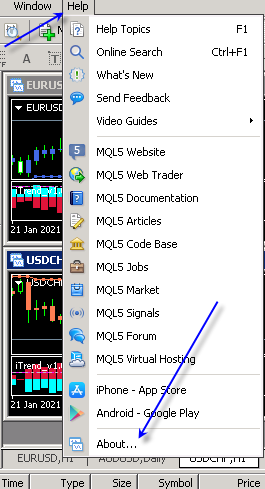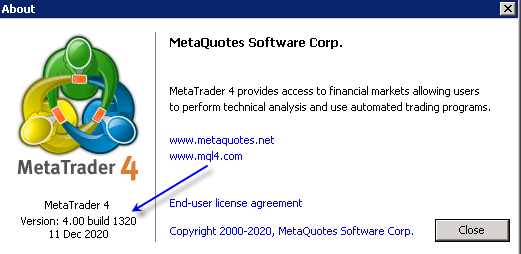First of all - look at the following information:
Forum on trading, automated trading systems and testing trading strategies
The purchased tab is only showing the last two purchases
Alexey Petrov, 2021.01.19 11:17
Even if a Market product is removed from the showcase, those who already purchased it, can install it anytime from their MetaTrader terminal (Market \ Purchased section).
In case you don't see the product on the list of your purchases in the terminal, try the following:
- Close all your MetaTrader terminals
- Go to C:\Users\{user name}\AppData\Roaming\MetaQuotes\Terminal\Community
- Delete all files starting from mql4.market.* and mql5.market.*
- Open MetaTrader terminal
- Try to install product again
- Make sure that you fill Community tab in Metatrader with your forum login and forum password (your forum login is maxsunrise; do not use your email for login);
- make sure that you have Internet Explorer the latest version installed on your computer (I am having IE version 11; because the Metatrader tabs is using IE's environment;
- check the build of your MT4; I am having 1320 build for example.
01. done.
02. No APPdata folder. screen attached.
03. No 02
04-05. Delated mt4 alpari with personal data. Then reintalled. Entered community. No Market.
Login ok
IE 11 ok
What is BUILD ?
In Metatrader menu - File - Open data folder, and find Community folder, close Metatrader;
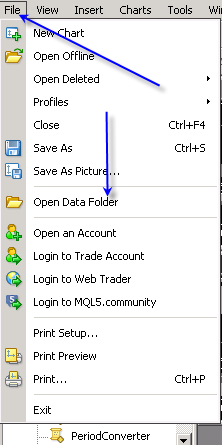
and delete the following files:
Forum on trading, automated trading systems and testing trading strategies
the purchased advisor is not installed but removed from the market. there are still activations
Sergey Golubev , 01/20/20/18 4:11 PM
Somewhere I'll save this method from the service desk (for the English part of the forum).
Didn't know it was that simple.
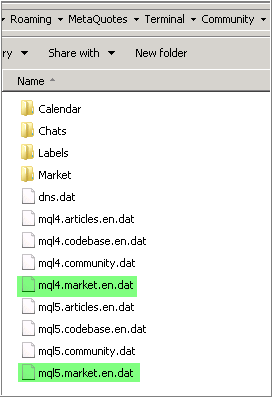
Oh Yess!!
Great support.
- Free trading apps
- Over 8,000 signals for copying
- Economic news for exploring financial markets
You agree to website policy and terms of use