MQL5 VPS is the Metatrader ("Metatrader in cloud"), and autotrading is always On in MQL5 VPS.
As to synchronization so you should check the logs (terminal logs and EA's logs) just to understand - what were migrated:
Forum on trading, automated trading systems and testing trading strategies
Eleni Anna Branou, 2020.11.24 12:59
You should check the reason for this in your MQL5 VPS (right click) >> Journal in the Navigator window.
Check both the Terminal and Experts Journals logs.
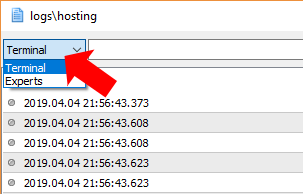

- www.mql5.com
Besides, it is written on the rules about the indicators:
Rules of Using the Virtual Hosting Service
During the synchronization, the client terminal's active environment migrates to the rented Virtual terminal. The client terminal's active environment includes:- active symbol charts Expert Advisors are launched on. Up to 32 charts are allowed to be migrated for a fee-based hosting, while for a free hosting the maximum number of migrated charts is 16,
- built-in and custom indicators launched on the charts an Expert Advisor is launched on,
- custom Expert Advisors launched on charts (up to 32 ones on a fee-based hosting and up to 16 ones on a free one),
- the terminal settings set in FTP, Email, Signals, Notifications tabs as well as WebRequest permissions from Expert Advisors settings.
----------------
So, you should check the logs (because it is written on the logs about what were migrated).

- www.mql5.com
MQL5 VPS is the Metatrader ("Metatrader in cloud"), and autotrading is always On in MQL5 VPS.
As to synchronization so you should check the logs (terminal logs and EA's logs) just to understand - what were migrated:
hello thank you for replying:
Yes I have attached the custom indicator to all my charts that using the EA
I just clicked migrate all again, and I found this:
Why doesn't it migrate the custom indicator? I have put my indicator on the right folder (because if not, my ea would not work on my pc)..
here is the journal
---
Do you mind referring to my first post's 2nd pic? It clearly says that my pc is migrating the indicator it needs.
- Check the name of the indicator which was coded in the EA (open EA in MetaEditor and check the name of the indicator in inside the code of this EA);
- recompile this indicator in MetaEditor (because as I see - the last compilation was done in October 2008); compillation is the creating ex4 file from mq4 file in MetaEditor; because MT4 is using ex4 files (MT4 is not using mq4 files);
- check about how many "MACD_Complete.ex4" files do you have? Why "MACD_Complete.ex4" [2]? There are two same files?
- attach this indicator to the chart (to the chart with the EA).
- Check the name of the indicator which was coded in the EA (open EA in MetaEditor and check the name of the indicator in inside the code of this EA);
Checked
---
recompile this indicator in MetaEditor (because as I see - the last compilation was done in October 2008); compillation is the creating ex4 file from mq4 file in MetaEditor; because MT4 is using ex4 files (MT4 is not using mq4 files);
done, re-open mt4 app also done
---
- check about how many "MACD_Complete.ex4" files do you have? Why "MACD_Complete.ex4" [2]? There are two same files?
I attached all kinds of built in indicators and custom (only this one) to all 5 charts i use for EA. And i already removed unused pairs from my watchlist.
So, seems - you synchronized EA with indicator (5 charts with 5 EAs attached together with 5 indicators: indicator and EA are per chart).
As to "MACD_Complete.ex4" [2] so it is strange for me.
I had this error related to [name of indicator].ex4 [2] when -
- I was having two same files in indicators folder, or
- EA is using something related to [name of indicator].ex4 [2]
So, if the other users will clarify about this [2] according to experience - it may be fine.
Because as I see - EA (or the chart) is asking for MACD_Complete.ex4 [2] indicator and could not find it.
Oh it is running now, I deleted the other MT4 from other broker that has this indicator as well.
Your last post has helped me directing this way. Thanks a lot Sergey! Have a good day!
Just to make sure, since this is my first time using EA. If EA running on VPS (when i havent got any entry yet) it looks like this?
if EA openeds the trade so EA will open the trade on your trading account (and you can check it on the logs and on the trading account as well).
- Free trading apps
- Over 8,000 signals for copying
- Economic news for exploring financial markets
You agree to website policy and terms of use
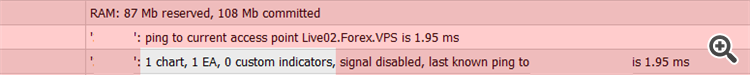
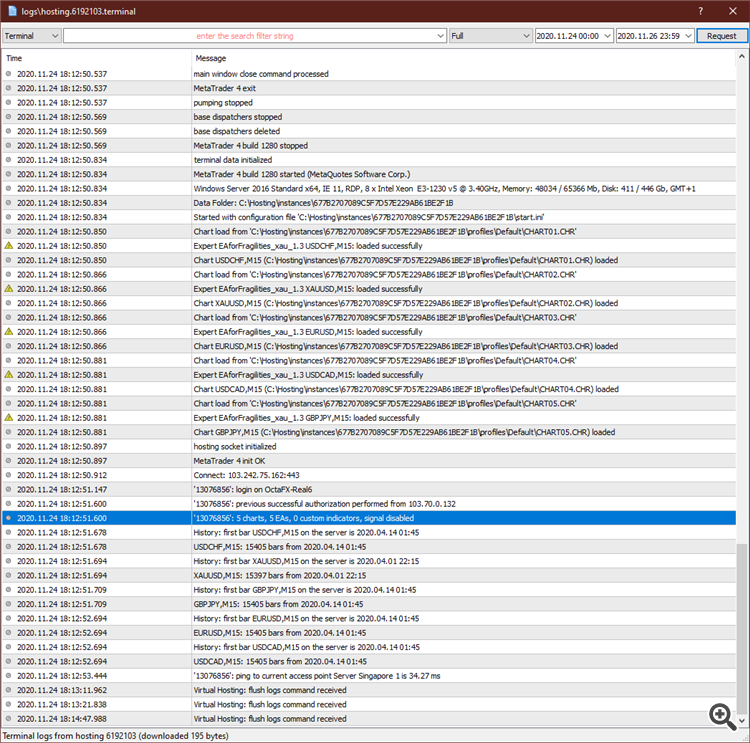
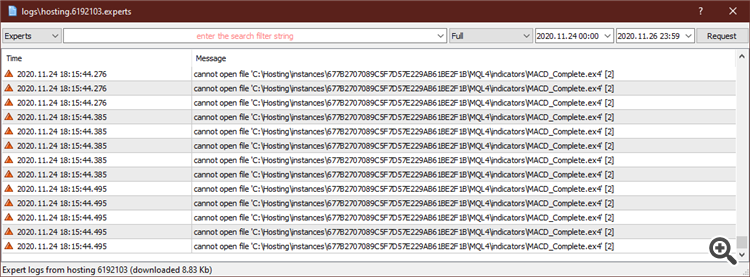
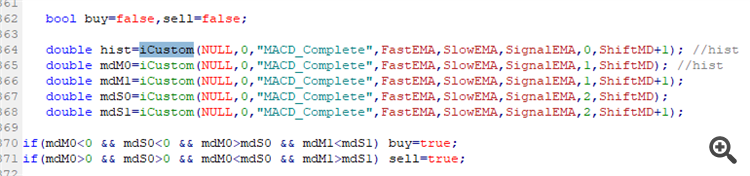
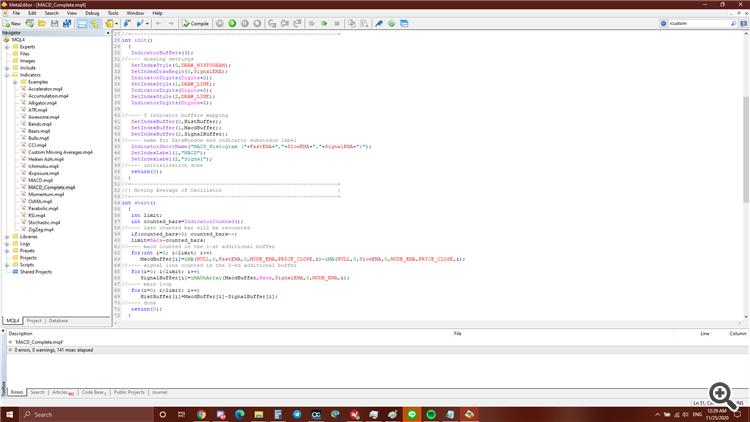
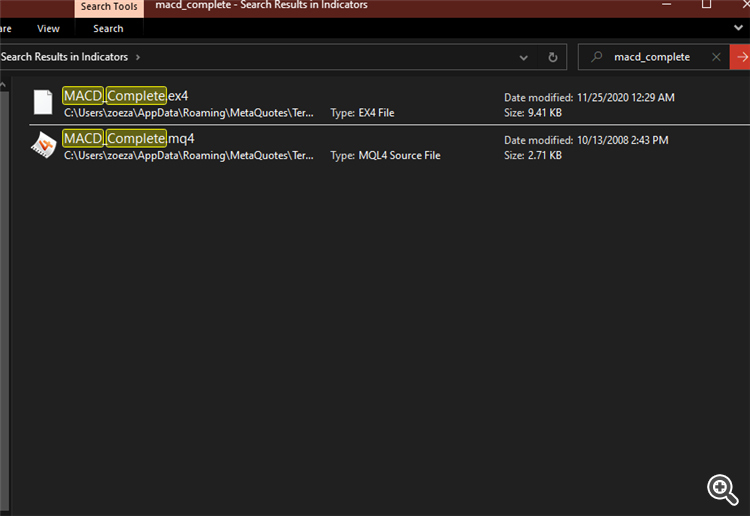
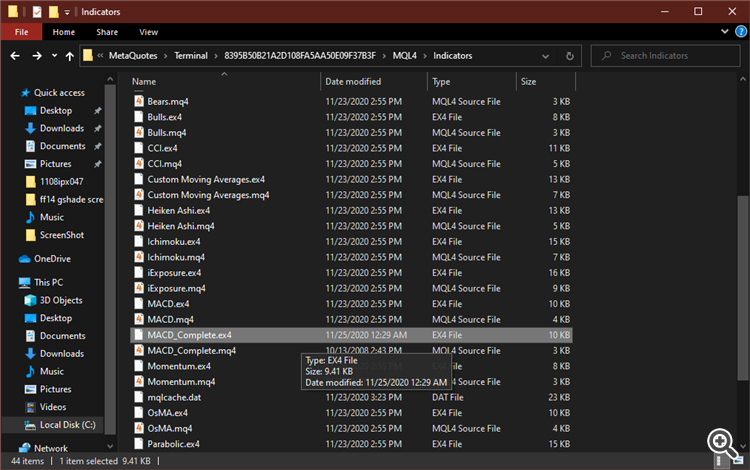
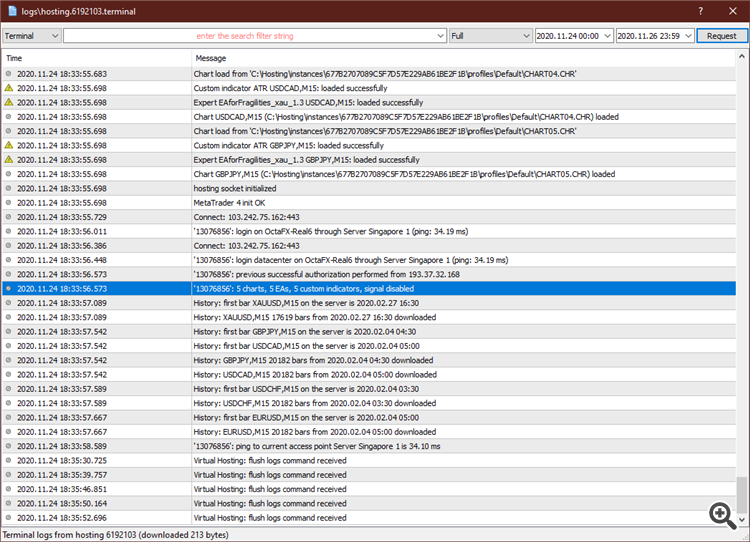
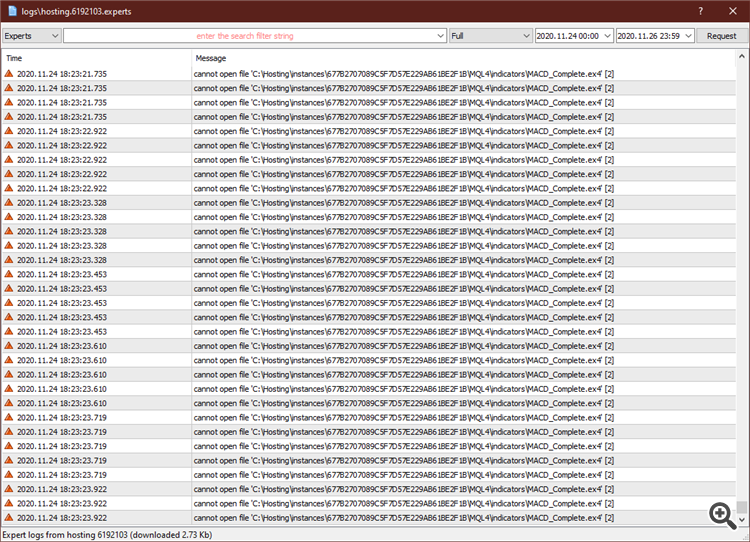
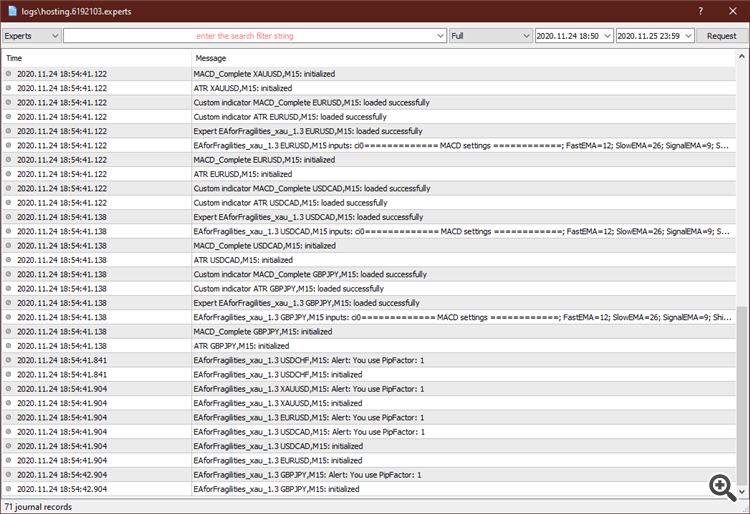
Hello. I need help. I tried to use VPS today. And at first I chose "synchronize experts". After the server got started, I checked the server's journal. There I found that the EA couldn't run because it cannot find my custom indicator. I have put my custom indicator directly at MQL4\Indicators\here
At 'here' I put both both my MACD_Complete.ex4 and MACD_Complete.mq4.
Then I thought I had to synchronize all instead of experts. Then I did that and restart the server. And I am still having the same problem.
Oh yeah, I have tried synchronizing with both auto trading on and off.
If i sync with autotrading on on my end, my auto trading gets turned off after the sync finishes, however the vps' journal all the same, saying it cannot find the custom indicator
---
The pics below was with trial vps, but just now I subscribed for 1 year and I still get the same result.
---
Please check my pics
--------
I have searched over the forum, someone has same problem with me. But I his fix was only: put the indicator on the indicator folder.
here is the pic of it
I am completely clueless about this. Please help.
My indicator should be on the right folder, because my EA couldnt run on my pc before then I put on this folder than my EA could run. Still no solution for vps