New MetaTrader 5 platform build 2615: Fundamental analysis and complex criteria in the Strategy Tester
My Metatrader 5 was already updated today:
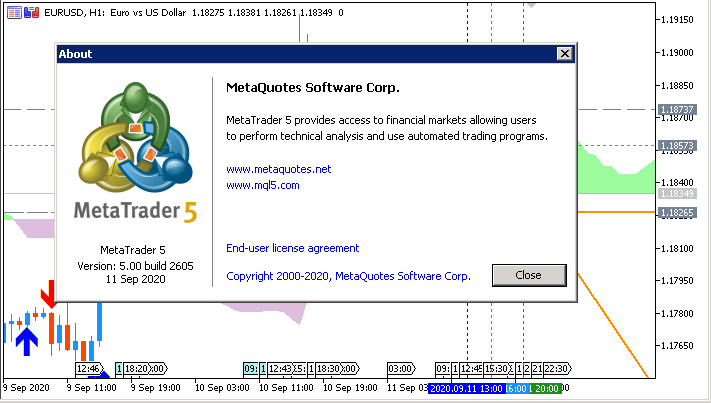
I am not sure that this is how MathRound is supposed to work.
Build 2605:
Print("MathRound(0.01) = ", MathRound(0.01));
2020.09.15 13:34:03.224 PositionSizeCalculator (USDCAD,H1) MathRound(0.01) = 0.01
Build 2560:
Print("MathRound(0.01) = ", MathRound(0.01));
2020.09.15 13:33:03.585 PositionSizeCalculator (USDCAD,H1) MathRound(0.01) = 0.0
please find attached Image.
when typing functions the suggestion box is partially displayed on my screen look at line 420
Forum on trading, automated trading systems and testing trading strategies
MetaTrader 5 Build 2605 Beta: Fundamental Analysis and Complex Criteria in the Strategy Tester
Renat Fatkhullin , 2020.09.16 11:52
Build 2606 is already available in beta.
Check, please.
MetaTrader 5 beta build 2606 is available with some fixing (for example, something with MathRound was fixed and more; the discussion is going on this thread).
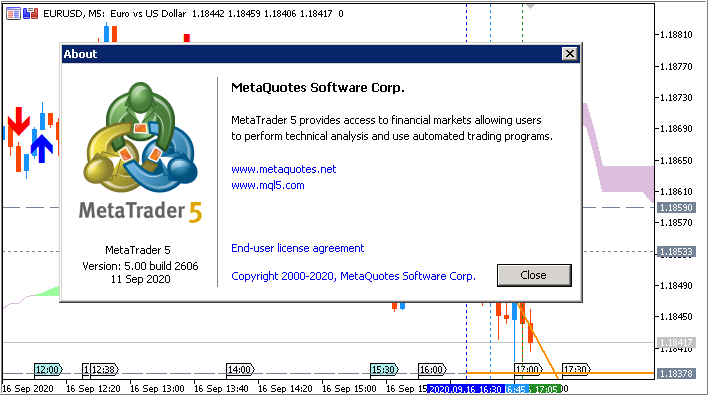
The updated version of the MetaTrader 5 platform will be released on Thursday, September 17, 2020. The new version features the following changes:
Updated -
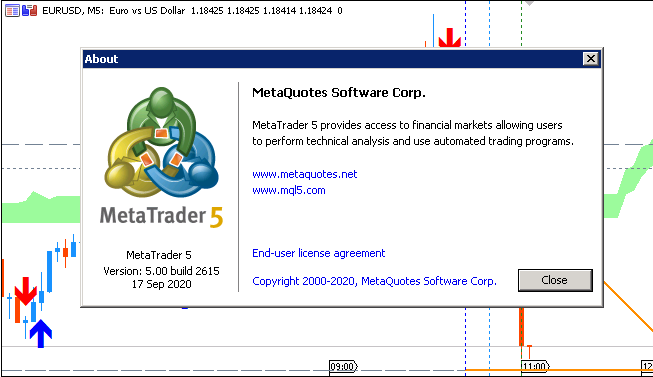
Please, add TimeFrames button toolbar to undocked charts!
Dear MetaQuotes software developers!
In the MQL programming language the `typedef' operates only with function pointer types.
Currently it does not operate with simple type alias declarations as in C++. This is a must
for more complex template programming and metaprogramming. Please implement this
feature because it is needed for complex programming with templates. Even in the company's
MQL documentation there is a section about this `typedef' feature but the feature does
not operating. There is always a compiler generated error message of "unexpected token".
https://www.mql5.com/en/docs/basis/types/typedef
>>>>
User-defined types
The typedef keyword in C++ allows creating user-defined data types. To do this, simply specify a new data type name for an already existing data type. The new data type is not created. A new name for the existing type is defined instead. User-defined types make applications more flexible: sometimes, it is enough to change typedef instructions using substitution macros (#define). User-defined types also improve code readability since it is possible to apply custom names to standard data types using typedef. The general format of the entry for creating a user-defined type:
| typedef type new_name; |
Here, type means any acceptable data type, while new_name is a new name of the type. A new name is set only as an addition (not as a replacement) to an existing type name. MQL5 allows creating pointers to functions using typedef.
<<<<
Please implement this feature!
Many thanks for considering my request!
Yours sincerely: László Müller, Hungary.

- www.mql5.com
- Free trading apps
- Over 8,000 signals for copying
- Economic news for exploring financial markets
You agree to website policy and terms of use
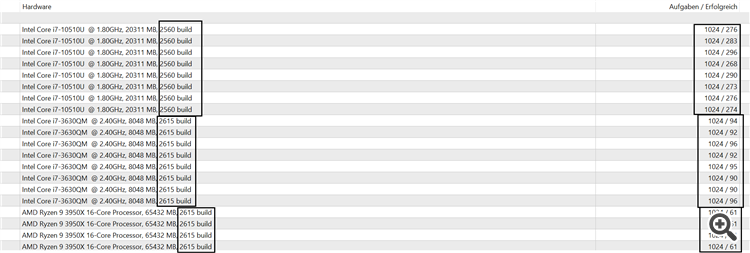
The updated version of the MetaTrader 5 platform will be released on Thursday, September 17, 2020. The new version features the following changes:
Added new trading instrument properties, which enable a more accurate categorization of symbols:
Based on these properties, a separate system has been implemented in Market Watch, enabling efficient operations with symbols. Select a category from the menu, and all available instruments will be added to a list for in-depth analysis:
Relevant properties have been added to contract specifications:
Furthermore, fundamental data on trading symbols can now be opened directly from the platform. Links to the largest aggregators have been added to the Market Watch context menu:
Further improvements concern the section design. This includes brighter button colors, larger MQL5 login buttons and other improvements.
The enumeration contains the following values:
Use the following code to check the real number validity:
The properties are returned as a string.
The sector and the industry which the instrument belongs to can be obtained as an enumeration value. This can be done by requesting the following properties using the SymbolInfoInteger function:
The ENUM_SYMBOL_SECTOR and ENUM_SYMBOL_INDUSTRY enumerations have been added for working with these properties.
The development of the profiler will continue. Further improvements will become available in upcoming platform releases.
The highest value of one parameter (for example the profit) is not always the best option in terms of the complex analysis. The complex criterion gradually selects the best passes: firstly, by the number of deals, then by the Expected Payoff, Recovery Factor, and so on. The new option allows reception of the best optimization passes according to all parameters. Furthermore, you can select the optimal pass based on the desired parameter, such as the highest profit.
Select the new criterion in the strategy tester settings and start optimization.
The "Complex Criterion max" value will be displayed in a separate "Result" tab in optimization results. Passes can be sorted by this column. The new criterion supports color-coded lighting to visually highlight the best passes. Values below 20 are highlighted in red, and values above 80 are shown in dark green.
- Hints now show the full function signature in addition to its name.
- The font for the hints is now set in accordance with MetaEditor settings.
Further improvements will become available in upcoming platform releases.The update will be available through the Live Update system.