You should always check VPS journal (because everything should be written there).
Example -
Forum on trading, automated trading systems and testing trading strategies
How to Subscribe to a MT5 Signal
Eleni Anna Branou, 2020.04.01 21:40
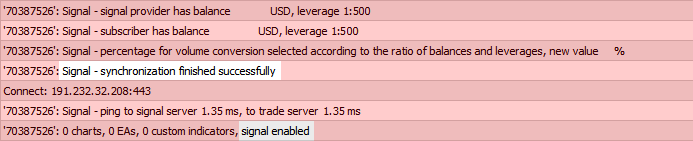
...
WARNING!
After you finished with the synchronization of the signal subscription to the MQL5 VPS, DO NOT TICK AGAIN the: Enable realtime signal subscription option in your local computer’s MT5 platform, because that way you will copy the signal twice and this is extremely dangerous !!!
When you use a MQL5 VPS in order to copy a signal, you IGNORE the MT5 Journal tab, down in the terminal window and you only check the MQL5 VPS (right click) Journals, for useful information about your smooth signal copying.
So after the synchronization of your signal subscription with your MQL5 VPS, the MT5 >> Tools >> Options >> Signals, tab must look like below:
Hi,
Please bear with me as I am not an expert on VPS but looking in my VPS Journal to make sure it is working it looks
like it only pings once an hour for the signal, is that correct as it seems a long time if you just miss a signal ? Thanks
The frequency the MQL5 VPS records its connection details in the Journal, has nothing to do with its effectiveness.
Check the MQL5 VPS Journal, as Sergey suggested to see if everything runs smoothly.
You should have a similar message for EAs:
and like that for a signal:
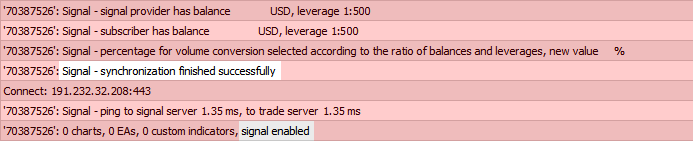
- Free trading apps
- Over 8,000 signals for copying
- Economic news for exploring financial markets
You agree to website policy and terms of use
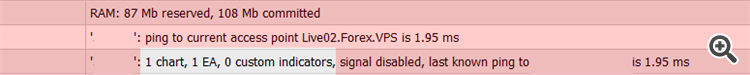
Hi,
Please bear with me as I am not an expert on VPS but looking in my VPS Journal to make sure it is working it looks
like it only pings once an hour for the signal, is that correct as it seems a long time if you just miss a signal ? Thanks