morning guys, i have a question how can i deactivate the EA thats on VPS?
Or you can simply right click on your MQL5 VPS in the Navigator window >> Stop server.
Later you can >> Start server and your EA will start working again.
That's a clever and easy way to control your automated trading from a distance (remote desktop app), you can even do that from your MQL5.com VPS subscriptions page: https://www.mql5.com/en/vps/subscriptions
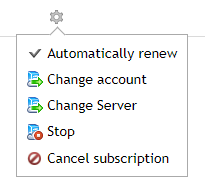
deattach EA from the chart of your home Metatrader, and make a synchronization with VPS after that (synchronize chart without EA).
tanks sergey ,
Thank you for your help
Or you can simply right click on your MQL5 VPS in the Navigator window >> Stop server.
Later you can >> Start server and your EA will start working again.
That's a clever and easy way to control your automated trading from a distance (remote desktop app), you can even do that from your MQL5.com VPS subscriptions page: https://www.mql5.com/en/vps/subscriptions
Thank you for your help
- Free trading apps
- Over 8,000 signals for copying
- Economic news for exploring financial markets
You agree to website policy and terms of use