Hi Sky,
Does your EA have an OCO functionality built-in? You can either check with the developer or check their documentation. Here is some background information on OCO orders within MT4:
alanwee

- admiralmarkets.com
Hi Sky,
Does your EA have an OCO functionality built-in? You can either check with the developer or check their documentation. Here is some background information on OCO orders within MT4:
alanwee
Thank you so much, Alanwee!
in trade history if you mouseover a closed/cancelled trade, you might see tooltip / comments about the trade.
Thank you very much for your continuing support, Soewono.
Dear experienced traders
I'm using one EA in real account in MT5.
After it filled an order, the order always cancelled later.
I checked logs, but there is no error and no information who cancelled the order.
Do you know how to check who cancelled the order? EA or broker or margin level?
Thank you in advance and best wishes,
Sky
A pending order is not cancelled for margin reasons, check the Expert tab of your MQL5 VPS for details of this cancellation.
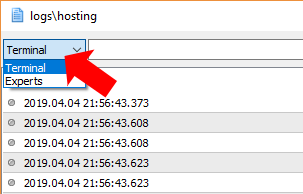
A pending order is not cancelled for margin reasons, check the Expert tab of your MQL5 VPS for details of this cancellation.
Thank you so much for your continuing support, Eleni.
But this one seems not works well.
If I switch it to Experts, it shows nothing.
Does it only shows error?
Your cancellation was made yesterday, so make sure that you are checking the Experts tab of yestrday's MQL5 VPS journal.
Thank you, Eleni.
I turn it to yesterday, but it shows nothing...
And I turn it to June 1st, it shows something about Ctrader?
Why a MT5 EA could something about Ctrader?
Thank you, Eleni.
I turn it to yesterday, but it shows nothing...
And I turn it to June 1st, it shows something about Ctrader?
Why a MT5 EA could something about Ctrader?
This is not unusual, this is not the problem though.
Maybe your EA doesn't work as you think or as it should.
This is not unusual, this is not the problem though.
Maybe your EA doesn't work as you think or as it should.
Thank you so much, Eleni!
- Free trading apps
- Over 8,000 signals for copying
- Economic news for exploring financial markets
You agree to website policy and terms of use
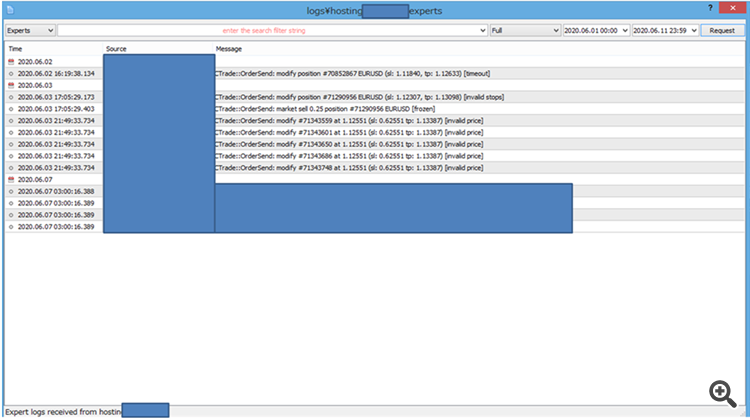
Dear experienced traders
I'm using one EA in real account in MT5.
After it filled an order, the order always cancelled later.
I checked logs, but there is no error and no information who cancelled the order.
Do you know how to check who cancelled the order? EA or broker or margin level?
Thank you in advance and best wishes,
Sky