The MetaTrader 5 platform update will be released on Friday, May the 29th, 2020. The new version features the following changes:
- Terminal: Fixed a bug which caused the inability to add financial symbols with '-', '=', '_' and '+' in their names into Market Watch.
- MQL5: Optimized and improved code formatting in the MQL5 Standard Library.
- MetaEditor: Fixed expanded search by the '\n' and '\r' end-of-line characters.
- Updated documentation.
The new version will be available through the LiveUpdate system.
I really hope you have reduced the size of the search window in MetaEditor.
It too huge for it's purpose in version 2450
So much precious extra space filled with nothing.
Also reducing the window boarders when using 'tile' layout should be helpful. Using word-wrap will help to hide the scroll bars while it's on. The scrolling should only be on when the feature is off.
We hardly use it, and it bugs the eye.
You could add a setting to turn scroll bars off?
A clean fit of the windows to the available space will improve the look. Resizing one window should somehow auto-resize the other too, rather than doing it manually on both.
Some ideas to make the editor awesome.
Otherwise, I love it already and thank you for the good work.
Hi, there's still a major bug since the release of Build 2450, which unfortunately wasn't addressed in this new update:
Moderator: Linked post moved here as follows
Since the latest MT5 Update/Release Version of the 22nd of May 2020, I can't show single trades on my chart anymore by dragging them onto the chart from the "History"-toolbox-tab. If I drag and drop a position I took onto the chart, nothing happens. I can only show every trade of a pair at once or none at all. I've tried everything... I tried re-installing MT5, another brokerage, another profile, but it doesn't fix the problem. Also, if I click on "Show all Deals" in the trading history, it opens up another symbol tab, although the exact symbol already has a tab open...which it normally should only do if the symbol didn't have a tab open. It seems like it doesn't recognize the symbol anymore and that's maybe also why I can't drag-and-drop. This is really frustrating, because I cannot journal my trades anymore.
Do you know if there's a way to reset the update / to re-install a previous release version ?
Does anyone else have this problem?
Hi, there's still a major bug since the release of Build 2450, which unfortunately wasn't addressed in this new update:
Moderator: Linked post moved here as follows
Same issue here.
Hi, the update to 2470 (at least for me) brought reproducible crashing of MetaEditor5
steps to reproduce:
- open a mq5 file in MetaEditor5, then open a second file
- either switch the active editor window to the 1st opened file or try to edit the 2nd opened file
- result: MetaEditor doesn't respond any more and 2 crash logs get generated (will certainly send you @MetaQuotes my crash logs, but don't want to generally paste them in here; also the crash logs don't expose an obvious reason for the crash, but an assembler code stack trace, which is cryptic for me w/o additional information)
- system: WinServer 2012 R2 on a HP DL380 server system (no fancy configurations there; the OS is near to its original installed state)
- reproducible: 100%
- changes to OS, HW, drivers, BIOS or any other things you may think of to happen around MetaEditor after the update to 2470: none
As soon as I roll back to an earlier build (2280) (which for god's sake I still found on another rarely used system) everything works fine as before. This makes me confident that I didn't unknowingly mess up something in my system....
Does anybody have this or a similar issue on 2470?
Hi, the update to 2470 (at least for me) brought reproducible crashing of MetaEditor5
steps to reproduce:
- open a mq5 file in MetaEditor5, then open a second file
- either switch the active editor window to the 1st opened file or try to edit the 2nd opened file
- result: MetaEditor doesn't respond any more and 2 crash logs get generated (will certainly send you @MetaQuotes my crash logs, but don't want to generally paste them in here; also the crash logs don't expose an obvious reason for the crash, but an assembler code stack trace, which is cryptic for me w/o additional information)
- system: WinServer 2012 R2 on a HP DL380 server system (no fancy configurations there; the OS is near to its original installed state)
- reproducible: 100%
- changes to OS, HW, drivers, BIOS or any other things you may think of to happen around MetaEditor after the update to 2470: none
As soon as I roll back to an earlier build (2280) (which for god's sake I still found on another rarely used system) everything works fine as before. This makes me confident that I didn't unknowingly mess up something in my system....
Does anybody have this or a similar issue on 2470?
I am afraid your steps to reproduce the issue are not enough. I can't reproduce it.
You can attach the crash logs as file here.
the symbol is in the MW.
I wait until they upgrade it to V. 2470 to see if the problem is gone but it is still there.
I still can not copy.
I think the problem is within MT5 platform,not from my software.
Does anybody know how to fix it ?
I have been using a software to copy trade from a MT4 platform to my MT5 platform flawlessly for the last 3 years; last week they upgraded MT5 to version 2450 and it stopped working; it said "Can't copy because the symbol is not in the Market Watch" even though
the symbol is in the MW.
I wait until they upgrade it to V. 2470 to see if the problem is gone but it is still there.
I still can not copy.
I think the problem is within MT5 platform,not from my software.
Does anybody know how to fix it ?
I have again problems with memory during the optimising process.
The only way to solve it, is closing my platform and restarting my computer; I have plenty of disk space and 32 GB RAM !!!
When I restart my computer, I can continue the optimising till the end.
Please fix this; these problems were solved before but seems to come back every time.
Thx
Danny
- Free trading apps
- Over 8,000 signals for copying
- Economic news for exploring financial markets
You agree to website policy and terms of use
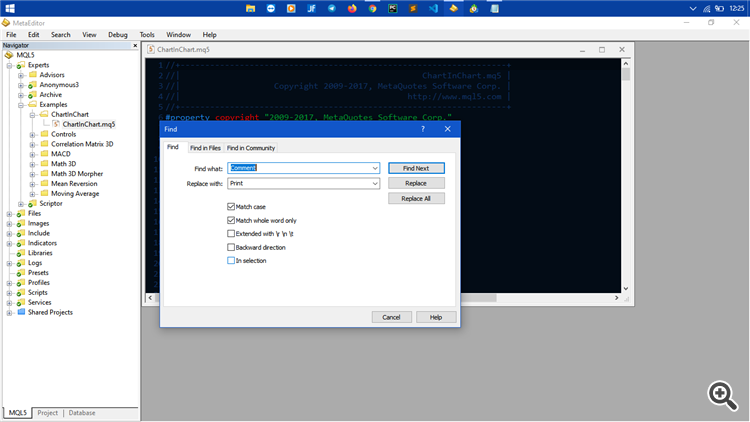
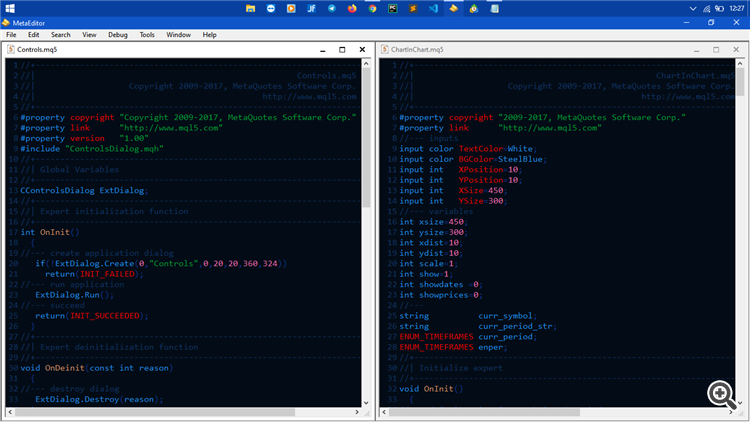
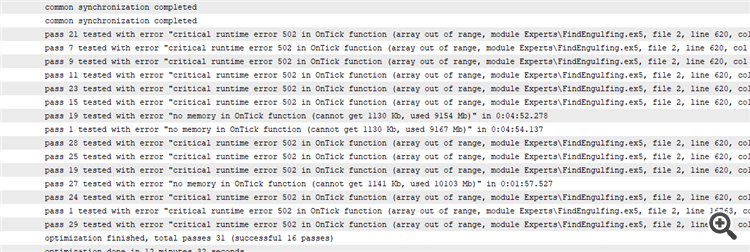
The MetaTrader 5 platform update will be released on Friday, May the 29th, 2020. The new version features the following changes:
The new version will be available through the LiveUpdate system.