After MT 5 update, I cannot run the strategy tester on custom symbol.
I've got the following message on the tester's journal.
[ cannot add symbol (my name of custom symbol) ]
[ symbol (my name of custom symbol) does not exist ]
I checked the data folder and historical data exits.
(MetaQuotes-Tester- 30C~~~~ - bases - TitanFX-MT5-Demo-history-(my name of custom symbol) )
I don't know the reason.
Please help me.
I've the same probleme with the custom EUR/USD time zone +02
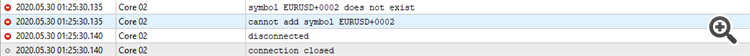
I
deleted and recreated the symbol with the ticks update but nothing helps.
Forum on trading, automated trading systems and testing trading strategies
New MetaTrader 5 Platform build 2470
MetaQuotes, 2020.05.28 16:12
The MetaTrader 5 platform update will be released on Friday, May the 29th, 2020. The new version features the following changes:
- Terminal: Fixed a bug which caused the inability to add financial symbols with '-', '=', '_' and '+' in their names into Market Watch.
- MQL5: Optimized and improved code formatting in the MQL5 Standard Library.
- MetaEditor: Fixed expanded search by the '\n' and '\r' end-of-line characters.
- Updated documentation.
The new version will be available through the LiveUpdate system.

- www.metatrader5.com
already same problem
- Free trading apps
- Over 8,000 signals for copying
- Economic news for exploring financial markets
You agree to website policy and terms of use
After MT 5 update, I cannot run the strategy tester on custom symbol.
I've got the following message on the tester's journal.
[ cannot add symbol (my name of custom symbol) ]
[ symbol (my name of custom symbol) does not exist ]
I checked the data folder and historical data exits.
(MetaQuotes-Tester- 30C~~~~ - bases - TitanFX-MT5-Demo-history-(my name of custom symbol) )
I don't know the reason.
Please help me.