New MetaTrader 5 Platform Build 2450: "Subscriptions" service, UI improvements and revised features in MetaEditor
Forum on trading, automated trading systems and testing trading strategies
Renat Fatkhullin , 05/20/15 10:35 p.m.
Beta build 2430 is already available.Hi,
I don't see any new implementations and improvements of the backtester and optimiser.
I hope comissions and swaps will be implemented also.
Also optimising of parameters over all symbols in the market-watch should be a great thing to implement.
I've seen in the backtester that there is a section where you can set the comissions, but until now it does not seem to work.
Thx for your reply,
Danny
The Journal Tab returns no errors
in the Terminal Tab showing Trade when I select ID it doesnt show it disapears instantly.
could you please set up that in upcoming upgrades have option for removal of the Remaining
Symbol Type, Volume, Price, SL TP Price
that user has full option to Select what they want to See
Hi,
When the buttons of data subscription will be enabled ?
thank you
Hi,
Like the changes.
When will TP and SL be added as fixed values in points or pips?
This would be a big help.
Thanks,
Hi,
I've downloaded build 2450. Again I'm seeing memory problems.
I saw it allready appearing in the beta-versions, but these problems are remaining.
The only way to resolve the problems is doing a complete restart of my PC
- Free trading apps
- Over 8,000 signals for copying
- Economic news for exploring financial markets
You agree to website policy and terms of use
The MetaTrader 5 platform update will be released on Friday, May the 22nd, 2020.
The update only includes 64-bit platform components
We have previously announced the upcoming end-of-support for 32-bit components. From the current update and onward, new versions will only be released for the 64-bit platform. The latest available 32-bit terminal version is build 2360.
If you are still using 32-bit solutions, we recommend switching to 64-bit versions as soon as possible.
The new version features the following changes:
The service is currently under development and will become available for use in the next versions.
How it works
A new Subscriptions section has been added in the Navigator. All available services are displayed under this section. The list of services is configured on the broker side and thus it depends on the server to which you are connected. Subscriptions are divided into categories for easy browsing.
Select a service to view its detailed description. Next, click Subscribe. All your active subscriptions are displayed under a separate section.
When you subscribe to market data, appropriate trading instruments become available for selection in Market Watch. They can be used as regular symbols: view quotes in Market Watch, open charts and analyze them using objects and indicators, as well as run Expert Advisors in the strategy tester. Trading operations for these symbols are not supported.
How to pay for subscriptions
You can pay for the services using your trading account funds. There is no need to visit other websites, as the payment can be performed directly from the platform.
Soon, we will add the possibility to purchase market data subscriptions by connecting to MetaQuotes-Demo
We plan to set up subscriptions to market data from various exchanges around the world. In just a few clicks, you will be able to receive real-time quotes from Nasdaq, CME, NYSE, BOVESPA and other exchanges. You will be able to pay for subscriptions using an MQL5.community account, similarly to Market, Signals and Hosting purchases.
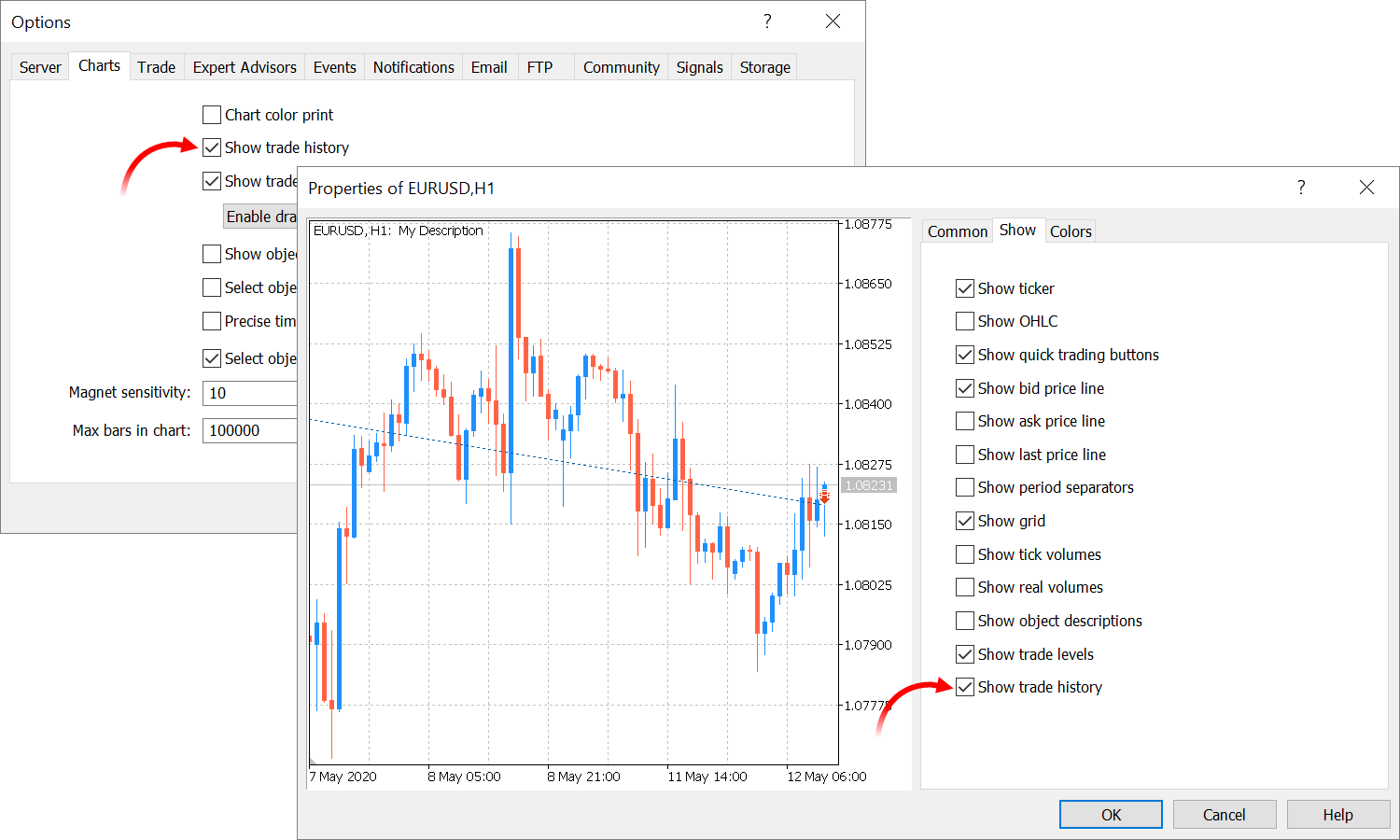
Furthermore, you can quickly enable the display of trading history and trading levels using the chart context menu:The new columns can be shown/hidden using the context menu.
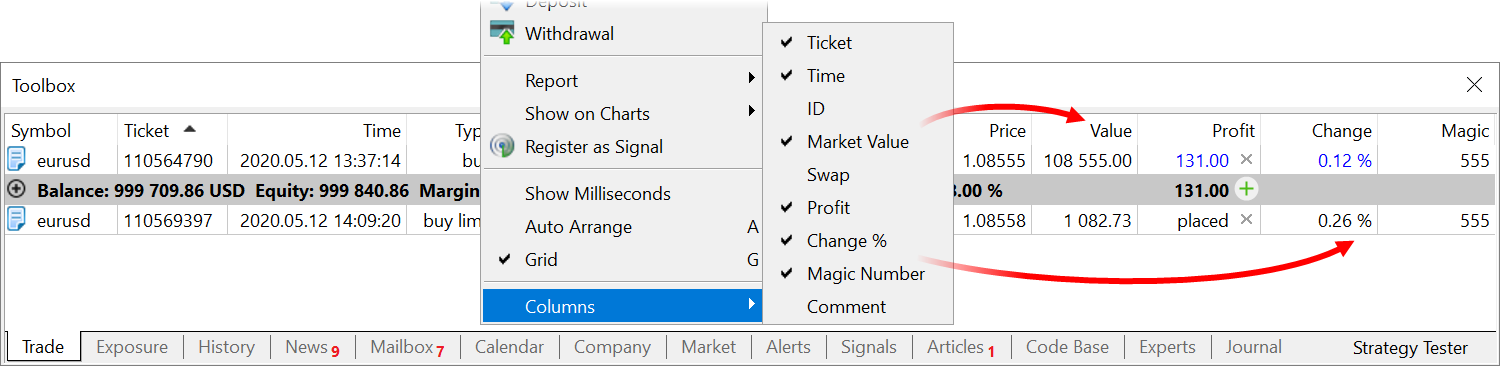
Position value and magic columns have also been added to the trading history section.Furthermore, the profit field in the open positions and history sections is highlighted depending on the operation result.
comment=Request executed
request_id=55
retcode_external=0
request=TradeRequest(action=1, magic=234000, order=0, symbol='USDJPY', volume=0.1, price=108.018, stoplimit=0.0, ...
traderequest: action=1
traderequest: magic=234000
traderequest: order=0
traderequest: symbol=USDJPY
traderequest: volume=0.1
traderequest: price=108.018
traderequest: stoplimit=0.0
...
import sys chart_symbol='unknown' chart_tf=1 if len(sys.argv) == 3: chart_symbol, chart_tf = sys.argv[1:3]; print("Hello world from", chart_symbol, chart_tf) >> Hello world from T.NYSE 15Added extended search features with partial regular expression support. Use \r, \n, \t to specify line feed and tab characters in search requests. Search and replace dialogs have been combined into a single multi-tab dialog.
Added a separate tab for searching in programmer communities. These include MQL5.community, as well as GitHub, MSDN and Stack Overflow.
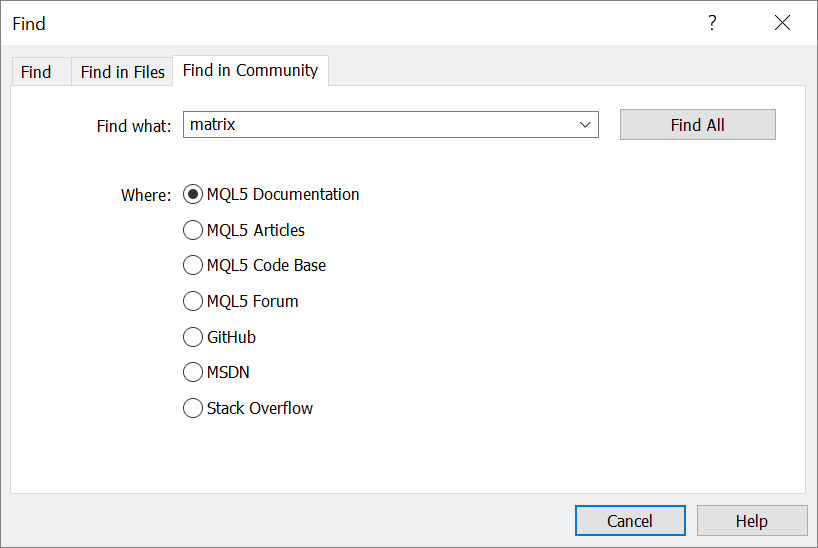
Search results from external resources appear in the MetaEditor toolbox window:
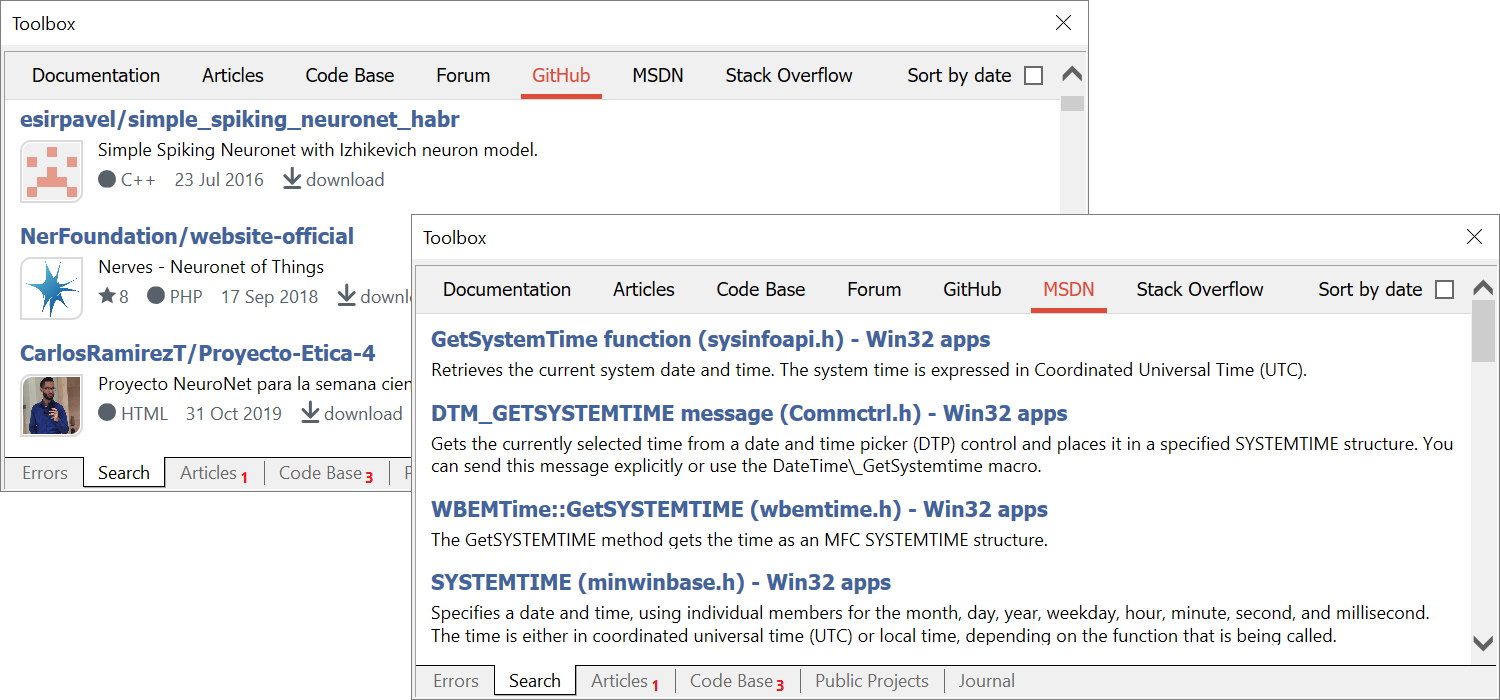
Furthermore, you can immediately download source files from GitHub. Files are downloaded into a separate subdirectory of the Projects folder, named in accordance with the GitHub project name.Search results can be additionally sorted by date.
The new version will be available through the LiveUpdate system.