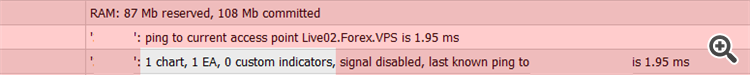- When MetaTrader 5 Web Terminal is indispensable
- MetaTrader 5 for your investors
- Platform Installation - For Advanced Users - Getting Started
So, I downloaded an autotrading robot however, I don't see where I can load it up, configure it, or just be able to turn it on????? Does anyone have any help with this? Can anyone please help.
1. Open your MT4 platform.
2. Open the chart of the instrument that you want to trade with (currency, stock, commodity or index).
3. Copy the .ex4 file of your expert advisor (I believe this is what you call automated trading robot) and paste it in the: File >> Open Data Folder >> MQL4 >> Experts folder of your MT4 platform.
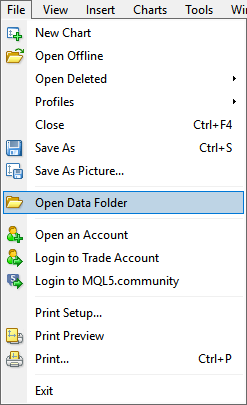
4. Right click on the Refresh option of your Experts Advisors folder in the MT4 Navigator window.
5. Click on the Experts Advisors folder, find the expert you've just inserted and drag it on the chart that you want to use it with.
(If its a MQL5 Market purchased EA, go to the Navigator window >> Experts >> Market and double click on the EA that you want to attach to your chart).
6. A window with the Expert Advisor's setting will be opened and there you can fill all the parameters of your EA.
7. Don't forget to tick the: Allow live trading in the Common tab of your Expert's settings.
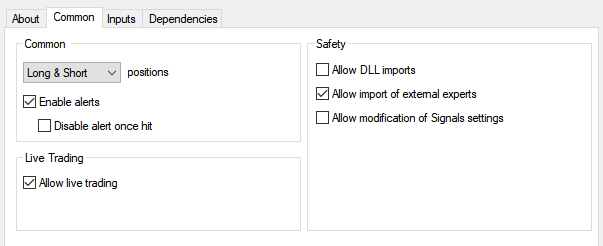
8. Close the settings window and if you want to begin trading with your Expert Advisor, click the: Auto Trading button of your MT4 platform.
![]()
9. If you see a happy smiling face in the upper right corner of your chart, then you are OK.
10. If you want to avoid internet and power outages, it is strongly recommended to use a MQL5 VPS service for your automated trading.
When you use MQL5 VPS you do not need to keep your computer on.
You must synchronize properly your EAs and/or indicators in order to work on the virtual server.
Your MQL5 VPS's journal log will begin recording after your first synchronization.
In order to synchronize an Expert Advisor with your MQL5 VPS server, you need to attach your EA on a chart, click the Auto Trading button and then right click on your VPS server >> Synchronize experts, indicators.
After the synchronization you check the VPS (right click) >> Journals, that you are getting the following message: 1 (or whatever) chart, 1 (or whatever) EA, 0 (or whatever) custom indicators, signal disabled.
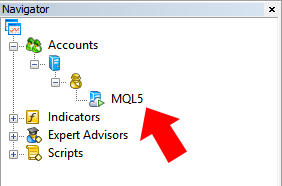
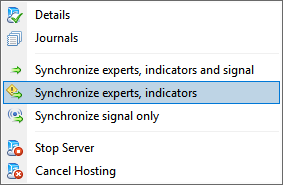
After the synchronization with your MQL5 VPS you DO NOT keep the Auto Trading button ON.
In order to synchronize an Expert Advisor with your MQL5 VPS server, you need to attach your EA on a chart, click the Auto Trading button and then right click on your VPS server >> Synchronize experts, indicators.
After the synchronization you check the VPS (right click) >> Journals, that you are getting the following message: 1 (or whatever) chart, 1 (or whatever) EA, 0 (or whatever) custom indicators, signal disabled.
After the synchronization with your MQL5 VPS you DO NOT keep the Auto Trading button ON.
Okay, so I'm currently stuck at the VPS server part. I'm signed into my trading account with my broker already, however I don't see a VPS on my navigator window at all. So is a VPS server you have to pay for or something? Sorry, for all the questions, I am new and just trying to understand all of this.
Okay, so I'm currently stuck at the VPS server part. I'm signed into my trading account with my broker already, however I don't see a VPS on my navigator window at all. So is a VPS server you have to pay for or something? Sorry, for all the questions, I am new and just trying to understand all of this.
Yes, you can employ a MQL5 VPS server in order to trade 24/7 without internet and/or power outages, by right clicking on your account number in the Navigator window >> Register a Virtual Server.
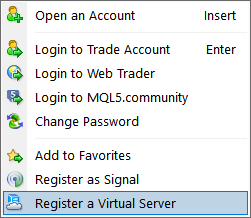
Yes, you can employ a MQL5 VPS server in order to trade 24/7 without internet and/or power outages, by right clicking on your account number in the Navigator window >> Register a Virtual Server.
Okay, also by the way, when I drag the EA onto the chart, it prompts me to enter the parameters and whatnot, and it wants me to specifically put in my account number. I put in the correct account number via what I'm signed into from my broker and it's saying invalid account.
You are probably using an EA that is only functional for a specific trading account, contact the author/seller.
You are probably using an EA that is only functional for a specific trading account, contact the author/seller.
Hmm, you're probably right. Let's say if I were to order an EA from the MQL5 marketplace, what would happen then when I'm prompted to enter in my account number? Would I still enter in my broker account number? Or an account number the seller gives to me?
This is rare feature and you will not find it in MQL5 EAs, when you buy an EA from the Market you can use it straight away.
- Free trading apps
- Over 8,000 signals for copying
- Economic news for exploring financial markets
You agree to website policy and terms of use