Your VPS is the "copy of your Metatradser in cloud".
Means - if you synchronize everything so your EA should work on VPS (and it is
nothing to do with your home Metatrader after that).
To check how it works, check possible errors and so on - look at VPS journal/logs
because everything should be written there.
-----------------
how to check if vps is running - the thread
-----------------
Quick questions on MQL5 VPS (Syncing and Activations)
https://www.mql5.com/en/forum/337526

- 2020.04.14
- www.mql5.com
In addition to those Sergey already posted, check the following:
MQL5 VPS does not work as a traditional VPS. You can use it in order to upload your MT4/5 trading environment onto a virtual server.
So you need to prepare your charts and EAs (or signal subscription settings), that you want to migrate to the virtual server.
After you uploaded and properly setup your EAs on the appropriate currency pairs charts, you click the Auto Trading button on your local MT4/5 terminal.
Then you right click on the MQL5 VPS details in the Navigator window (for MT4) >> Synchronize experts, indicators (or Synchronize signal only, for a signal subscription) or tick the appropriate Migrate option down below in the VPS tab of your Toolbox window for MT5.
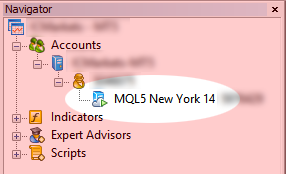
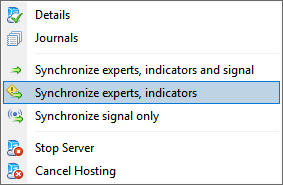
Finally you can check that everything was done perfectly in the MQL5 VPS (right click) >> Journal and see if you've got something like below, indicating that your migration was succesful.
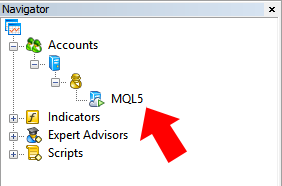
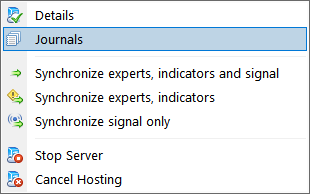
for experts, indicators
Hello there, please I notice that with the vps, opened positions don't get closed where they should unlike when I run my eA on my internet..please what could be the problem and how do I resolve it
MQL5 VPS is Metatrader (yes, it is your "second Metatrader in cloud").
And everything works same as with your home Metatrader.
If it does not work as required so it may be the bug in your EA or you are using the different trading account with different broker for your home Metatrader (because the data/quotes/price is fully related to the broker and it may be different from one broker to an other one).
- Free trading apps
- Over 8,000 signals for copying
- Economic news for exploring financial markets
You agree to website policy and terms of use
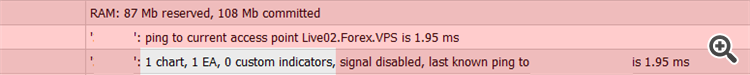
Hi,
I have a VPS through MT4 and I'm not sure if I've set it up correctly.
I have synchronized all my data with the VPS server but as of yet no trades have been made and every time I open MT4 (After having the app completely closed) I get alerts under the journal tab saying that the advisors have been initialized at the time stamp of me opening MT4.
Does this mean they are not running when the app is closed?
I did get a notification when I synchronized all my data to the trade server saying that live trading on my account had been turned off because of the VPS.
Thanks!