- Main menu
- File - Main menu
- Uninstalling the Platform - For Advanced Users - Getting Started
I have a MQL5 source file that I placed in the Advisors section under data folder in my Mt5 platform. The EA does not show up under Advisors after I refresh. Can anybody help. Is there something I am supposed to do to the source file first ?
are you absolutely sure you are using MT5 and the source is mq5. No you should not need to do anything to the source and what you did is correct but i don't know if you restarted your terminal by the means of 'refresh'. I recommend you check your terminal logs if there are any errors....
Yes I am sure it is MT5 . There is a folder called Mt5 Initial. I am wondering if I am supposed to place the source file in there.
in your terminal paste the file into - File/Open Data Folder/MQL5/Experts. Restart your terminal, then look in 'navigator' windows under 'Expert Advisors' and it should be there if there are no errors while it compiles...Check terminal logs if it does not work and you probably find a reason why then
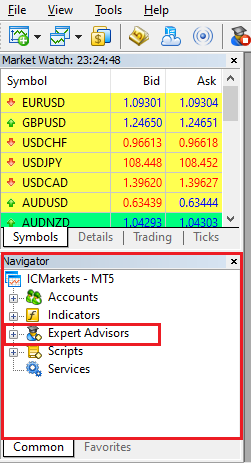
Maybe my MT5 is different. Under Experts there are four files. 1. Advisors 2. Examples 3.Market 4.Mt5 Initial
if you follow my guide in post #3 you should see this when you are inside Files/Open Data Folder/MQL5/
Open up this directory from within your terminal
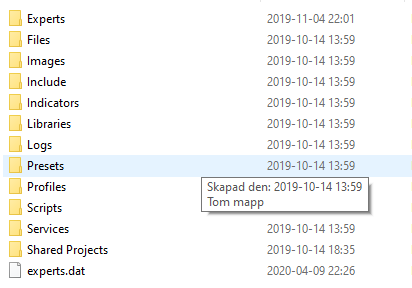
I did Kenneth. I noticed that all the Mql5 source files have a Program file with them. The ones that are showing up in my strategy tester.
the .ex5 file you get when the source is compiled in your terminal and has nothing to do with inserting/installing a new source in your terminal as .ex5 serves as the executable file
So to sum it all up
Source .mq5 - this is the file you use for editing
Executable .ex5 - Is the file that's used by your terminal when the program is running either on your charts or in tester
MetaTrader
5 Help - Trading Platform — User Manual
For quick access to these folders, use the
![]() Open
Data Folder command in the File
menu.
Open
Data Folder command in the File
menu.

- www.metatrader5.com
Forum on trading, automated trading systems and testing trading strategies
Vladimir , 2020.04.10 03:39
Vitaliy!
To start trading over the Internet on retail forex, you need:
1. Choose a forex company through which you will trade. Lists: look for "forex brokers", there are many lists, and there are thousands of companies. MQ is not a broker.
2. On the website of the selected company, familiarize yourself with the trading conditions. If do not fit to you - change company.
3. Conclude an agreement with forex company (usually a client agreement) by registering. Some conpanies require a paper contract with wet seals, with the some other comnpanies are having possibility to make an agreement via the Internet.
4. Open a real trading account in this company, download and deploy trading terminal proposed by this company, connect trading terminal to this account.
5. Make a trade deposit to the account.
For more precisely more detail - look on on the website of the selected company.
- Free trading apps
- Over 8,000 signals for copying
- Economic news for exploring financial markets
You agree to website policy and terms of use