Every body please help me
How to remove Initial window after execute an expert advisor like below image
If you mean how to remove the expert, right click on your chart >> Expert Advisors >> Remove.
I don't think you mean the expert window, that you can simply remove by clicking OK or the red X on the upper right corner, right?
If you mean how to remove the expert, right click on your chart >> Expert Advisors >> Remove.
I don't think you mean the expert window, that you can simply remove by clicking OK or the red X on the upper right corner, right?
I mean the window that appears immediately after execution. Exactly similar to the image above
Hi
I mean the window that appears immediately after execution. Exactly similar to the image above
When an expert advisor is run, the top window will first appear. What I want to do is not automatically populate the window.
I don't understand what you are saying, when an expert runs, you only got a smiling face on the upper right corner of your chart.
What is the window that appears immediately after execution?
Post a screenshot of your actual problem and not something else.
I don't understand what you are saying, when an expert runs, you only got a smiling face on the upper right corner of your chart.
What is the window that appears immediately after execution?
Post a screenshot of your actual problem and not something else.
I want the window I marked with a red line not to appear.
This window will appear immediately by running expert advisor.
Did you understand?
I want the window I marked with a red line not to appear.
This window will appear immediately by running expert advisor.
Did you understand?
This window appears when you load an expert advisor onto a chart and you can close it by clicking OK or the red X on the top right corner.
If you mean that you don't want to appear at all, when you load an expert, save your expert and its settings as a template and then lod the template and not your expert on your chart.
This window appears when you load an expert advisor onto a chart and you can close it by clicking OK or the red X on the top right corner.
If you mean that you don't want to appear at all, when you load an expert, save your expert and its settings as a template and then lod the template and not your expert on your chart.
I don't know about that.
I solved it !!!
By writing a script and loading the template with that script
Thank you for your cooperation
- Free trading apps
- Over 8,000 signals for copying
- Economic news for exploring financial markets
You agree to website policy and terms of use
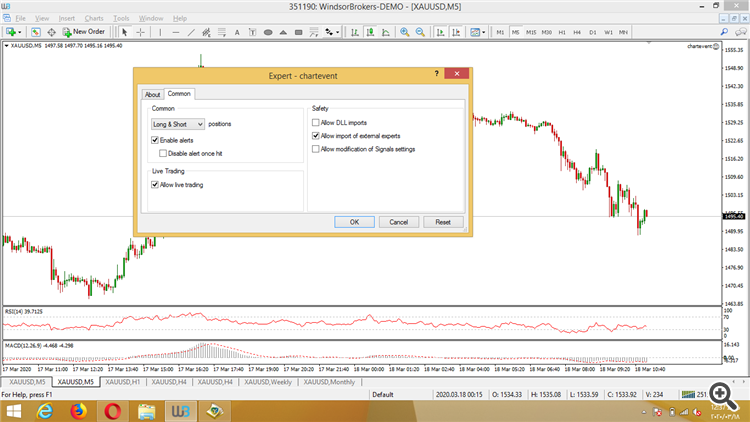
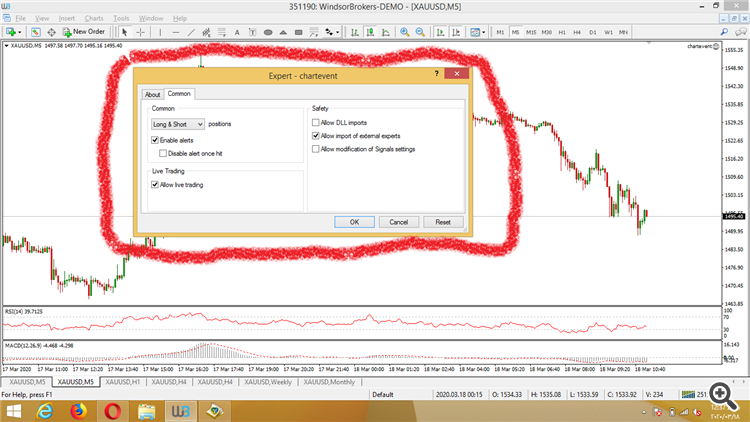
Every body please help me
How to remove Initial window after execute an expert advisor like below image