Guys please help to modify Moving Average Style Color using MQL5.
i want to change the color from default RED to AQUA in a single 1 click button.
additional art to my EA. tnx
EA cannot change indicator's color directly.
And to do that indirectly, you need to have the source code of the indicator, and one way is to expose it's color as an input parameter.
EA cannot change indicator's color directly.
And to do that indirectly, you need to have the source code of the indicator, and one way is to expose it's color as an input parameter.
thanks for the effort. i want to change because when iCustome is in use in my code with 3MA it shows color RED all indicator in the chart.
i put a tricks using below
ObjectSetInteger(0,"Moving Average()",OBJPROP_COLOR,clrBlack);
and change my mode into smiley.lol
other search say, its ok to use this one
#property indicator_type1 DRAW_COLOR_LINE //<<-- find this #property indicator_color1 clrRed,clrLime,clrBlue //<<-- this is the code for the color #property indicator_style1 STYLE_SOLID //<<-- find this
after compile nothing happen
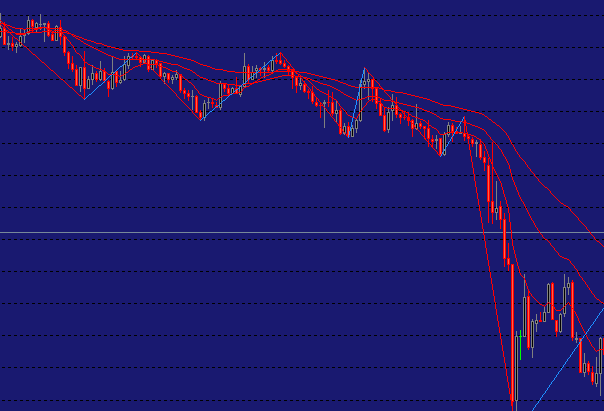
XAUUSD M1 2020-03-10 7:21:00
thanks for the effort. i want to change because when iCustome is in use in my code with 3MA it shows color RED all indicator in the chart.
i put a tricks using below
and change my mode into smiley.lol
other search say, its ok to use this one
after compile nothing happen
XAUUSD M1 2020-03-10 7:21:00
Hi, I found solution here.
Actually you can't change style of indicators by EA.
You can save a template of your strategy and use LoadTemplate(ChartID, "template.tpl") to apply styles to your chart with only one line of code.
- Free trading apps
- Over 8,000 signals for copying
- Economic news for exploring financial markets
You agree to website policy and terms of use
Guys please help to modify Moving Average Style Color using MQL5.
i want to change the color from default RED to AQUA in a single 1 click button.
additional art to my EA. tnx