Forum on trading, automated trading systems and testing trading strategies
Copy Signal Trading - "Symbol Not Found"
Sergey Golubev, 2020.01.24 19:08
I think - it is related to the mapping, and it happened when you are using the broker which is different from the signal provider's
broker.
Can some one help me, when I log out of my first MT4 account with Oanda to log in to my 2nd MT4 account, all Expert Advisors on the first account drop out? I did not have any EA's running in the 2nd account.
Why is this happening, and how do I prevent it in future?
Can I reapply the Advisors to take over the existing trades, or do I have to monitor them manually?
Dear all I hope some one can help me. I signed up for signal service but signals are not coming through.
I can see in journal Symbol is not recognized and signal prohibited.
Anyone had this problem and can give me advise how to fix. Signal provider looked and told me its not from their side and to contact company I trading through. I contacted them but no reply yet.
I enclose screen shoot for you.
Some brokers use suffixes in currency pair symbols, so if you can't copy properly with your current broker, you should try with another.
Ask the signal provider for sugested broker/server setups.
Can some one help me, when I log out of my first MT4 account with Oanda to log in to my 2nd MT4 account, all Expert Advisors on the first account drop out? I did not have any EA's running in the 2nd account.
Why is this happening, and how do I prevent it in future?
Can I reapply the Advisors to take over the existing trades, or do I have to monitor them manually?
You need to use MQL5 VPS in order to keep using your 1st account's EAs while logging into your 2nd trading account.
When you use MQL5 VPS you do not need to keep your computer on.
You must synchronize properly your EAs and/or indicators in order to work on the virtual server.
Your MQL5 VPS's journal log will begin recording after your first synchronization.
In order to synchronize an Expert Advisor with your MQL5 VPS server, you need to attach your EA on a chart, click the Auto Trading button and then right click on your VPS server >> Synchronize experts, indicators.
After the synchronization you check the VPS (right click) >> Journals, that you are getting the following message: 1 (or whatever) chart, 1 (or whatever) EA, 0 (or whatever) custom indicators, signal disabled.
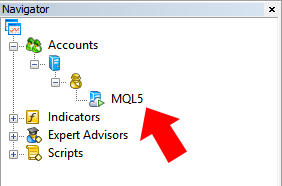
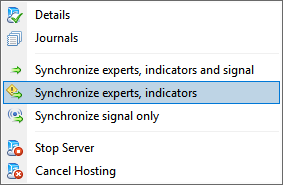
After the synchronization with your MQL5 VPS you DO NOT keep the Auto Trading button ON.
Hi thanks for helping people here
my broker and signal providers broker is same and there is no issue of prefix and suffix also, but still i am getting error ''symbol not found'' and ''signal copying is prohibited from your broker'' while signals are copying with different brokers
pleas check the image sharing here
Hi thanks for helping people here
my broker and signal providers broker is same and there is no issue of prefix and suffix also, but still i am getting error ''symbol not found'' and ''signal copying is prohibited from your broker'' while signals are copying with different brokers
pleas check the image sharing here
I think - it is about mappingso check Metatrader journal or MQL5 VPS journal in case you are using MQL5 VPS.
And check the specification of the symbols.
Besides, make sure that you are using master password to connect Metatrader to the trading account (and not investor's password).
More details about mapping: https://www.mql5.com/en/forum/442553
- Free trading apps
- Over 8,000 signals for copying
- Economic news for exploring financial markets
You agree to website policy and terms of use
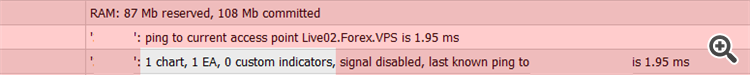
Dear all I hope some one can help me. I signed up for signal service but signals are not coming through.
I can see in journal Symbol is not recognized and signal prohibited.
Anyone had this problem and can give me advise how to fix. Signal provider looked and told me its not from their side and to contact company I trading through. I contacted them but no reply yet.
I enclose screen shoot for you.