VPS London 13 can not migrate.
If you are certain about it, try with another server (Change server option):
https://www.mql5.com/en/vps/subscriptions
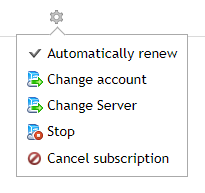
please, am new to this. How do I get 'Change Server option'
I have tried but did not get it.
Can you give me step by step of how to get it?
When MQL5 London 13 on the platform is right click, only two options ( Detail and Journal ) come up.
There is no 'Stop', Cancel or change server.
Please, what should be done?
please, am new to this. How do I get 'Change Server option'
I have tried but did not get it.
Can you give me step by step of how to get it?
Click the link and mouse over the settings wheel of your VPS subscription.
https://www.mql5.com/en/vps/subscriptions
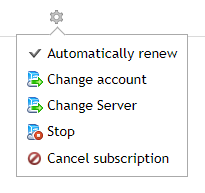
Thanks.
The server is changed, but it is still yet to migrate.
Thanks.
The server is changed, but it is still yet to migrate.
The migration is not done by itself, you need to to do it yourself: https://www.mql5.com/en/forum/323859#comment_13463647
That of clicking Tool, then option, then the signal then the pull down menu click and ok has been done.
It seem the problem is when the MQL5 vps is right click, only "detail" and "journal" come up. No other option come up.
When "detail" is click, you see 'not migrate yet', ' migrate all ...', 'migrate expert', ' migrate signal'.
When I attempt to select ' migrate signal', it did not . When it is clicked, it did not work. It is not selected.That of clicking Tool, then option, then the signal then the pull down menu click and ok has been done.
It seem the problem is when the MQL5 vps is right click, only "detail" and "journal" come up. No other option come up.
When "detail" is click, you see 'not migrate yet', ' migrate all ...', 'migrate expert', ' migrate signal'.
When I attempt to select ' migrate signal', it did not . When it is clicked, it did not work. It is not selected.Why don't you say from the beginning that is MT5 you are talking about?
You need to complete the migration, down in the Toolbox window, click the VPS tab, then the: Migrate signal: account, signal and settings and then click the green Migrate button.
Then right click on MQL5 VPS in the Navigator window >> Journals and check for this message:
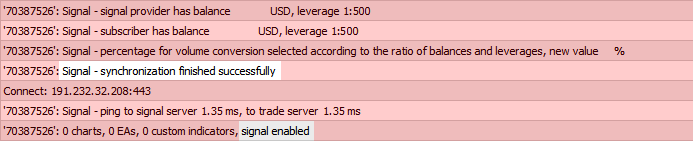
- Free trading apps
- Over 8,000 signals for copying
- Economic news for exploring financial markets
You agree to website policy and terms of use
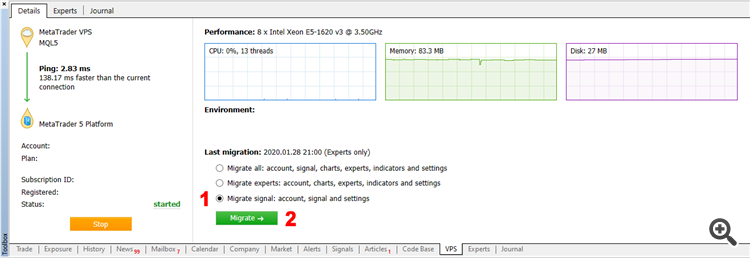
VPS London 13 can not migrate.