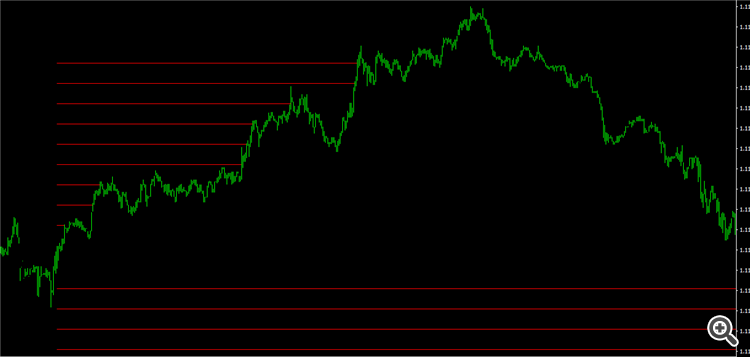- Download the MetaTrader 5 mobile app for Android
- How to connect to the web platform - MetaTrader 5
- How to copy deals of successful traders in MetaTrader 5
Hi, from x y point in a bar a line starts and goes to the right if it touches a bar make it stop if not let it continue.
You'll need two points, or one point and a slope, to draw a line - do you have these?
Once you have these, nothing stops you from checking bar by bar and compare the price range of that bar against the price value of your line.
Functions you can make use of are: ObjectCreate() and ObjectGetValueByShift(). Once you find the bar that the line touches, simply change the second point of that line to that bar/price, using ObjectSetDouble() to change the y value, and ObjectSetInteger() to change the x value.

- docs.mql4.com
You'll need two points, or one point and a slope, to draw a line - do you have these?
Once you have these, nothing stops you from checking bar by bar and compare the price range of that bar against the price value of your line.
Functions you can make use of are: ObjectCreate() and ObjectGetValueByShift(). Once you find the bar that the line touches, simply change the second point of that line to that bar/price, using ObjectSetDouble() to change the y value, and ObjectSetInteger() to change the x value.
I created a cycle that generates trendlines horizontally when a condition is met and when these horizontal trendlines touch a bar I want it to stop there and if it's not touching anything to go till the end. I still can't see how I can do it with the functions you recommended.
Simply check if the high of a bar >= to the horizontal line && the low of the bar <= the line.
If so, it must have touched, so end the line there.
I created a cycle that generates trendlines horizontally when a condition is met and when these horizontal trendlines touch a bar I want it to stop there and if it's not touching anything to go till the end. I still can't see how I can do it with the functions you recommended.
Well, even simpler if your lines are horizontal, don't even need to use ObjectGetValueByShift()... You want something like these red lines?
See if you can figure out how to do it from these codes (which can go into OnCalculate() or OnTick()):
static datetime iLastTime = 0; datetime iCurrTime = iTime(Symbol(),Period(),1); for (int i=-10; i<10; i++) { if (i==0) continue; double dPrice; string strName = "Line "+string(i); if (iLastTime==0) { datetime iStartTime = iTime(Symbol(),Period(),2); if (i>0) dPrice = MathMax(iHigh(Symbol(),Period(),1), iHigh(Symbol(),Period(),2)); else dPrice = MathMin(iLow(Symbol(),Period(),1), iLow(Symbol(),Period(),2)); dPrice+=(i*Point*20); ObjectCreate(ChartID(),strName,OBJ_TREND,0,iStartTime,dPrice,iCurrTime,dPrice); ObjectSetInteger(ChartID(),strName,OBJPROP_RAY,true); } else if (iLastTime<iCurrTime) { dPrice = ObjectGetDouble(ChartID(),strName,OBJPROP_PRICE1); if (dPrice>iLow(Symbol(),Period(),1) && dPrice<iHigh(Symbol(),Period(),1) && ObjectGetInteger(ChartID(),strName,OBJPROP_RAY)) { ObjectSetInteger(ChartID(),strName,OBJPROP_TIME2,iCurrTime); ObjectSetInteger(ChartID(),strName,OBJPROP_RAY,false); } } } iLastTime = iCurrTime;
Simply check if the high of a bar >= to the horizontal line && the low of the bar <= the line.
If so, it must have touched, so end the line there.
This! Thank you!
Well, even simpler if your lines are horizontal, don't even need to use ObjectGetValueByShift()... You want something like these red lines?
See if you can figure out how to do it from these codes (which can go into OnCalculate() or OnTick()):
Thank you too!
Simply check if the high of a bar >= to the horizontal line && the low of the bar <= the line.
If so, it must have touched, so end the line there.
What im doing wrong? The horizontal lines dont stop where they suppose to stop
for(int a= 0;a<Bars;a++) { string b = IntegerToString(a); if(1 != 2) { ObjectCreate(0,rz+b,OBJ_TREND,0,Time[a],Low[a],Time[0],Low[a]); ObjectSetInteger(0,rz+b,OBJPROP_SELECTABLE,0); ObjectSetInteger(0,rz+b,OBJPROP_RAY_RIGHT,0); } double p1= ObjectGetDouble(0,rz+b,OBJPROP_PRICE1); if(p1 >= Low[a] && ObjectGet(rz+b,OBJPROP_TIME1) < Time[a] && p1 <= High[a]) { ObjectSet(rz+b,OBJPROP_PRICE2,OBJPROP_PRICE1); ObjectSet(rz+b,OBJPROP_TIME2,Time[a]); } }
What im doing wrong? The horizontal lines dont stop where they suppose to stop
if(1 != 2)
What is the point of this?
ObjectCreate(0,rz+b,OBJ_TREND,0,Time[a],Low[a],Time[0],Low[a]);
Where is rz declared and given a value?
Why are you trying to create so many objects in the loop?
I suggest that you decide where and why you want to draw your line. There seems to be no point in just drawing so many lines at the low of each bar at your stage in coding.
Start with a single line and we can take it from there.
What is the point of this?
Where is rz declared and given a value?
Why are you trying to create so many objects in the loop?
I suggest that you decide where and why you want to draw your line. There seems to be no point in just drawing so many lines at the low of each bar at your stage in coding.
Start with a single line and we can take it from there.
I dont know what im doing wrong because the code looks right but it doesnt gives the desired results...
string rz= "RZ"; int a = 42; string b = IntegerToString(a); ObjectCreate(0,rz+b,OBJ_TREND,0,Time[a],Low[a],Time[0],Low[a]); ObjectSetInteger(0,rz+b,OBJPROP_RAY_RIGHT,0); double p1= ObjectGetDouble(0,rz+b,OBJPROP_PRICE1); for(int c= 0; c<Bars;c++) if(p1 >= Low[c] && iBarShift(0,0,ObjectGet(rz+b,OBJPROP_TIME1),true) > c && p1 <= High[c]) { ObjectSet(rz+b,OBJPROP_PRICE2,OBJPROP_PRICE1); ObjectSet(rz+b,OBJPROP_TIME2,Time[c]); }
I dont know what im doing wrong because the code looks right but it doesnt gives the desired results...
This line:
ObjectSet(rz+b,OBJPROP_PRICE2,OBJPROP_PRICE1);
should be:
ObjectSet(rz+b,OBJPROP_PRICE2,p1);
But in fact this entire line is not necessary.
And instead of:
for(int c= 0; c<Bars;c++)
You could have:
for(int c=1; c<a;c++)
So that your:
if(p1 >= Low[c] && iBarShift(0,0,ObjectGet(rz+b,OBJPROP_TIME1),true) > c && p1 <= High[c])
could be simplified into:
if(p1 >= Low[c] && p1 <= High[c])
- Free trading apps
- Over 8,000 signals for copying
- Economic news for exploring financial markets
You agree to website policy and terms of use