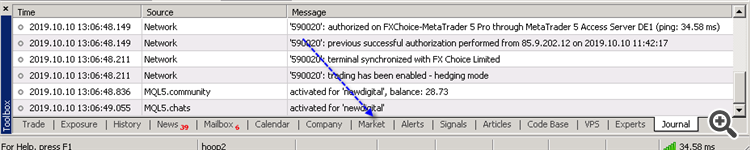Forum on trading, automated trading systems and testing trading strategies
How to Start with Metatrader 5
Sergey Golubev, 2019.10.10 10:48
I just discovered about how to fix it:
go to the Journal in Metatrader to see the recommendation:
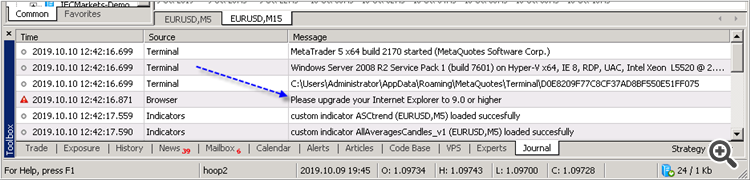
And I use this link to install the latest Internet Explorer:
https://www.microsoft.com/en-us/download/internet-explorer-11-for-windows-7-details.aspx
and
I got the Market tab -
----------------
So, if you do not see the Market tab on the latest build of Metatrader (or if you are having the error with this Market tab for example) -
install (or re-install) Internet Explorer to the latest version (to the version 11 for example).
Forum on trading, automated trading systems and testing trading strategies
MQL4 Market: failed download product [500]
Sergey Golubev, 2019.12.13 16:06
Some advice -
- Make sure that Internet Explorer the latest build (started from 9 to 11) is installed on this computer (the Market is using IE the latest version).
- Use the latest build of MT4/MT5.
- And make sure that you filled Community tab in Metatrader with your forum login/pass,
- And it is better to installed the products directly from Metatrader anyway.
--------------
Some general information -
Where can I see my purchases?
https://www.mql5.com/en/forum/9950/page70#comment_2564931
https://www.metatrader5.com/en/terminal/help/market/market_buy
- Free trading apps
- Over 8,000 signals for copying
- Economic news for exploring financial markets
You agree to website policy and terms of use