click on the start button and selcect run and type MSCONFIG. on the Boot Tab click on Advanced Option. you can change your cores.
Thanks for the suggestion but nothing has changed and anyway I can't start them even having set access to my mql5 account.
Thanks for the suggestion but nothing has changed and anyway I can't start them even having set access to my mql5 account.
AMD processors consider "threads" as "cores" when they aren't physical cores.
Check out the "Best Solution" on this thread of Tom's Hardware:
https://forums.tomshardware.com/threads/i-have-a-8-core-cpu-and-its-only-showing-4-cores.2750231/
- 2016.07.19
- forums.tomshardware.com
AMD processors consider "threads" as "cores" when they aren't physical cores.
Check out the "Best Solution" on this thread of Tom's Hardware:
https://forums.tomshardware.com/threads/i-have-a-8-core-cpu-and-its-only-showing-4-cores.2750231/
Ok the system sees 4 cores okay. but
why can't I start the 4 agents since I selected the flag sell computing resources in the "mql5 cloud network" tab? the
status is always on stopped despite having tried to start them and restart them several times. perhaps depends on the fact
that I have no credit on my account mql5?
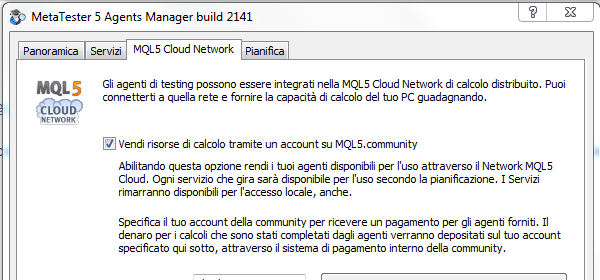
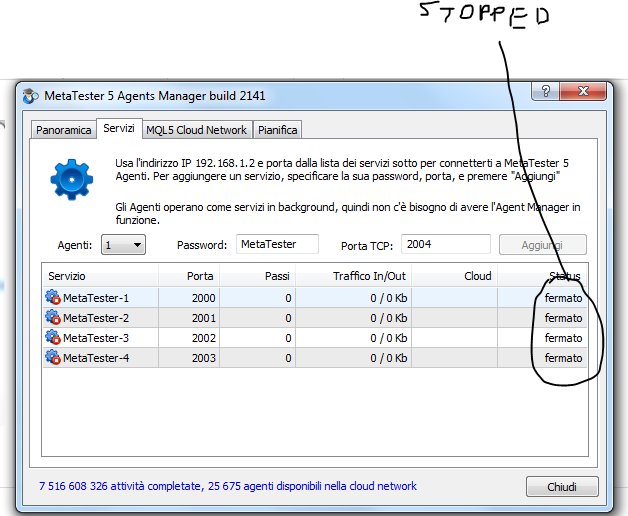
Hi All,
I want to get back to this topic, I have 3 PCs, all windows, all I7 7700k, all 8 logic processos and 4 cores.
The strange thing is happen is:
When i open locally the MT5 for local test i can use 8 agents of the PC. BUT when i try to set as agency services only allow me to set for 4. So seems to be the same of our friend that start the topic. In task manager I can see 8 logical, look at the imagens:
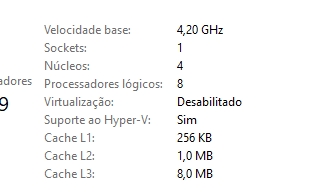
Is there any think I can do? I have tried MSCONFIG and noting change.
THanks
Hi All,
I want to get back to this topic, I have 3 PCs, all windows, all I7 7700k, all 8 logic processos and 4 cores.
The strange thing is happen is:
When i open locally the MT5 for local test i can use 8 agents of the PC. BUT when i try to set as agency services only allow me to set for 4. So seems to be the same of our friend that start the topic. In task manager I can see 8 logical, look at the imagens:
Is there any think I can do? I have tried MSCONFIG and noting change.
THanks
mql5 will only allow you to use the core count for agents, not the logical processor count.
the issue with the prior gentleman is that he had an amd 8370 which is advertised by Amd as an 8 core but is in reality a 4core. Amd got a class action lawsuit because of this a few years ago (false advertising) and had to pay a huge settlement. I personally recieved 2 checks from the settlement because I had bought 2 of their 8300 series processors back then.
in the end, the 4 agents will give you a higher PR which means you will get paid more for the same amount of jobs because they run faster. the higher the PR, the more you get paid. if instead you had 8 agents on a 4core system, anything over 50% processor utilization would give you a lower PR since the 4 extra logical processors are just the hyperthread. Only 1 thread can run on a core at a time. the second thread only runs if the 1st thread is hung waiting for a hardware resource to catch up.
mql5 will only allow you to use the core count for agents, not the logical processor count.
the issue with the prior gentleman is that he had an amd 8370 which is advertised by Amd as an 8 core but is in reality a 4core. Amd got a class action lawsuit because of this a few years ago (false advertising) and had to pay a huge settlement. I personally recieved 2 checks from the settlement because I had bought 2 of their 8300 series processors back then.
in the end, the 4 agents will give you a higher PR which means you will get paid more for the same amount of jobs because they run faster. the higher the PR, the more you get paid. if instead you had 8 agents on a 4core system, anything over 50% processor utilization would give you a lower PR since the 4 extra logical processors are just the hyperthread. Only 1 thread can run on a core at a time. the second thread only runs if the 1st thread is hung waiting for a hardware resource to catch up.
Thanks for the explanation, this make sense.
i just have 2 comments (one is a question).
1st. I´m not looking to sell, but to backtest in a local network.... In the past i had tested what was better, to use 1 agent for each core or 1 agent for each logical core, and for backtesting 1 for each LOGICAL was 10~20% faster.... this is why I was looking to have all logical as agents,
2nd. Now when i´m looking at task manager, my processor never goes higher than 50~55% for the network agents, look at the image. But when I´m looking for the local cores, then I have all logical available and also my processor goes 100% (second image)
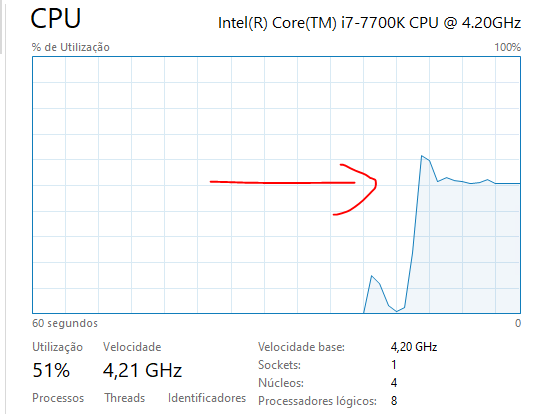 -> network machine (only phisican cores)
-> network machine (only phisican cores)
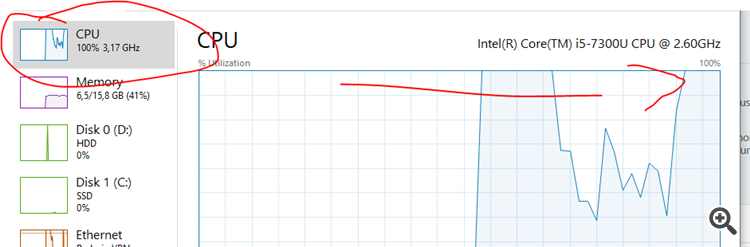 -> local machine with all logical cores.
-> local machine with all logical cores.
So, to use in a local network (not to sell), is there anyway to have all logical as agents?
thanks in advance
Thanks for the explanation, this make sense.
i just have 2 comments (one is a question).
1st. I´m not looking to sell, but to backtest in a local network.... In the past i had tested what was better, to use 1 agent for each core or 1 agent for each logical core, and for backtesting 1 for each LOGICAL was 10~20% faster.... this is why I was looking to have all logical as agents,
2nd. Now when i´m looking at task manager, my processor never goes higher than 50~55% for the network agents, look at the image. But when I´m looking for the local cores, then I have all logical available and also my processor goes 100% (second image)
-> network machine (only phisican cores)
-> local machine with all logical cores.
So, to use in a local network (not to sell), is there anyway to have all logical as agents?
thanks in advance
no because the mql5 software recognizes what model processor you have and limits the agents based on how many cores mql5 knows that processor has.
yeah, you're going to have the 10-20% faster on all 8 logical cores because of the 4 extra hyperthreads but think about it.. it should be 100% faster no? you have twice the processing power because you are bumping it up from 4 to 8 but you only get 10-20% more instead of 100%. Those 4 extra threads give you 10-20% more but after about 60% processor utilization the work put out by the 4 main cores drops in throughput. Because the way hyperthreading works, a 4 core system with 8 logical processors will never give you the same performance of an 8 core processor. an 8 core with hyperthreading shows up in windows as 16 logical processors but the performance put out is really like a 9 core.
- Free trading apps
- Over 8,000 signals for copying
- Economic news for exploring financial markets
You agree to website policy and terms of use
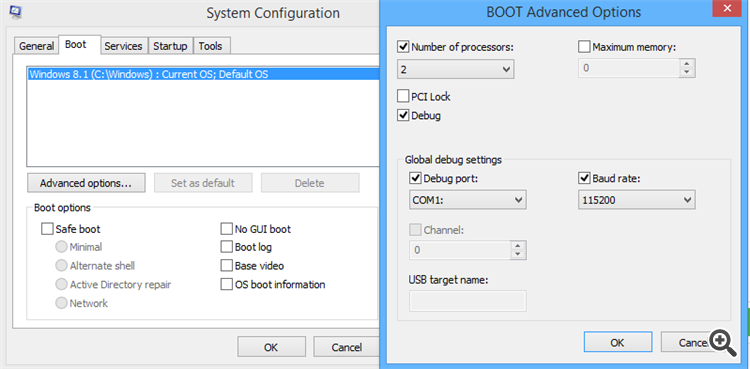
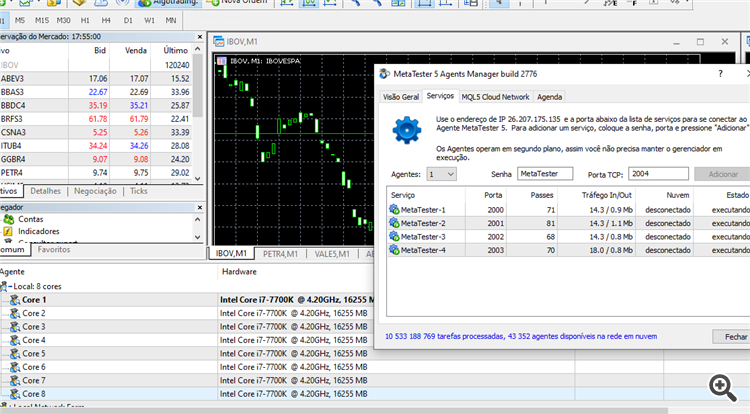
I installed the MT5 to try it. I have a CPU with 8 cores, Why the agent manager strategy tester only detects me 4 cores ?i s normal?