- Why did you post your MT4 question in the Root / MT5 General
section instead of the MQL4 section, (bottom of the Root page?)
General rules and best pratices of the Forum. - General - MQL5 programming forum
Next time post in the correct place. The moderators will likely move this thread there soon. - Your first question has nothing to do with Alt+R.
- If you want TF changes on one chart to affect others, you need an indicator on those charts to do that. Check the CodeBase.
- There is no template on a chart — Applying a template, deletes all objects, indicators, and EA; then adds whatever is in the template.
The template is then irrelevant — it's the same as if you did that manually. So the second option can be done if you have an indicator
with an
input string templateName. The template sets the indicator's input and the indicator can add the named template to other
charts.
- If you want TF changes on one chart to affect others, you need an indicator on those charts to do that. Check the CodeBase.
- Your second question is much easier.
- Fast: Open a new chart and select the symbol at the same time
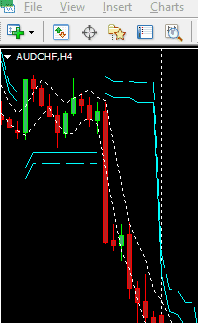
- Faster: Don't keep closing charts. Just change to a different chart.
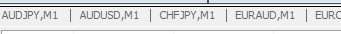 or
Control+Tab. Or click on the other chart and use the Fast Navigation.
or
Control+Tab. Or click on the other chart and use the Fast Navigation.
Fast Navigation - User Interface - MetaTrader 4 Help - Fastest: Set your charts the way you want them. Save it as a profile. Change your charts (different symbol/TF/etc.,) and save as a different profile. Control+F5 to switch — no coding required.
- Fast: Open a new chart and select the symbol at the same time
William Roeder:
- Why did you post your MT4 question in the Root / MT5 General
section instead of the MQL4 section, (bottom of the Root page?)
General rules and best pratices of the Forum. - General - MQL5 programming forum
Next time post in the correct place. The moderators will likely move this thread there soon. - Your first question has nothing to do with Alt+R.
- If you want TF changes on one chart to affect others, you need an indicator on those charts to do that. Check the CodeBase.
- There is no template on a chart — Applying a template, deletes all objects, indicators, and EA; then adds whatever is in the
template. The template is then irrelevant — it's the same as if you did that manually. So the second option can be done if you have
an indicator with an
input string templateName. The template sets the indicator's input and the indicator can add the named template to
other charts.
- If you want TF changes on one chart to affect others, you need an indicator on those charts to do that. Check the CodeBase.
- Your second question is much easier.
- Open a new chart and select the symbol at the same time
- Set your charts the way you want them. Save it as a profile. Change your charts (different symbol/TF/etc.,) and save as a different profile. Control+F5 to switch — no coding required.
- Open a new chart and select the symbol at the same time
How do i set the same time frame on all those charts without selecting each window and manually setting the time frame? Is there a way ? That is what I want to know.
And with the templates (not profiles) is the same thing .
Just say NO i dont think there is a way to do all that ,instead of sending me to the codebase.
Files:
You are missing trading opportunities:
- Free trading apps
- Over 8,000 signals for copying
- Economic news for exploring financial markets
Registration
Log in
You agree to website policy and terms of use
If you do not have an account, please register
So say I do Alt+R and I have 6 charts open at the same time on my screen. How can I select all of them at the same time so when I want to change the time period it changes for all of them , or say I want to apply a template to all of them in one click .
And another question . Say i have gbp/usd chart open ,and I want the same gbp/usd chart again next to the first one. Is there a way to open it again without going into the Market Watch ,right click on it ,then select chart window ? Something faster ?
I use mt4
thx