- You are closing all charts except the first. Close all of them, but get the next one before closing current one.
for (long currChart = ChartFirst(); currChart >= 0;){ long prevChart = currChart; // Close this one currChart = ChartNext(prevchart); // after getting the next one. ChartClose(prevChart); }
- If ChartID isn't the first, then it has been closed, how do you expect to change a non-existent chart?
- You are closing all charts except the first. Close all of them, but get the next one before closing current one.
- If ChartID isn't the first, then it has been closed, how do you expect to change a non-existent chart?
1. Yes correct - that's how I chose to do it - but you haven't answered the real problem which is applying changes to the chart after the others have been closed.
2. If the chart was non-existent why did it return a ChartID? - I guess this is the ChartID of where the script was dropped?
If I use your code I then want to open 5 new charts (lets keep it to one for now) and make changes to it like below.
ChartOpen(ChartSymbol(),PERIOD_M15); ChartApplyTemplate(0,"template.tpl"); Print(ErrorDescription(GetLastError()));
This opens a new chart with M15 timeframe but does not apply the template - 'chart not found' error. Surely opening a new chart must produce an existing chart?
If you read the documentation you can see that ChartOpen() function returns the chart ID. ( of the nwly opened chart, or a 0 in case of failure. )
https://www.mql5.com/en/docs/chart_operations/chartopen
This means that:
long chart_id = ChartOpen(ChartSymbol(),PERIOD_M15);
And then you use the ID you got from the return value of ChartOpen() function:
ChartApplyTemplate(chart_id,"template.tpl");

- www.mql5.com
If you read the documentation you can see that ChartOpen() function returns the chart ID. ( of the nwly opened chart, or a 0 in case of failure. )
https://www.mql5.com/en/docs/chart_operations/chartopen
This means that:
And then you use the ID you got from the return value of ChartOpen() function:
yep - I did read the documentation which is mostly pathetic unless you're a psychic!
Your code does not work - already tried it.
You didn't read the documentation.
Since you were not collecting the chart id in the first place.
If you read the documentation you can see that: https://docs.mql4.com/chart_operations/chartapplytemplate
bool ChartApplyTemplate(
long chart_id, // Chart ID
const string filename // Template file name
);
The first parameter is the chart id, and you filled in a zero which means:
[in] Chart ID. 0 means the current chart.
So you open a new chart and then want to apply the template to the current chart running the program that fired the new chart ?
Makes not sense to me.

- docs.mql4.com
You didn't read the documentation.
Since you were not collecting the chart id in the first place.
If you read the documentation you can see that: https://docs.mql4.com/chart_operations/chartapplytemplate
bool ChartApplyTemplate(
long chart_id, // Chart ID
const string filename // Template file name
);
The first parameter is the chart id, and you filled in a zero which means:
[in] Chart ID. 0 means the current chart.
So you open a new chart and then want to apply the template to the current chart running the program that fired the new chart ?
Makes not sense to me.
Please do not keep saying to read the documentation! I always read the documentation and only come on this forum when I am totally desperate!! - I have tried the code below - doesn't work - have you even bothered to try it?
What doesn't make sense? I want to open a new chart and apply a template! What's wrong with that?
ChartApplyTemplate(ChartID(),"template.tpl");
ChartApplyTemplate(ChartID(),"template.tpl");
This does not Apply a template to a newly opened chart but to the current chart.
It is the exact same mistake you made in your previous try here:
ChartApplyTemplate(0,"template.tpl");
A zero means the current chart.
Please read the documentation.
I have tried the code below - doesn't work - have you even bothered to try it?
Yes i have tried this code and it successfully applies the saved template to the chart.
//--- apply template long chart_id = ChartOpen(ChartSymbol(),PERIOD_M15); ChartApplyTemplate(chart_id,"template.tpl");
Same thing as i posted earlier and it's working fine.
Check to see that the template name exists.
This does not Apply a template to a newly opened chart but to the current chart.
It is the exact same mistake you made in your previous try here:
A zero means the current chart.
Please read the documentation.
Yes i have tried this code and it successfully applies the saved template to the chart.
Same thing as i posted earlier and it's working fine.
Check to see that the template name exists.
OK I've realised my mistake - just for future reference it would have been easier if you has simply pointed to this under ChartOpen :
Return Value
If successful, it returns the opened chart ID. Otherwise returns 0. To get error details use the GetLastError() function.
People make mistakes and please understand that 9/10 people on this forum are not programmers!
For example you say above "A zero means the current chart" - well to me if I open a chart then that is the current chart!?? Seems simple to me but obviously incorrect. Can you see how different interpretations mean different things to different people?

- docs.mql4.com
it would have been easier if you has simply pointed to this under ChartOpen :
I don't know about you but,
Maybe it's time to:
Read the documentation.
Living in fear of being told to read the documentation again I thought I might as well continue with this! So the code below is simply meant to close all charts (using William Roeder's code) and open 6 new ones with different timeframes.
The CHART_SHIFT & CHART_AUTOSCROLL lines do not work and sometimes the script does not even enter the 'For' loop! It is all very inconsistent.
I did read the documentation for CHART_SHIFT & CHART_AUTOSCROLL and I assume that since 'value' is boolean it is either True or False - it doesn't say!
bool ChartAutoscrollSet(const bool value,const long chart_ID=0) { //--- reset the error value ResetLastError(); //--- set property value if(!ChartSetInteger(chart_ID,CHART_AUTOSCROLL,0,value)) { //--- display the error message in Experts journal Print(__FUNCTION__+", Error Code = ",GetLastError()); return(false); } //--- successful execution return(true); }
This is my code:
int tf[5] = {PERIOD_M15,PERIOD_M30,PERIOD_H1,PERIOD_H4,PERIOD_D1}; string symbol = ChartSymbol(); void OnStart() { for (long currChart = ChartFirst(); currChart >= 0;){ long prevChart = currChart; // Close this one currChart = ChartNext(prevChart); // after getting the next one. ChartClose(prevChart);} long chart_id = ChartOpen(symbol,PERIOD_M5); ChartApplyTemplate(chart_id,"template1.tpl"); for(int i=0;i<5;i++) { chart_id = ChartOpen(symbol,tf[i]); ChartSetInteger(chart_id,CHART_SHIFT,True); ChartSetInteger(chart_id,CHART_AUTOSCROLL,True); ChartApplyTemplate(chart_id,"template2.tpl"); Sleep(100); } }
- Free trading apps
- Over 8,000 signals for copying
- Economic news for exploring financial markets
You agree to website policy and terms of use
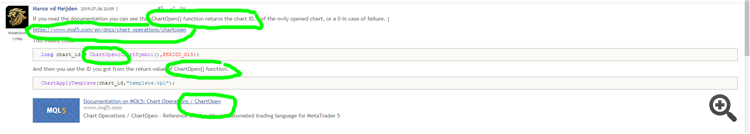
This is a little script that closes all open charts but one in the terminal. I then try to change the time period but it gives an error saying it cannot find the chart.
Any ideas please?